#airship (2019-05)
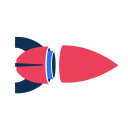
Home of Airship ECS Modules ( https://github.com/blinkist/terraform-aws-airship-ecs-service / https://github.com/blinkist/terraform-aws-airship-ecs-cluster )
Archive: https://archive.sweetops.com/airship/
2019-05-19
Hello everyone, I am a newbie to AWS ECS
I am looking at the code of Airship, and not sure/don’t know some parts
Following this example: https://airship.tf/guide/ecs_service/#full-example
Flexible Terraform templates help setting up your Docker Orchestration platform, resources 100% supported by Amazon
This is my TF root dir structure
ecs_cluster_id = “${local.cluster_id}“
<– I got an error for this
* module.demo_web.local.ecs_cluster_name: local.ecs_cluster_name: 1:12: unknown variable accessed: var.ecs_cluster_id in:
I fixed this
I am also confused with these
awsvpc_subnets
awsvpc_security_group_ids
they are only using for Fargate mode?
@Thang Man you need to create a cluster before adding services to it. there is a separate module for creating the ecs cluster: https://registry.terraform.io/modules/blinkist/airship-ecs-cluster/aws/0.5.1. if you follow the tutorial, it all gets sewt up: https://airship.tf/getting_started/
Flexible Terraform templates help setting up your Docker Orchestration platform, resources 100% supported by Amazon
i haven’t looked at the docs for the two awsvpc vars, but i’m guessing they control which subnet your airship services run in, and which ports are accessible on them.
thanks! let me take it a look again
2019-05-20
2019-05-22
Hi guys, i recently ran into an issue where i really need to deploy 2 containers in 1 ecs task. I know that this is not a supported use case for airship. Is the challenge just in the lambda lookup?
basically i am trying to determine level of effort to add multi-container support to airship
2019-05-23
I’m trying to use terraform-aws-airship-ecs-service from https://github.com/blinkist but if I’m using the following config:
name = "App"
region = "eu-central-1"
ecs_cluster_id = "dev123"
fargate_enabled = "true"
awsvpc_enabled = "true"
load_balancing_type = "none"
awsvpc_subnets = ["subnet-12,subnet-132,subnet-143"]
bootstrap_container_image = "33.dkr.ecr.eu-central-1.amazonaws.com/app"
container_cpu = 512
container_memory = 1024
container_port = 4000
awsvpc_security_group_ids = ["sg-4321"]
ssm_enabled = "true"
ssm_paths = ["/accounts/github/test"]
load_balancing_properties_route53_zone_id = "terst321"
I get the following errors:
Error: Error applying plan:
2 errors occurred:
* module.iam.aws_iam_role_policy.lambda_ecs_task_scheduler_policy: 1 error occurred:
* aws_iam_role_policy.lambda_ecs_task_scheduler_policy: Error putting IAM role policy terraform-20190523154130657200000001: MalformedPolicyDocument: The policy failed legacy parsing
status code: 400, request id: 3c746ca9-11e9-b313d05c3a7a
* module.ecs_task_definition.aws_ecs_task_definition.app: 1 error occurred:
* aws_ecs_task_definition.app: ClientException: hostname is not supported on container when networkMode=awsvpc.
status code: 400, request id: 47bd85d0-11e9-7b3bd4b40bd4
Blinkist has 30 repositories available. Follow their code on GitHub.
I opened an issue but not sure whether @maarten has had time to look at it. I’m very tempted to fork it and go my own way..
2019-05-24
2019-05-29
hello everyone
I am still testing airship project
I have deployed successfully a ecs cluster using the ecs-cluster module
but got this error when trying to run terraform apply using the ecs-service cluster
my TF version is 0.12
module.demo_web.module.ecs_task_definition.aws_ecs_task_definition.app[0]: Destroying... [id=stack-demo-web]
module.demo_web.module.ecs_task_definition.aws_ecs_task_definition.app[0]: Destruction complete after 0s
module.demo_web.module.ecs_task_definition.aws_ecs_task_definition.app[0]: Creating...
module.demo_web.module.ecs_task_definition.aws_ecs_task_definition.app[0]: Creation complete after 1s [id=stack-demo-web]
module.demo_web.module.ecs_service.aws_ecs_service.app[0]: Creating...
Error: InvalidParameterException: Invalid revision number. Number:
status code: 400, request id: 7707d912-829d-11e9-b89e-554ff397ffec "demo-web"
on ecs-service/modules/ecs_service/main.tf line 134, in resource "aws_ecs_service" "app":
134: resource "aws_ecs_service" "app" {
the task definition has not been changed, but I don’t know why the module still destroy the current one (not changed), and re-create a new task definition with a new revision number
the task definition not changed but every I tried to re-run terraform apply, it show this:
# module.demo_web.module.ecs_task_definition.aws_ecs_task_definition.app[0] must be replaced
-/+ resource "aws_ecs_task_definition" "app" {
~ arn = "arn:aws:ecs:ap-southeast-1:513084766957:task-definition/stack-demo-web:8" -> (known after apply)
~ container_definitions = jsonencode(
~ [ # forces replacement
~ {
~ command = [
+ null,
]
cpu = 256
+ entryPoint = null
~ environment = [
+ null,
]
essential = true
+ healthCheck = null
hostname = "demo-web"
image = "nginx:stable"
logConfiguration = {
logDriver = "awslogs"
options = {
awslogs-group = "stack/demo-web"
awslogs-region = "ap-southeast-1"
awslogs-stream-prefix = "demo-web"
}
}
memory = 512
+ memoryReservation = null
~ mountPoints = [
+ null,
]
name = "nginx-fe"
portMappings = [
{
containerPort = 80
hostPort = 80
protocol = "tcp"
},
]
privileged = false
readonlyRootFilesystem = false
- volumesFrom = [] -> null
+ workingDirectory = null
} # forces replacement,
]
)
family = "stack-demo-web"
~ id = "stack-demo-web" -> (known after apply)
network_mode = "bridge"
requires_compatibilities = [
"EC2",
]
~ revision = 8 -> (known after apply)
- tags = {} -> null
task_role_arn = "arn:aws:iam::513084766957:role/stack-demo-web-task-role"
}
let me know if you need further information, thanks~
2019-05-30
it mights be caused by TF 0.12
I have tested fine with TF 0.11.14