#atmos (2023-12)
2023-12-04
Hi folks, I’m trying out atmos (exciting times! :rocket:) and have a few questions that I’m hoping you can help with:
- How do I pass the outputs of one component as inputs to another? (within the same stack)
- Does
atmosautomatically resolve dependencies? For example: say I have a stack with components A and B, with B taking the outputs of A as inputs. Component A changes and so do its outputs: canatmosredeploy B automatically? Similar question: doesatmoshave a command to deploy all components in a stack? - Where can I find the full schema for stacks, workflows and the
atmos.yamlfile? - Do you know where I could find a production-ready repo that uses
atmos?
hey @Leo
How do I pass the outputs of one component as inputs to another? (within the same stack)
https://atmos.tools/core-concepts/components/remote-state - Atmos does not use YAML to define component remote state, it uses the TF remote-state module and YAML to define the input parameters
The Terraform Component Remote State is used when we need to get the outputs of an Terraform component,
Does atmos automatically resolve dependencies?
This command produces a list of Atmos components in Atmos stacks that depend on the provided Atmos component.
use settings.depends_on for the components
does atmoshave a command to deploy all components in a stack?
use Atmos workflows https://atmos.tools/core-concepts/workflows/, and/or Atmos custom commands https://atmos.tools/core-concepts/subcommands/ - a workflow can call any script, any Atmos native or custom command, etc. Similarly, a custom command can call any script, any workflow, or Atmos native or other custom commands
Workflows are a way of combining multiple commands into one executable unit of work.
Atmos can be easily extended to support any number of custom commands, what we call “subcommands”.
Where can I find the full schema for stacks, workflows
we are working on that (and supporting the schemas in IDEs and in https://atmos.tools/cli/commands/validate/stacks command , we’ll have a new release this week with all the support and all the docs
Use this command to validate all Stack configurations.
Do you know where I could find a production-ready repo that uses atmos
an example of such a repo (not a full-blown infra, something to start with) will be in the new release as well. Take a look at https://atmos.tools/category/quick-start which describes the steps to take to start
Take 20 minutes to learn the most important atmos concepts.
Hi @Andriy Knysh (Cloud Posse), thanks for your help: I’ve got a atmos POC up and running now! :rocket:
I see that settings.depends_on is quite handy when describing components - does it play any role during terraform apply too?
Looking forwards to the new release!
settings.depends_on is not used directly in terraform apply, but it’s used in https://atmos.tools/cli/commands/describe/dependents, so you can create a custom command (and/or workflow) to use describe dependents and then plan/apply all the dependencies
This command produces a list of Atmos components in Atmos stacks that depend on the provided Atmos component.
depends_on is also used in CI/CD, e.g. GitHub Actions https://github.com/cloudposse?q=action-atmos&type=all&language=&sort= , or for Spacelift to automatically create stack dependencies https://docs.spacelift.io/concepts/stack/stack-dependencies from Atmos manifests
Collaborative Infrastructure For Modern Software Teams
Hi have couple of questions
- The stack pattern {tenant}-{environment}-{stage}, is it possible to use different delimiters other than “-“ because my stage or tenant names have dashes in them
- How do I deploy all components in a stack with atmos command? workflow is the only option?
because my stage or tenant names have dashes in them - that will work with the dash in the stack name pattern
How do I deploy all components in a stack with atmos command? workflow is the only option?
workflows or custom commands. We could add a native atmos command terraform deploy all or similar, but since it could be very different for diff use-cases, you can do the same with custom commands according to your needs
deploy all components in a stack
that would be very different for diff use cases even if you used plain terraform
with custom commands, you can do something like this:
add these commands to atmos.yaml:
# Custom CLI commands
commands:
- name: list
description: Execute 'atmos list' commands
# subcommands
commands:
- name: stacks
description: |
List all Atmos stacks.
steps:
- >
atmos describe stacks --sections none | grep -e "^\S" | sed s/://g
- name: components
description: |
List all Atmos components in all stacks or in a single stack.
Example usage:
atmos list components
atmos list components -s plat-ue2-dev
atmos list components --stack plat-uw2-prod
atmos list components -s plat-ue2-dev --type abstract
atmos list components -s plat-ue2-dev -t enabled
atmos list components -s plat-ue2-dev -t disabled
flags:
- name: stack
shorthand: s
description: Name of the stack
required: false
- name: type
shorthand: t
description: Component types - abstract, enabled, or disabled
required: false
steps:
- >
{{ if .Flags.stack }}
{{ if eq .Flags.type "enabled" }}
atmos describe stacks --stack {{ .Flags.stack }} --format json | jq '.[].components.terraform | to_entries[] | select(.value.vars.enabled == true)' | jq -r .key
{{ else if eq .Flags.type "disabled" }}
atmos describe stacks --stack {{ .Flags.stack }} --format json | jq '.[].components.terraform | to_entries[] | select(.value.vars.enabled == false)' | jq -r .key
{{ else if eq .Flags.type "abstract" }}
atmos describe stacks --stack {{ .Flags.stack }} --format json | jq '.[].components.terraform | to_entries[] | select(.value.metadata.type == "abstract")' | jq -r .key
{{ else }}
atmos describe stacks --stack {{ .Flags.stack }} --format json --sections none | jq ".[].components.terraform" | jq -s add | jq -r "keys[]"
{{ end }}
{{ else }}
{{ if eq .Flags.type "enabled" }}
atmos describe stacks --format json | jq '.[].components.terraform | to_entries[] | select(.value.vars.enabled == true)' | jq -r '[.key]' | jq -s 'add' | jq 'unique | sort' | jq -r "values[]"
{{ else if eq .Flags.type "disabled" }}
atmos describe stacks --format json | jq '.[].components.terraform | to_entries[] | select(.value.vars.enabled == false)' | jq -r '[.key]' | jq -s 'add' | jq 'unique | sort' | jq -r "values[]"
{{ else if eq .Flags.type "abstract" }}
atmos describe stacks --format json | jq '.[].components.terraform | to_entries[] | select(.value.metadata.type == "abstract")' | jq -r '[.key]' | jq -s 'add' | jq 'unique | sort' | jq -r "values[]"
{{ else }}
atmos describe stacks --format json --sections none | jq ".[].components.terraform" | jq -s add | jq -r "keys[]"
{{ end }}
{{ end }}
then implement another custom command to use these custom commands:
- name: terraform
description: Execute 'terraform' commands
# subcommands
commands:
- name: deploy-all
description: This command deploys all components in a stack
flags:
- name: stack
shorthand: s
description: Name of the stack
required: true
steps: |-
<loop through all stacks from 'atmos list stacks'>
<loop through all components from the stack 'atmos list components -s <stack-from-the loop>'>
<execute `atmos terraform apply <component-from-the-loop> -s <stack-from-the-loop>
you can modify and improve this command anytime (e.g. execute each step sequentially or concurrently, outputting debug/trace messages) w/o waiting on native implementation in Atmos (which is not easy to do to cover all possible use cases)
then execute atmos terraform deploy-all -s <stack>
Workflows are a way of combining multiple commands into one executable unit of work.
you can combine custom commands with workflows, or workflows with custom commands in any combination
Thanks for the details…will get back after trying it
2023-12-06
2023-12-08
Hi few more questions
- Atmos stacks could it be used with Terraform enterprise or any documentation with that regard about integration?
- Could templates be used in stack configuration files
Could templates be used in stack configuration files
Imports are how we reduce duplication of configurations by creating reusable baselines. The imports should be thought of almost like blueprints. Once
Atmos stacks could it be used with Terraform enterprise or any documentation with that regard about integration?
what is special about Terraform enterprise? TF backend? Atmos can auto-generate TF backend from the stack manifests. But you can disable the auto backend generation and add a separate backend config file to each Terraform component (so you can use any backend besides those directly supported by Atmos)
@Andriy Knysh (Cloud Posse) thanks for this feedback. My followup question is, let’s say we develop catalogs & stacks based on atmos configuration..in future would we be able to use the same with Terraform enterprise? hopefully this questions make some sense, I am totally ignorant of Terraform Enterprise capabilities. I am trying to figure if we go down the path with atmos and in future if Terraform enterpise becomes an option would we have to start over or use any of the existing work
@Alcp the short answer to “if we develop catalogs & stacks based on atmos configuration..in future would we be able to use the same with Terraform enterprise” is yes
the long answer:
Terraform Enterprise is a self-hosted version of Terraform Cloud.
With regular OSS Terraform, you specify the backend, for example s3 in a file, similar to this (in the file backend.tf.json)
{
"terraform": {
"backend": {
"s3": {
"acl": "bucket-owner-full-control",
"bucket": "xxx-ue2-root-tfstate",
"dynamodb_table": "xxx-ue2-root-tfstate-lock",
"encrypt": true,
"key": "terraform.tfstate",
"region": "us-east-2",
"role_arn": "arn:aws:iam::xxxxx:role/xxx-gbl-root-terraform",
"workspace_key_prefix": "my-component"
}
}
}
}
or, you add a setting to atmos.yaml to auto-generate the backend files automatically for each component (so no need to deal with the backend files0
now, with Terraform Cloud (and I guess with Terraform Enterprise), they have introduced the cloud block to be used instead of the backend block, similar to:
terraform {
cloud {
organization = "example_corp"
## Required for Terraform Enterprise; Defaults to app.terraform.io for Terraform Cloud
hostname = "app.terraform.io"
workspaces {
tags = ["app"]
}
}
}
you can define it in the file [backend.tf](http://backend.tf) (or backend.tf.json) in each terraform component folder
currently, Atmos does not support autogeneration of TF cloud blocks (so it has to be added manually), but we are planning to add it to Atmos soon
to summarize:
- When using the
s3backend, you can 1) provide the backend file for each component; or 2) ask Atmos to auto-generate it for each component automatically. Thes3backend can be used with the regular OSS Terraform, on the command line, or in CI/CD systems like GitHub Actions, Spacelift etc.
- When using Terraform Cloud or Terraform Enterprise, you will probably use the
cloudblock. Right now, you can provide thecloudblock for each component in a separate file, and we’ll add the auto-generation of thecloudblock to Atmos soon
Ok cool thanks again for answering, so with backend change. The way we deploy stacks with atmos be the same
yes, I think the same (the only diff would be the backend config, but it’s not related to components and stacks)
Okay nice, I like atmos way of organizing components/catalog/stacks so it makes perfect sense to go the monorepo setup with atmos and in future the main impact would be the backend if enterprise comes in to picture
Once again thanks for the help and support.
also, when running in the SaaS systems like Spacelift or Terraform Cloud, they don’t know anything about Atmos (nor terragrunt or other wrappers), they just execute terraform commands. But we use the hooks that they provide to execute atmos generate varfile (https://atmos.tools/cli/commands/terraform/generate-varfile) and atmos generate backend (https://atmos.tools/cli/commands/terraform/generate-backend) commands before they execute terraform plan/apply commands
Use this command to generate a varfile (.tfvar ) for an Atmos terraform component in a stack.
Use this command to generate a Terraform backend config file for an Atmos terraform component in a stack.
Collaborative Infrastructure For Modern Software Teams

Terraform Cloud Agent hooks are custom programs that run at strategic points during Terraform runs.
2023-12-09
v1.51.0 what
Add examples/quick-start folder with an example infrastructure configuration
Update Quick Start docs
Add JSON Schema for Atmos manifests validation. Update atmos validate stacks to use the Atmos manifests validation JSON Schema. Update docs:
https://atmos.tools/reference/schemas/ <a href=”https://atmos.tools/cli/commands/validate/stacks/“…
what
Add examples/quick-start folder with an example infrastructure configuration
Update Quick Start docs
Add JSON Schema for Atmos manifests validation. Update atmos validate stacks to use t…
Take 30 minutes to learn the most important Atmos concepts.
Atmos Schemas
Use this command to validate all Stack configurations.
Will root components ever be available for brown field environments?
Thinking specifically about the account component so the account-map and aws-team* components can be used without a new org
Well, those are precisely the components that won’t work well in brownfield, at least the brownfield we plan to address.
However our plan for next quarter (2024) is to refactor our components for ala carte deployment in brown field settings. E.g. enterprise account management team issues your product team 3 accounts from a centrally managed Control Tower. You want to deploy Cloud Posse components and solutions in those accounts, without any sort of shared s3 bucket for state, no account map, no account management.
Oh very cool! Looking forward to it
Would it be a difficult transition to migrate from cloudposse atmos the way it’s setup now to the new landing zone setup?
It can be done in varying degrees of adoption. We will be updating all components to write to SSM and have setup a mechanism to replicate designated shared SSM parameters across all accounts and regions
Keep in mind that some enterprises do allow people to create roles ( not users) so whatever solution you guys create should allow you to create the roles and support Permission boundaries
Hmm if everything is saved to ssm does that mean the components will rely less on remote state so the remote-state.tf files will be replaced by data sources and ssm params?
One gap I’ve noticed in the readmes is that the output (and in the future ssm params), which is used by the remote state modules in descending components, are not documented in the readme.
It’s true that the outputs.tf is documented and can be looked at but only if the values are single scalar values. If they are maps, then it’s far harder to see what the output looks like unless you have access to an environment where it’s already deployed.
It would be nice to have a separate section in the readme to show the full sample output structure somehow.
I’m trying to rework the components for the brownfield env and one of the hardest things I’m trying to figure out is how to recreate the outputs for account component so the descending components will be and to read its remote state
all the outputs of the account-map component are not really secrets so it could be possible to just output to ssm to all accounts and then use that info to feed back into the existing modules without many changes
for me, i’m trying to do it for the account component since i do not know the format of the account-map output
unless there is an easy way to construct the account-map without the account component ?
@Andriy Knysh (Cloud Posse) do you recall how we could add existing accounts to the account component? I think we did that for one customer that was using Control Tower.
This was without importing.
I think we had to specify the account_id in the YAML or something
Atmos supports a backend of type static where we just define the values as if they were provisioned by other components
 1
1so it’s possible to “model” the entire account-map by using the static backend (as if the account-map was a real provisioned component)
(it’s not documented in https://atmos.tools/, need to add a section about it)
Atmos is a workflow automation tool for DevOps to manage complex configurations with ease. It’s compatible with Terraform and many other tools.
Thats nice! I didn’t know about that type
The root issue is that we don’t know what the values need to look like for the component output. If we had that, then constructing a local account or account-map replacement would be straight forward
The other alternative, probably faster, is to add a way to NOT create an org or an account, for the account component
organizational_units:
- name: core
enabled: false # this will prevent creation of the OU
accounts:
- name: core-artifacts
enabled: false # this will prevent creation of the account
tenant: core
stage: artifacts
tags:
eks: false
the account component has such a flag https://github.com/cloudposse/terraform-aws-components/blob/main/modules/account/variables.tf#L37
variable "organization_enabled" {
thats only for organization tho, not all accounts? or maybe im mistaken? ill give it a try! ty andriy
yes, that’s for Org only (to not create it if you want to use an existing one)
ah ok so ill need to do it for accounts too. ill play with it, if i can get it to work, ill upstream my changes
yesterday I imported 2 existing accounts into the accountcomponent
I’m about to apply soon, so I can keep you posted
Did the emails have to align to import them without recreating?
@jose.amengual did you fix the issues you were having with the import?
yes, I posted it here
pretty sure is a TF bug
yes they have to
example :
Terraform used the selected providers to generate the following execution plan. Resource actions are indicated with the following symbols:
-/+ destroy and then create replacement
Terraform will perform the following actions:
# aws_organizations_account.organizational_units_accounts["pepe-nonprod"] must be replaced
-/+ resource "aws_organizations_account" "organizational_units_accounts" {
~ arn = "arn:aws:organizations::111111111:account/o-za5r5sz4rw/22222222222" -> (known after apply)
+ close_on_deletion = false
+ create_govcloud = false
~ email = "[email protected]" -> "[email protected]" # forces replacement
+ govcloud_id = (known after apply)
+ iam_user_access_to_billing = "ALLOW"
~ id = "22222222222" -> (known after apply)
~ joined_method = "INVITED" -> (known after apply)
~ joined_timestamp = "2023-11-09T20:34:30Z" -> (known after apply)
~ name = "pepe-Non Prod" -> "pepe-nonprod" # forces replacement
~ status = "ACTIVE" -> (known after apply)
~ tags = {
+ "Environment" = "global"
+ "Name" = "pepe-nonprod"
+ "Namespace" = "pepe"
+ "Stage" = "root"
+ "component" = ""
+ "contact" = "[email protected]"
+ "expense-class" = ""
}
~ tags_all = {} -> (known after apply)
# (1 unchanged attribute hidden)
}
I’m changing the account name ( because it has a space) and the email
Ah so the emails did change
And that’s causing the accounts to recreate…
this accounts have emails that do not match the new standard
so that needs to be changed
I wonder if adding a new key to the yaml to override the email convention to no-op the tf would do the trick
I think a hcl change would be needed to but i think that would do it
yes
by the way @RB the import worked after matching email and account name and I was able to add it to account map and sso and such
right but you had to match the email which means you had to update the email in the account itself to no-op it ?
I don’t want to change the email to the cp convention. I just want to reuse the existing accounts
I think you can add to the account component an email attribute to override
beautiful! exactly what i wanted
you will just need to change this :
# Provision Accounts for Organization (not connected to OUs)
resource "aws_organizations_account" "organization_accounts" {
for_each = local.organization_accounts_map
name = each.value.name
email = format(each.value.account_email_format, each.value.name)
iam_user_access_to_billing = var.account_iam_user_access_to_billing
tags = merge(module.this.tags, try(each.value.tags, {}), { Name : each.value.name })
lifecycle {
ignore_changes = [iam_user_access_to_billing]
}
}
hmm I don’t think that will work unless the email contains the full name of the account
it will take some tweaking but i can make it work
ill also need to change the other resources too like the OUs
why can’t just read it from the organizational_units if defined?
- name: security
accounts:
- name: log-archive
email: [email protected]
stage: log-archive
- name: sec-tooling
stage: sec-tooling
- name: audit
stage: audit
I did something similar for the Child OUs support I added
# Provision Accounts connected to Organizational Units
resource "aws_organizations_account" "organizational_units_accounts" {
for_each = local.organizational_units_accounts_map
name = each.value.name
parent_id = each.value.parent_ou != "none" ? aws_organizations_organizational_unit.child[each.value.ou].id : aws_organizations_organizational_unit.this[local.account_names_organizational_unit_names_map[each.value.name]].id
email = try(format(each.value.account_email_format, each.value.name), each.value.account_email_format)
iam_user_access_to_billing = var.account_iam_user_access_to_billing
tags = merge(module.this.tags, try(each.value.tags, {}), { Name : each.value.name })
lifecycle {
ignore_changes = [iam_user_access_to_billing]
}
}
if you add to local.organizational_units_accounts_map the email if defined in the account , you could just pass that or default to the each.value.account_email_format
right here:
# Organizational Units' Accounts list and map configuration
organizational_units_accounts = flatten([
for ou in local.organizational_units : [
for account in lookup(ou, "accounts", []) : merge({ "ou" = ou.name, "account_email_format" = lookup(ou, "account_email_format", var.account_email_format), parent_ou = contains(keys(ou), "parent_ou") ? ou.parent_ou : "none"}, account)
]
])
line 16 of the component
sorry I could send you the link in the code but I’m doing something else
Looks promising. I’ll dig more into that soon. Thanks Pepe! I’m hoping to put in a pr for it all this week and that should unlock all the other components
definitely and if you feel like I think that local could use some better formatting and move some of those lookups can be moved to other locals to make it easier to read
I have account and account-map working in a brownfield env. Could someone give me a review on the upstreamed changes?
https://github.com/cloudposse/terraform-aws-components/pull/943
what
• feat: use account component for brownfield env
why
• Allow brownfield environments to use the account component without managing org, org unit, or account creation • This will allow adding to the account outputs so account-map can ingest it without any changes
references
• Slack conversations in sweetops https://sweetops.slack.com/archives/C031919U8A0/p1702135734967949
@RB thanks for the PR, looks good, a few comments
@RB can you update the README with an example of how to configure brownfield accounts in the YAML?
(otherwise this will be lost)
Thanks @Andriy Knysh (Cloud Posse) and @Erik Osterman (Cloud Posse) for reviewing. I made the necessary changes, tested in a few cases, and updated the readme to reflect the additions and how to use them.
Please re-review.
@RB cc @Andriy Knysh (Cloud Posse) I’m very wary of modifying account like this, because it is extremely difficult to test with greenfield deployments, and we have seen plenty of issues with mixing data sources and resources, even when we try to be careful with enabling/disabling them via count.
Can we resolve this instead by better documenting the required output of account and showing people how to supply that to remote-state as input to account-map?
We can modify account-map to remove the need for anything but account_info_map from accounts.
Thanks for reviewing Jeremy.
Could the pr’ed version be tested with current greenfield environments by cloudposse? I’m almost positive it would result in no-changes.
However, if you folks don’t want to risk it. If the account component output was documented, we’d still need a component to output that format which would end in a different flavor of the component.
Would you folks then be willing to allow an upstream of a separate component (a brownfield flavor of account) instead of modifying the existing one to work with both existing and new accounts?
The hope is that we could upstream this to unlock a new suite of users to atmos and the cloudposse refarch. Up until now, brownfield users, the majority of cloud users, have been excluded and difficult to adopt the components without creating their own due to the dependence of the core components
 2
2So the changes in this PR are directly inline with our stated objectives to support brownfield environments. Our medium-term objective (big project) is to elminate reliance on account and account-map components. However, in order to accomodate brownfield environments in the shorter term, I am amenable to this type of change by @RB. @Jeremy G (Cloud Posse) brings up good points about the challenges of working with count, but I wonder if that matters a whole lot less, if taking into account that destruction of accounts barely happens.
I think @Jeremy G (Cloud Posse) brings up a good point about:
Can we resolve this instead by better documenting the required output of
accountand showing people how to supply that toremote-stateas input toaccount-map? This is how we previously solved it. Although keeping it inaccountmakes it a bit more consistent from a DX.
Maybe @Ben Smith (Cloud Posse) @Dan Miller (Cloud Posse) @Jeremy White (Cloud Posse) can test this PR in one of our upcoming implementations.
My concern with testing account is that we have to test that it works to create accounts where none but the root exist, and if we find a problem, we don’t have an easy way to create a new test environment. This has made it the most difficult component to get right. Adding data sources that reference the same resources that the component creates is asking for hard-to-find and hard-to fix bugs, because data sources fail when they reference resources that do not exist, which is only going to be the case when we are first provisioning accounts; it will not suffice to ensure the component works after accounts have already been created. Because of these things, I am very reluctant to make substantial changes to account.
If you wanted to create a separate component, say account-data, and build it to support brownfield only, I would be more open to that. You deploy account to create and manage accounts and organizations, and account-data to use existing ones. While it would mean maintaining 2 components in sync, account is very stable, so it should not be a big job to keep them in sync, and we can and will resolve this issue differently in the v2 architecture.
I also note that the PR regarding changes to account-map is unacceptable as-is because it removes support for the existing root account having a different name in AWS than it does in Atmos stacks. It’s kind of subtle, but it points to the kind of trouble we can be getting ourselves into without noticing.
v1.51.0 what
Add examples/quick-start folder with an example infrastructure configuration
Update Quick Start docs
Add JSON Schema for Atmos manifests validation. Update atmos validate stacks to use the Atmos manifests validation JSON Schema. Update docs:
https://atmos.tools/reference/schemas/ <a href=”https://atmos.tools/cli/commands/validate/stacks/“…
2023-12-10
2023-12-11
Hi Everyone, Can some help me with account-map config or provide some good tutorial ? I am new here trying to test the atmos tool on my local with my AWS account I was following the tutorial https://atmos.tools/category/quick-start But now i am getting below error
in https://atmos.tools/category/quick-start, we used just a few TF components to show how to configure Atmos. The quick start does not show a full infrastructure b/c it would be too big for a quick start
Take 30 minutes to learn the most important Atmos concepts.
the account-map component is used to store information about all the accounts https://atmos.tools/category/quick-start
before account-map, the account component needs to be provisioned https://github.com/cloudposse/terraform-aws-components/tree/main/modules/account
then, the account-map component is used in all other components to get the terraform IAM roles, for example https://github.com/cloudposse/terraform-aws-components/blob/main/modules/vpc/providers.tf#L17
source = "../account-map/modules/iam-roles"
Hi @Andriy Knysh (Cloud Posse)
Thanks for sharing this information. Does this mean it’s mandatory to use account module and provision whole AWS Organization and AWS account, role etc.
no
you can use your own terraform modules
So if i already have AWS account how do it proceed in that case ?
Can i still be use account-map to store the information about account and roles ?
there are many diff things here. I’ll try to explain:
- Atmos is not involved here, it’s all about terraform modules and components (root-modules)
- If you are using Cloud Posse terraform components https://github.com/cloudposse/terraform-aws-components/tree/main/modules, then all of them use the
accountandaccount-mapmodules to provision the accounts and store info about accounts
- The components use the information about the accounts and roles from the
account-mapcomponent, for example https://github.com/cloudposse/terraform-aws-components/blob/main/modules/vpc/providers.tf
provider "aws" {
region = var.region
# Profile is deprecated in favor of terraform_role_arn. When profiles are not in use, terraform_profile_name is null.
profile = module.iam_roles.terraform_profile_name
dynamic "assume_role" {
# module.iam_roles.terraform_role_arn may be null, in which case do not assume a role.
for_each = compact([module.iam_roles.terraform_role_arn])
content {
role_arn = assume_role.value
}
}
}
module "iam_roles" {
source = "../account-map/modules/iam-roles"
context = module.this.context
}
- If you are using your own terraform modules/components, then it’s not required to use
account-mao, but in this case you need to provide a Role for Terraform to assume to be able to access the resources in the account, as done here https://github.com/cloudposse/terraform-aws-components/blob/main/modules/vpc/providers.tf#L7
dynamic "assume_role" {
- If you want to use the caller role (the role you assume then executing
terraform plan/apply) as the Terraform role, then you don’t need to specify a separate role for theawsprovider, and the code becomesprovider "aws" { region = var.region }
that’s what is shown in the Atmos quick-start https://atmos.tools/category/quick-start and https://github.com/cloudposse/atmos/blob/master/examples/quick-start/components/terraform/vpc/providers.tf
Take 30 minutes to learn the most important Atmos concepts.
so here you need to decide what IAM roles you want to use and how to configure all of them. Do you want to use the caller role, or do you want to specify separate Terraform and Terraform backend roles to access the resources in different accounts and access the Tf backend
in Cloud Posse Terraform components, the combination of these components achieves that
https://github.com/cloudposse/terraform-aws-components/tree/main/modules/account https://github.com/cloudposse/terraform-aws-components/tree/main/modules/account-map https://github.com/cloudposse/terraform-aws-components/tree/main/modules/aws-teams https://github.com/cloudposse/terraform-aws-components/tree/main/modules/aws-team-roles
so each component then just gets the required IAM role for Terraform to assume when accessing the resourcs in the corresponding account (e.g. https://github.com/cloudposse/terraform-aws-components/blob/main/modules/ecr/providers.tf)
this is definitely a complicated topic. If you use or want to use the CloudPosse components, then yes, you should use the account-map component to store the info b/c all other components use it to get the IAM roles (they usually diff for all accounts, e.g. dev, staging, prod)
if you are uisng your own Terraform modules and components, then it’s not nesessary to use account-map, and as mentioned above, you can provide your own roles in
provider "aws" {
region = var.region
assume_role {
role_arn = <role to access the AWS resources in the account>
}
}
or, if you want to use the caller role (the role that YOU assume when executing terraform plan/apply), then the provider code becomes just
provider "aws" {
region = var.region
}
in other words, if you already have an account, and you want just to provision a VPC as shown in the Atmos quick start, and you want to use your caller role, then you don’t need the account- map module. This is simple and you can play with it, but obviously it’s not a production ready configuration (production ready configuration is all about roles, permissions and access control)
Thank you @Andriy Knysh (Cloud Posse) for this information now i got it. I will play with it more and hopefully i will go for production with roles and permissions
Do you have a article that can help with setup roles and permissions using account-map ?
no such public docs, but that’ involves not only the account-map , but other components like aws-teams and aws-team-roles if you are planning to use the CloudPose component https://github.com/cloudposse/terraform-aws-components/tree/main/modules. Or you can implement the roles yourself (starting with a simpler setup, e.g. diff terraform roles for dev, prod and staging)
2023-12-12
using atmos one of my coworkers got this:
Error: Plugin did not respond
│
│ with module.account_map.data.utils_component_config.config[0],
│ on .terraform/modules/account_map/modules/remote-state/main.tf line 1, in data "utils_component_config" "config":
│ 1: data "utils_component_config" "config" {
│
│ The plugin encountered an error, and failed to respond to the plugin.(*GRPCProvider).ReadDataSource call. The plugin logs may contain more details.
@marcelo.eguino
i answered you in DM what could cause it
atmos validate stacks comes out clean
we are using the same repo
@jose.amengual are you still blocked?
no, this is related to my coworkers using a Mac m2 CPU
I meant if Andriy’s answer via DM solved the issue?
FYI
in docker on a Mac M2/M1 that fixes that issue
nice, thank you, we need to document this
Docker recently published an update saying it resolved most Rosetta/x86 emulation issues. Hopefully this issue is included
2023-12-13
2023-12-14
2023-12-19
~Terraform is failing under atmos because a vars file is missing, but it is a vars file that atmos doesn’t mention.. see snippet~
oh sorry just noticed I was inside a atmos terraform shell and trying to run atmos against a different stack
ah that will do it
maybe the PS1 can be modified when in the atmos terraform shell so it’s more obvious that you’re in a subshell for a specific region dash component (stack)
Describe the Feature
Sometimes we’re in the subshell and forget that the subshell is specific to a stack and then try to plan/apply a different stack which leads to errors.
If the PS1 or something can be modified to show that atmos is in the atmos terraform shell mode, it would be very helpful.
Expected Behavior
For example, if you’re in the shell stack ue1-eks, then atmos should throw a warning if you’re trying to run atmos within the shell against another stack.
Use Case
Forgetting that you’re in a subshell
Describe Ideal Solution
Maybe a warning or a PS1 change to show you’re in a subshell
Alternatives Considered
No response
Additional Context
No response
2023-12-20
Guys, I’m trying to follow this tutorial and immediately after cloning [email protected]:cloudposse/tutorials.git, running atmos terraform plan fetch-location --stack=example gives:
invalid 'import' section in the file 'catalog/example.yaml'
Removing import: [] from 02-atmos/stacks/catalog/example.yaml solved it
please use https://atmos.tools/category/quick-start
Take 30 minutes to learn the most important Atmos concepts.
this is a supported doc, it gets reviewed and updated often (and wil be improved as Atmos evolves), and it points to the repo which you can start using
Hello. I’m wondering what is the best way to version Atmos terraform components? …
We have different releases of infrastructure environments which means we’re not JUST doing the standard dev/test/prod
The current set up is something like this:
atmos/components/terraform/{{release_version}}/vpc
Where release_version could be something like v1.0.0 or v2.0.0
The reason in doing this is so that it allows me to specify what version of the component I need in my atmos configuration.. like below:
import:
- path: catalog/interfaces/components/vpc-interface
components:
terraform:
vpc:
metadata:
component: "{{ .release_version }}/vpc"
inherits:
- vpc-interface
The drawback is that I would have to duplicate files to across new versions and that would mean duplicating code and not keeping things DRY.
Is there a simple solution to this that I’m not seeing and do you all have any suggestions/ideas around that? Seems like things point to vendoring, but I’m not sure if that would suffice as it would require constant vendor pulls and actual copies of the components which need to be kept updated..
what you have described is a correct way of doing it (we do the same as well). There are a few notes:
• If you can add some flags to the component to make it support different functionality, that would be better since you have only one version of TF code to support. Then use the flag in vars to select the different functionality
• If you can’t modify the component, then yes, you can have multiple folders with different versions. You can use components/terraform/{{release_version}}/vpc or components/terraform/vpc/{{release_version}} or any other variants
• Or, you can use Atmos vendoring to vendor the core of the component, then add some mixins to add some custom files (the mixins can be remote or local). See https://atmos.tools/core-concepts/components/vendoring and https://atmos.tools/core-concepts/vendoring/. This way, you can vendor diff files into diff folders. This is similar to #2, but you don’t maintain all the component’s code, you maintain just mixins
Use Component Vendoring to make copies of 3rd-party components in your own repo.
Use Atmos vendoring to make copies of 3rd-party components, stacks, and other artifacts in your own repo.
if you are using 3rd-party components (e.g. https://github.com/cloudposse/terraform-aws-components/tree/main/modules), then #2 (which you explained) is the best way to do it (you just consider the diff versions of the component as diff components)
Ah I see. I like the possibility of flags to support different functionalities and even a slightly different variation of the folder structure. Also, it helps to know it’s a valid approach to this. This is all helpful thanks!
2023-12-21
Are there any configs for tuning the auto-generated backend?
Use the atmos.yaml configuration file to control the behavior of the atmos CLI.
components:
terraform:
# Can also be set using 'ATMOS_COMPONENTS_TERRAFORM_AUTO_GENERATE_BACKEND_FILE' ENV var, or '--auto-generate-backend-file' command-line argument
auto_generate_backend_file: true
In the previous step, we’ve decided on the following:
Yah, I saw that, but I was curious if it could be tuned in any way. How does it auto-generate the backend? Does it, or can it be told, to pick S3? Can a specific s3 bucket be specified while the key and everything else is dynamic?
ok, the whole thing consists of three steps (we’ll document it in https://atmos.tools/ in the net release):
Atmos is a workflow automation tool for DevOps to manage complex configurations with ease. It’s compatible with Terraform and many other tools.
- Add
auto_generate_backend_file: truetoatmos.yamlincomponents.terraformsection
- Configure the backend in one of the
_defaults.yamlmanifests. You can configure it for the entire Org, or per OU/tenant, or per region, or per account. See https://github.com/cloudposse/atmos/blob/master/examples/tests/stacks/orgs/cp/_defaults.yaml#L7 as an example
backend_type: s3 # s3, remote, vault, static, azurerm, etc.
terraform:
backend_type: s3
backend:
s3:
encrypt: true
bucket: "cp-ue2-root-tfstate"
key: "terraform.tfstate"
dynamodb_table: "cp-ue2-root-tfstate-lock"
acl: "bucket-owner-full-control"
region: "us-east-2"
role_arn: xxxxxx
- (This is optional) For each component, you can add
workspace_key_prefixsimilar to https://github.com/cloudposse/atmos/blob/master/examples/tests/stacks/catalog/terraform/vpc.yaml
components:
terraform:
infra/vpc:
metadata:
component: infra/vpc
backend:
s3:
workspace_key_prefix: infra-vpc
settings:
spacelift:
workspace_enabled: true
# Validation
# Supports JSON Schema and OPA policies
# All validation steps must succeed to allow the component to be provisioned
validation:
validate-infra-vpc-component-with-jsonschema:
schema_type: jsonschema
# 'schema_path' can be an absolute path or a path relative to 'schemas.jsonschema.base_path' defined in `atmos.yaml`
schema_path: "vpc/validate-infra-vpc-component.json"
description: Validate 'infra/vpc' component variables using JSON Schema
check-infra-vpc-component-config-with-opa-policy:
schema_type: opa
# 'schema_path' can be an absolute path or a path relative to 'schemas.opa.base_path' defined in `atmos.yaml`
schema_path: "vpc/validate-infra-vpc-component.rego"
# An array of filesystem paths (folders or individual files) to the additional modules for schema validation
# Each path can be an absolute path or a path relative to `schemas.opa.base_path` defined in `atmos.yaml`
# In this example, we have the additional Rego modules in `stacks/schemas/opa/catalog/constants`
module_paths:
- "catalog/constants"
description: Check 'infra/vpc' component configuration using OPA policy
# Set `disabled` to `true` to skip the validation step
# `disabled` is set to `false` by default, the step is allowed if `disabled` is not declared
disabled: false
# Validation timeout in seconds
timeout: 10
vars:
enabled: true
name: "common"
nat_gateway_enabled: true
nat_instance_enabled: false
max_subnet_count: 3
map_public_ip_on_launch: true
dns_hostnames_enabled: true
components:
terraform:
infra/vpc:
metadata:
component: infra/vpc
backend:
s3:
workspace_key_prefix: infra-vpc
note that this is optional - if you don’t add backend.s3.workspace_key_prefix to the component, the Atmos component name will be used automatically (which is this example is infra/vpc, but / will get replaced with -, so workspace_key_prefix will still be infra-vpc
we usually don’t specify workspace_key_prefix for each component and let Atmos to use the component name as workspace_key_prefix.
note that I mentioned that these sections
backend_type: s3
backend:
s3:
Ahh .. thank you, this is exactly what I needed to know.
can be defined at any level: Org, OU, region, account (and even component). They participate in all the inheritance https://atmos.tools/core-concepts/components/inheritance
Component Inheritance is one of the principles of Component-Oriented Programming (COP)
meaning that part of the config can be defined at Org level, part at the OU level, part at the account level, etc. - then all the pieces will be deep-merged together into the final backend config
i’m mentioning that b/c you will want to define different IAM roles to assume for each account (dev, staging, prod) in role_arn
so this part
terraform:
backend_type: s3
backend:
s3:
encrypt: true
bucket: "cp-ue2-root-tfstate"
key: "terraform.tfstate"
dynamodb_table: "cp-ue2-root-tfstate-lock"
acl: "bucket-owner-full-control"
region: "us-east-2"
can be defined at the Org level
but this part
terraform:
backend:
s3:
role_arn: xxxxxx
can be defined at the OU or account level with diff IAM roles
Atmos will deep-merge everything together and generate the final backend.tf.json file for each component taking the pieces from diff levels of the config
also, you might want to have diff S3 buckets for the backend for diff Orgs (if you have multiple Orgs), or different accounts or OUs
in which case, this part goes to the Org level (_defults.yaml)
terraform:
backend_type: s3
backend:
s3:
encrypt: true
key: "terraform.tfstate"
acl: "bucket-owner-full-control"
region: "us-east-2"
and this part goes to the OU and/or account level
terraform:
backend:
s3:
bucket: "xxxxxx"
dynamodb_table: "xxxxxx"
so diff parts can be configured in diff manifests (Org, OU, region, account) depending on your needs
Wonderful. Thank you for the thorough explanation. This has been a huge help.
@Mark also note, that why auto-backend generation is a nice feature to have/use (it saves you from creating those [backend.tf](http://backend.tf) files in each component, it actually becomes a requirement when you want to provision multiple Atmos component instances using the same Terraform component (e.g. many VPCs into the same account/region with diff names and settings)
Atmos provides unlimited flexibility in defining and configuring stacks and components in the stacks.
Does it auto generate the buckets as well?
if you create ` backend file manually, you’ll hardcode workspace_key_prefix for the component. But if you provision ultiple components using the same TF code, one of them will not work
Does it auto generate the buckets as well?
Yah, trying to sort of wrap my head around the total scope of how much it can do unattended. I am, in part, trying understand if there is some behind-the-scene magic for bootstrapping a bucket into IAC that is defined by the IAC for use by the IAC
buckets, no. Atmos nor TF does not generate anything in AWS, you need to provision it. See https://github.com/cloudposse/terraform-aws-components/tree/main/modules/tfstate-backend
source = "cloudposse/tfstate-backend/aws"
Terraform module that provision an S3 bucket to store the terraform.tfstate file and a DynamoDB table to lock the state file to prevent concurrent modifications and state corruption.
tfstate-backend is another Atmos component that uses the terraform component
Interesting
you have all components in components/terraform including tfstate-backend - this is the code (logic) that can be deployed anywhere (any Org, any OU, any region, any account)
you have stacks - this is the configuration of the components for diff environments (regions, Orgs, OUs, accounts) - managed by Atmos
so all of that is about the separation of the code (logic) from the configuration, so the code is generic and can be deployed anywhere
in many cases, with enterprise-grade infras (multi-org, multi-tenant, multi-account, multi-region, multi-team), the configuration is much more complicated than the code. That’s what Atmos is trying to solve - to make the configuration manageable, reusable (by using https://atmos.tools/core-concepts/stacks/imports and https://atmos.tools/core-concepts/components/inheritance) and DRY, and to make the code completely generic
Imports are how we reduce duplication of configurations by creating reusable baselines. The imports should be thought of almost like blueprints. Once
Component Inheritance is one of the principles of Component-Oriented Programming (COP)
Yah, I am looking at solving some multi account/team/tenant issues, which is pretty much exactly how I found atmos. Trying to conceptualize a best-practices starting point to capture all of my goals. Quite a bit of research and thinking and drawing things out.
Alo, that PR safe-guards the change to only effect debian-based systems.
I am having an interesting issue with uid:gid mappings between the geodesic and the host. The status message at startup makes it look like everything will be fine.
# BindFS mapping of /localhost.bindfs to /localhost enabled.
# Files created under /localhost will have UID:GID 1047026499:1047000513 on host.
But doing anything w/ git results in errors:
│ Error: Failed to download module
│
│ on context.tf line 21:
│ 21: module "this" {
│
│ Could not download module "this" (context.tf:21) source code from "git::<https://github.com/cloudposse/terraform-null-label?ref=0.24.1>": error downloading '<https://github.com/cloudposse/terraform-null-label?ref=0.24.1>': /usr/bin/git exited with
│ 128: fatal: detected dubious ownership in repository at '/localhost/Development/atmos/tutorials/03-first-aws-environment/components/terraform/tfstate-backend/.terraform/modules/this'
│ To add an exception for this directory, call:
│
│ git config --global --add safe.directory /localhost/Development/atmos/tutorials/03-first-aws-environment/components/terraform/tfstate-backend/.terraform/modules/this
│ .
maybe try this example https://github.com/cloudposse/atmos/tree/master/examples/quick-start
the Dockerfile should work https://github.com/cloudposse/atmos/blob/master/examples/quick-start/Dockerfile
# Geodesic: <https://github.com/cloudposse/geodesic/>
ARG GEODESIC_VERSION=2.8.0
ARG GEODESIC_OS=debian
# atmos: <https://github.com/cloudposse/atmos>
ARG ATMOS_VERSION=1.51.0
# Terraform: <https://github.com/hashicorp/terraform/releases>
ARG TF_VERSION=1.6.5
FROM cloudposse/geodesic:${GEODESIC_VERSION}-${GEODESIC_OS}
# Geodesic message of the day
ENV MOTD_URL="<https://geodesic.sh/motd>"
# Geodesic banner message
ENV BANNER="atmos"
ENV DOCKER_IMAGE="cloudposse/atmos"
ENV DOCKER_TAG="latest"
# Some configuration options for Geodesic
ENV AWS_SAML2AWS_ENABLED=false
ENV AWS_VAULT_ENABLED=false
ENV AWS_VAULT_SERVER_ENABLED=false
ENV GEODESIC_TF_PROMPT_ACTIVE=false
ENV DIRENV_ENABLED=false
ENV NAMESPACE="acme"
# Enable advanced AWS assume role chaining for tools using AWS SDK
# <https://docs.aws.amazon.com/sdk-for-go/api/aws/session/>
ENV AWS_SDK_LOAD_CONFIG=1
ENV AWS_DEFAULT_REGION=us-east-2
# Install specific version of Terraform
ARG TF_VERSION
RUN apt-get update && apt-get install -y -u --allow-downgrades \
terraform-1="${TF_VERSION}-*" && \
update-alternatives --set terraform /usr/share/terraform/1/bin/terraform
# Install atmos
ARG ATMOS_VERSION
RUN apt-get update && apt-get install -y --allow-downgrades atmos="${ATMOS_VERSION}-*"
COPY rootfs/ /
WORKDIR /
note that the example repo https://github.com/cloudposse/atmos/blob/master/examples/quick-start/ is explained in https://atmos.tools/category/quick-start
Take 30 minutes to learn the most important Atmos concepts.
Yah, same problem
$ docker pull cloudposse/geodesic:latest
...
$ docker run -it --rm --volume "${PWD}:/workdir" --volume "${HOME}:/localhost" cloudposse/geodesic:latest init|bash
...
$ geodesic
# Host filesystem device detection failed. Falling back to "path starts with /localhost".
?
@Andriy Knysh (Cloud Posse) any suggestions?
i don’t now what the error is about. Try not to run geodesic directly, but instead copy this Dockerfile (https://github.com/cloudposse/atmos/blob/master/examples/quick-start/Dockerfile) and Makefile (https://github.com/cloudposse/atmos/blob/master/examples/quick-start/Makefile) and run make all
Yah, I have kinda of tried both, it breaks either way.
did you run git config --global --add safe.directory as the message above suggests?
yah, and that works, but it has to be done every time I jump into the container.
like, out of the box it doesn’t work, and if I exit the container and retart it then I have to re-run that config
which feels like something is broken
maybe something with your git config, see https://stackoverflow.com/questions/72978485/git-submodule-update-failed-with-fatal-detected-dubious-ownership-in-repositor
I mounted a new hard disk drive in my Linux workstation. It looks like it is working well. I want to download some repository in the new disk. So I execute git clone XXX, and it works well. But whe…
there are many suggestions in there
Yah, we don’t have any submodules or anything. This happens out of the box w/out me doing anything w/ the container.
In fact, this happens w/ atmos repo out-of-the-box.
and it doesn’t happen outside of the atmos container
you mean geodesic?
yah, that
@Jeremy G (Cloud Posse) do you have any insight on the error above?
so yah… did …
$ git clone <ssh://[email protected]/cloudposse/atmos.git> atmos.git
$ cd atmos.git/examples/quick-start
$ make all
when I start the same, I don’t see the messages
# BindFS mapping of /localhost.bindfs to /localhost enabled.
# Files created under /localhost will have UID:GID 1047026499:1047000513 on host.
something is wrong with permissions?
I am not certain there. This is default ubuntu install, nothing really special in the end.
what
• The user’s shell inside Geodesic runs as root
• The script that launches Geodesic bind-mounts the host user’s $HOME to /localhost to provide access to configuration files and allow for editing of host files
• Depending on the way Docker is set up, it is possible that files created under /localhost from within Geodesic will be set to the same owner UID and GID (that is, owned by root) on the host as they have within Geodesic.
• This appears to affect *only* users running the Docker daemon as root under Linux. It does not affect Docker for Mac or Docker for Windows, nor does it affect Docker for Linux when run in “rootless” mode.
Resolution
The recommended solution for Linux users is to run Docker in “rootless” mode. In this mode, the Docker daemon runs as the host user (rather than as root) and files created by the root user in Geodesic are owned by the host user on the host. Not only does this configuration solve this issue, but it provides much better system security overall.
Geodesic, as of v0.151.0, provides an alternative solution: BindFS mapping of file owner and group IDs. To enable this solution, either set (and export) the shell environment variable GEODESIC_HOST_BINDFS_ENABLED=true or launch Geodesic with the command line option --geodesic-host-bindfs-enabled. When this option is enabled, Geodesic will output
# Enabling BindFS mapping of file system owner and group ID.
among its startup messages. Note that if you enable BindFS mapping while running in “rootless” mode, it will actually cause files on the host to be created with a different owner and group, not root and not the host user. If you see this behavior, do not use BindFS mapping.
I think that host filesystem device detection failed. is the only thing that stands out
Which sort of makes sense as this is a btrfs subvolume
on what OS are you running the container?
$ lsb_release -a
No LSB modules are available.
Distributor ID: Ubuntu
Description: Ubuntu 22.04.3 LTS
Release: 22.04
Codename: jammy
so your host OS is Ubuntu?
yes
I have pretty much only run Linux since 1993
hmm, we usually run on MacOS. Let’s ask @Jeremy G (Cloud Posse) again if he has anything to say about the issue
trying to figure out what is doing the rootfs probe
oh .. found that …
interesting
uhhhh .. funny
if [[ $GEODESIC_LOCALHOST_DEVICE == "disabled" ]]; then
red "# Host filesystem device detection disabled."
elif df -a | grep -q " ${GEODESIC_LOCALHOST:-/localhost}\$"; then
export GEODESIC_LOCALHOST_DEVICE=$(_file_device "${GEODESIC_LOCALHOST:-/localhost}")
if [[ $GEODESIC_LOCALHOST_DEVICE == $(_file_device /) ]]; then
red "# Host filesystem device detection failed. Falling back to \"path starts with /localhost\"."
GEODESIC_LOCALHOST_DEVICE="same-as-root"
fi
else
export GEODESIC_LOCALHOST_DEVICE="missing"
fi
$ df --output=source /
Filesystem
/dev/nvme0n1p2
$ df --output=source /localhost
Filesystem
/localhost.bindfs
Which makes sense .. the startup scripts are kicking out the bindfs mount
does OSX not return the bind point? that seems an odd expectation
I am not super tickled with this test .. I have no way to manually specify same-a-root and bipass the check
function file_on_host() {
if [[ $GEODESIC_LOCALHOST_DEVICE =~ ^(disabled|missing)$ ]]; then
return 1
elif [[ $GEODESIC_LOCALHOST_DEVICE == "same-as-root" ]]; then
[[ $(readlink -e "$1") =~ ^/localhost ]]
else
local dev="$(_file_device "$1")"
[[ $dev == $GEODESIC_LOCALHOST_DEVICE ]] || [[ $dev == $GEODESIC_LOCALHOST_MAPPED_DEVICE ]]
fi
}
Okay.. so if GEODESIC_LOCALHOST_DEVICE == disabled .. then we never check GEODESIC_LOCALHOST_MAPPED_DEVICE ?
that seems like a bug…
trying to understand why that test excludes a variable set in a different script
oh .. even weirder…
env | grep ^GEO
GEODESIC_LOCALHOST=/localhost.bindfs
GEODESIC_LOCALHOST_DEVICE=same-as-root
GEODESIC_PORT=49406
GEODESIC_WORKDIR=/localhost/Development/atmos/atmos.git/examples/quick-start
GEODESIC_AWS_HOME=/localhost/.aws
GEODESIC_SHELL=true
GEODESIC_LOCALHOST_MAPPED_DEVICE=/localhost.bindfs
GEODESIC_TF_PROMPT_ACTIVE=false
GEODESIC_HOST_CWD=/home/mark.ferrell/Development/atmos/atmos.git/examples/quick-start
GEODESIC_HOST_UID=1047026499
GEODESIC_DEV_VERSION=
GEODESIC_CONFIG_HOME=/localhost/.geodesic
GEODESIC_OS=debian
GEODESIC_HOST_GID=1047000513
GEODESIC_VERSION=2.8.0
oh .. nope .. that makes sense… disregard the previous
oh .. the container isn’t mapping the getent data from the host
found it
Sooo .. yah .. this breaks w/ anything using nis, nis+, ldap, sssd, activedirectory, etc..
/etc/profile.d/user.sh has a test that makes no sense
id "${USER}" &>/dev/null
if [[ "$?" -ne 0 ]]; then
if [[ -n "${USER_ID}" ]] && [[ -n "${GROUP_ID}" ]]; then
adduser -D -u ${USER_ID} -g ${GROUP_ID} -h ${HOME} ${USER} &>/dev/null
fi
fi
that id "${UISER}" is bad
that block will work if this is done as:
if [[ -n "${USER}" ]] && [[ -n "${USER_ID}" ]] && [[ -n "${GROUP_ID}" ]]; then
adduser -D -u ${USER_ID} -g ${GROUP_ID} -h ${HOME} ${USER} &>/dev/null
fi
or .. no .. hold it .. the test was right, but it isn’t being executed on my container?
$ id "${USER}"
id: 'mark.ferrell': no such user
$ echo $?
1
cat<<EOF
> user: ${USER}
> uid: ${USER_ID}
> gid: ${GROUP_ID}
> home: ${HOME}
> EOF
user: mark.ferrell
uid: 1047026499
gid: 1047000513
home: /conf
adduser -D -u ${USER_ID} -g ${GROUP_ID} -h ${HOME} ${USER}
Option d is ambiguous (debug, disabled-login, disabled-password)
Option g is ambiguous (gecos, gid, group)
oh funny .. the code doesn’t grab the group name… userful…
yah .. so that is a problem…
okay .. I think I have a fix for this .. but it requires patching geodesic and atmos
so … there are 2 bugs…
- this particular use of
adduseris not really portable - the code expects users to be using existing groups for some reason, so if the group doesn’t already exist then
adduserfails (particularly for nis/nis+/ldap/ad/sssd groups)
if that’s a solution, we can update geodesic (@Jeremy G (Cloud Posse) is a maintainer). (not related to Atmos)
yah, I am trying to work through the build process so I can test this locally
for some odd reason running make build in the geodesic directory ends up installing packages for the wrong target..
$ curl -L "<https://s3.amazonaws.com/session-manager-downloads/plugin/latest/ubuntu_amd64/session-manager-plugin.deb>"
<?xml version="1.0" encoding="UTF-8"?>
<Error><Code>AccessDenied</Code><Message>Access Denied</Message><RequestId>TDHJEKZTRN72G72Q</RequestId><HostId>zqm91cObWUa/44r7iWWmFvBlg9UzRXpLHxylkTzNF8+rNFho/PtyLVoxeIitp0PIbrkJFZ98Vnw=</HostId></Error>
oh .. I misread part of the output ..
I hate being sick
The current handling of user, uid, and gid are incomplete and subject to failure.
• The adduser/addgroup commands on Debian based systems are much more pedantic than other platforms and will error out on some surprising conditions. • We want to support situations in which the username or groupname is pulled from systems which support characters such a spaces in the names which are prohibited in the POSIX passwd/group files. • We need to handle the condition in which the group the user belongs to does not already exist.
what
• Pass the groupname via the GROUP env variable in the wrapper script
• Create the group if it does not already exist
• Properly create the user on debian based systems
why
I am sort of wondering how this worked at all on a rather large stack of systems..
@Mark There are a few things going on here, none related to Atmos, but rather Geodesic, of which I am the lead maintainer.
First of all, the bindfs mount and uid and guid mappings are all workarounds for having Docker installed as a daemon running as root, which is not recommended, and has been discouraged for a long time. I think all of these problems (except for the AWS session manager plugin) will go away for you if you install Docker in “rootless” mode.
What I’d like to know is what user and group names you had that were giving you problems, so I can try to reproduce it.
Run the Docker daemon as a non-root user (Rootless mode)
@MarkYou point out
the container isn’t mapping the
getentdata from the host That is correct. It is not intended to.
Geodesic is 8 years old and still has a lot of outdated cruft that we leave around just in case someone is relying on it, as long as it isn’t interfering with anything. The user.sh script you updated was a hack for ansible that complained if id "${USER}" failed. It was written for Alpine and never updated for Debian (and never worked on Debian). Its point was to register the username as an alias for user root so that id "${USER}" would return 0 and not an error. In general it should not be important anymore. While your PR may get this working on Debian, it will break it on Alpine and I’d rather remove the whole thing. Why did you think this was needed? Is 1047026499:1047000513 the right UID:GID for your host?
As for why the “Host filesystem detection” fails, I’m at a loss. I’m guessing it has something to do with Ubuntu 22, which we have not tested yet. I cannot reproduce it on Ubuntu 20. From within Geodesic what does
df --output=source /localhost.bindfs
output?
Soo .. the problem here is that git is refusing to work because the host rootfs UID and GID file ownership is not being mapped into the container.
Updating the user.sh fixes the mapping and allows git to work from inside the container.
And .. bindfs is running as a user, not as root
I suspect the files system detection failed because the behavior you are expecting is not universal to all filesystems, it isn’t related to Ubuntu, or Linux actually.
but it is also a red herring. The larger issue here is that:
- there was no user mapping created for the UID of the files which git was looking at. So git wont work sanely unless the UID:GID can be looked up.
- the adduser command was invalid for debian based systems
- the user.sh script wasn’t attempting to create group mappings
and yes, that UID:GID are the correct mappings
and yes, you will need to deal with getent if you want any sane software to work from w/in a container such that it can trust the UID:GID mappings
bindfs -o nonempty --create-for-user=1047026499 --create-for-group=1047000513 /localhost.bindfs /localhost
W/out the above changes, using the default atmos geodesc:
$ atmos
... clipped all the cruft
⧉ geodesic
✗ . [none] (HOST) quick-start ⨠ git status
fatal: detected dubious ownership in repository at '/localhost/Development/atmos/atmos.git'
To add an exception for this directory, call:
git config --global --add safe.directory /localhost/Development/atmos/atmos.git
Has anyone tried removing user.sh to see if git still works for them?
My expectation is that it shouldn’t work if user.sh is removed, and even if it was added a an ansible hack at some point, it has likely kept this working accidentally for some time.
But, whichever
@Mark Not to discount your problem, but to answer your question, we have many users successfully using Geodesic and Atmos and git on Ubuntu, WSL, and macOS, both ARM64 and AMD64 (Apple M*). All our engineers and many of our customers’ engineers use it every workday. Our standard operating procedure is to run Atmos from within Geodesic against a git repository hosted on Host system and mounted into the Docker container.
What your are experiencing is and issue with:
• Running Docker as root
• Requiring bindfs to do ownership translation between the owner in Geodesic (which must be root) and the owner of the files on the host system
• A relatively new addition to git where it checks ownership of directories where it reads configuration
• And an issue where we (I) used the wrong options to set up the bindfs mount.
All the behavior makes sense to me except for why you see “Host filesystem device detection failed.” And since I can’t reproduce your problem exactly, I’m asking again, what do you get as the output of
df --output=source /localhost.bindfs
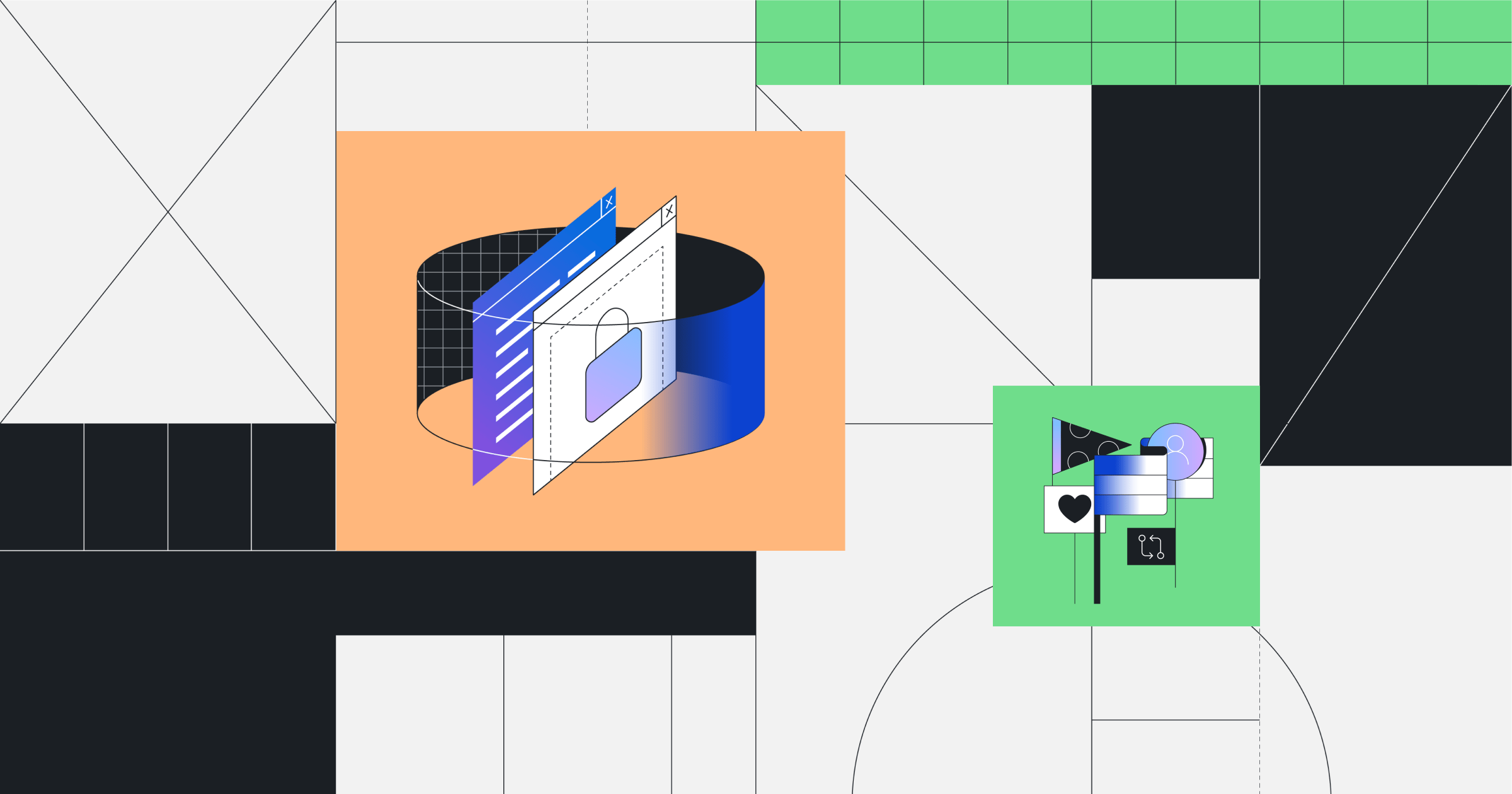
Upgrade your local installation of Git, especially if you are using Git for Windows, or you use Git on a multi-user machine.
@Mark We have released Geodesic v2.8.1 which should fix this issue for you. LMK if you still have issues after updating.
Honestly, I am very thankful for the information you have provided and all of the feedback. Based on information you previously provided I did find information on installing the rootless docker packages for Ubuntu 22.04.
So far as the file_device() oddity, when I was stepping through the code I thought I found that the code was doing the following:
$ df --output=source /
Filesystem
/dev/nvme0n1p2
$ df --output=source /localhost
Filesystem
/localhost.bindfs
But after looking at my own log more I realized that it wasn’t the case.
My brain has been particularly broken this week. Anyway, my mis-identifying the second step lead me astray.
$ df --output=source /localhost.bindfs
Filesystem
/dev/nvme0n1p2
did you try the new geodesic release 2.8.1?
Not yet, been juggling a few things.
Is there any other atmos examples out there other than what’s in the quick-start in the repo? I see there’s a lot more validate tests for atmos and wondering if anyone has some to share
@Andriy Knysh (Cloud Posse)
all these Terraform components (Terraform root modules) are actually configured with Atmos (see the READMEs) https://github.com/cloudposse/terraform-aws-components/tree/main/modules
note that those are “real” production-ready components used for many deployments, and they are all configured with Atmos
adding something more complicated to https://atmos.tools/category/quick-start would make it more difficult for new people to understand the basics
I see there’s a lot more validate tests for atmos
I’ll take a look, it’s been a while since I’ve used atmos and I’m going to rebuild this site around it
@ballew what exactly are you referring to? Maybe we can provide you with more information
{
"$id": "vpc-component",
"$schema": "<https://json-schema.org/draft/2020-12/schema>",
"title": "vpc component validation",
"description": "JSON Schema for the 'vpc' Atmos component.",
"type": "object",
"properties": {
"vars": {
"type": "object",
"properties": {
"region": {
"type": "string"
},
"cidr_block": {
"type": "string",
"pattern": "^([0-9]{1,3}\\.){3}[0-9]{1,3}(/([0-9]|[1-2][0-9]|3[0-2]))?$"
},
"map_public_ip_on_launch": {
"type": "boolean"
}
},
"additionalProperties": true,
"required": [
"region",
"cidr_block",
"map_public_ip_on_launch"
]
}
}
}
if you are referring to https://github.com/cloudposse/atmos/tree/master/examples/tests, then yes, that’s for ALL Atmos tests, and there are much more to Atmos than explained in the Quick Start
Working off the quick-start there’s some stuff that doesn’t work out of the box, but it’s been a good way for me to figure out how to label things and separate out prod and dev
validation is explained in https://atmos.tools/quick-start/configure-validation
Atmos supports Atmos Manifests Validation and Atmos Components Validation
perfect, I’ll dig in from there
Use JSON Schema and OPA policies to validate Components.
2023-12-22
hey there, I’m using atmos with terraform 1.6.6 on darwin_arm64, and I’m getting this error every time I run my plan:
╷
│ Error: Failed to install provider
│
│ Error while installing hashicorp/template v2.2.0: the local package for registry.terraform.io/hashicorp/template 2.2.0 doesn't match any of the checksums previously recorded in the dependency
│ lock file (this might be because the available checksums are for packages targeting different platforms); for more information: <https://www.terraform.io/language/provider-checksum-verification>
╵
In the past when I got this error in terraform (alone) I just went to the terraform folder and used https://github.com/kreuzwerker/m1-terraform-provider-helper to fix it, but this doesn’t work with atmos. Do you know what I can do to fix it on atmos?
CLI to support with downloading and compiling terraform providers for Mac with M1 chip
it’s not related to Atmos, it’s a terraform issue. Try to delete the .terraform folder and the lock file
CLI to support with downloading and compiling terraform providers for Mac with M1 chip
and maybe try to delete HOME/.terraform.d folder where terraform stores all the cached providers
you can also use this command https://atmos.tools/cli/commands/terraform/clean (instead of going to the component folder and deleting the .terraform foder and the lock file manually)
Use this command to delete the .terraform folder, the folder that TFDATADIR ENV var points to, .terraform.lock.hcl file, varfile
2023-12-27
Hi, we’re currently using atmos & cloudposse components to setup most of our infrastructure. We’ve setup an AWS Org with multiple accounts and two of those accounts have a VPC configured using the Cloudposse vpc component. I would now like to add vpc peering between these vpc’s (which are in different regions). I am looking at the vpc-peering component documentation and see two use cases, peering v1 accounts to v2 accounts and v2 accounts to v2 accounts. What is the difference here and how do I know if my accounts are v1 or v2?
could you share a transit gateway, instead of peering ?
We probably could, would that be the better option? I want to allow connections from a lambda function in one account to a VPC connected Aurora (RDS) cluster in another account.
It’s only 2 VPC’s so I think vpc peering should suffice for this use-case.
vpc peering does not have the same capabilities than a transit gateway
if is only two vpcs maybe it does not matter but if you think about maybe having 3 or 4 in the future then the TG is a better choice
price wise I don’t know if there is much difference
v1 is legacy aws accounts that were not created with atmos or cp refarch v2 is aws accounts created with atmos and cp refarch
 1
1If you created all your accounts using the cp/atmos method then you should use the v2 method
for multi-account and/or cross-region VPC peering, consider this module https://github.com/cloudposse/terraform-aws-vpc-peering-multi-account
Terraform module to provision a VPC peering across multiple VPCs in different accounts by using multiple providers
this component https://github.com/cloudposse/terraform-aws-components/tree/main/modules/vpc-peering uses the module and can create cross-account and cross-region VPC peering
Use case: Peering v1 accounts to v2
Use case: Peering v2 accounts to v2
this is def needs to be improved and described in more details
I suppose v1 means you specify accepter_aws_assume_role_arn
and v2 means you specify accepter_stage_name and the role ARN is determined by
accepter_aws_assume_role_arn = var.accepter_stage_name != null ? module.iam_roles.terraform_role_arns[var.accepter_stage_name] : var.accepter_aws_assume_role_arn
if you don’t use module.iam_roles (which uses the accoun-map component)
module "iam_roles" {
source = "../account-map/modules/iam-roles"
context = module.this.context
}
then provide accepter_aws_assume_role_arn var
(you def don’t need a TGW when peering just 2 VPCs, especially if you don’t need transitive routing and don’t have CIDR overlapping)
Is it possible to generate a dependency tree using atmos?
How vpc may depend on account-map which depends on account, etc?
It is
This command produces a list of Atmos components in Atmos stacks that depend on the provided Atmos component.
Also supported by https://atmos.tools/integrations/github-actions/affected-stacks
Streamline Your Change Management Process
Very nice.
This would only work if depends_on is explicitly set for each component, right?
Is there a way to implicitly detect it by analyzing the terraform, perhaps by checking for usage of the remote state modules?
Or would it be better to generate the component default yaml with depends_on using a separate script to analyze the component tf code?
It requires explicit depends on
2023-12-28
v1.52.0 what
Add additional and updated documentation for GitHub Actions with Atmos
why
GHA documentation was out-of-date
what
Add additional and updated documentation for GitHub Actions with Atmos
why
GHA documentation was out-of-date