#atmos (2024-11)
2024-11-01
with the atmos github actions I can plan/apply no problem but now I want to destroy and I do not have a count = module.this.enabled ? 1 : 0, how do you guys destroy? I will like to be able to find the delete yaml from the stack and destroy that one if possible
Interesting. So we are working on supporting an enabled flag for components.
what
why
references
• DEV-2150
The scope is not currently to destroy. However, it might be worth considering that.
In the current implementation, enabled would make the component “invisible”
an alternative to commenting it out.
I can see a component as having 3 states
• enabled
• disabled
• destroyed
I think if the components are commented out or deleted from the stack file, describe affected should know what to do with it or output a destroyed flag or something like that for another job to use that matrix to destroy it
Ok, that makes sense.
So enabled = true/false affects the visibility, but removal from the configuration is visible via atmos describe affected
@Andriy Knysh (Cloud Posse) what happens today in describe affected if the component is removed? is that surfaced?
I renamed a component from pepetest to pepetest1, describe affected saw the new pepetest1 component got deployed, but the old one is still there in the cloud environment
the key is do we have the information in describe affected JSON output
The right behavior might not be implemented, but maybe we have the data there to act on
if a component is removed, Atmos does not see it (it will not consider it affected) - this is the current implementation. This is b/c Atmos compares the current branch with a remote branch/tag/sha - if the current branch does not have the component, then it’s “not affected”.
Setting enabled: false is not “removal”, so describe affected sees that
but with that, you need a two-step approach, one to say enable: false and then another PR to remove the yaml from the stack file
yes
i would say we didn’t consider a complete component removal with describe affected - we need to revisit this
and this one is becoming really important, more than the vendoring issue
Is it that you want to destroy if a component in a stack if it is removed (deleted or no longer inherited)?
Yes
Ideally I can run describe affected and maybe have two matrices, one with affected and one with deletions
So that I can do something about it in my workflow
Also interested in this feature. @Erik Osterman (Cloud Posse) I checked the backlog but I don’t see a task - is this the right place? https://github.com/orgs/cloudposse/projects/34/views/1
The public roadmap shows tasks that originated from Issues opened by users
Thanks!
I know docs are in a bit of flux right now - Do you know where the best practice docs ended up?
This URL does not resolve to anything useful https://atmos.tools/best-practices/terraform/#use-feature-flags-list-or-map-inputs-for-optional-functionality and https://docs.cloudposse.com/reference/best-practices/terraform-best-practices/ is dead
Im trying to find guidance on vars.enabled. I didn’t implement it properly in my components/modules and now I cant delete components using my CICD workflow. No worries, can delete locally for now while I convince team we need to go through our components to implement this.
Our opinionated best-practices for Terraform
2024-11-02
Improve terraform and helmfile help. Enable Go templating in the command field. Clean Terraform workspace before executing terraform init @aknysh (#759)
what
• Improve terraform and helmfile help
• Enable Go templating in the command field of stack config
• Clean Terraform workspace before executing terraform init
why
• Improve the help messages. When a user executes atmos terraform --help or atmos helmfile --help (or help for a subcommand), print a message describing the command and how to execute the terraform and helmfile help command
atmos terraform –help
• Enable Go templating in the command stack config in addition to the already supported sections.
You can now use Go templates in the following Atmos sections to refer to values in the same or other sections:
• vars
• settings
• env
• providers
• overrides
• backend
• backend_type
• component
• metadata.component
• command
Enabling Go templates in the command section allows specifying different Terraform/OpenTofu/Helmfile versions per component/stack, and get the value from different Atmos sections or from external data sources
• Clean Terraform workspace before executing terraform init. When using multiple backends for the same component (e.g. separate backends per tenant or account), and if an Atmos command was executed that selected a Terraform workspace, Terraform will prompt the user to select one of the following workspaces:
- default
-
The prompt forces the user to always make a selection (which is error-prone), and also makes it complicated when running on CI/CD. The PR adds the logic that deletes the `.terraform/environment` file from the component directory before executing `terraform init`. The `.terraform/environment` file contains the name of the currently selected workspace, helping Terraform identify the active workspace context for managing your infrastructure. We delete the file before executing `terraform init` to prevent the Terraform prompt asking to select the default or the previously used workspace.
@jose.amengual another one for you
Improve terraform and helmfile help. Enable Go templating in the command field. Clean Terraform workspace before executing terraform init @aknysh (#759)
what
• Improve terraform and helmfile help
• Enable Go templating in the command field of stack config
• Clean Terraform workspace before executing terraform init
why
• Improve the help messages. When a user executes atmos terraform --help or atmos helmfile --help (or help for a subcommand), print a message describing the command and how to execute the terraform and helmfile help command
atmos terraform –help
• Enable Go templating in the command stack config in addition to the already supported sections.
You can now use Go templates in the following Atmos sections to refer to values in the same or other sections:
• vars
• settings
• env
• providers
• overrides
• backend
• backend_type
• component
• metadata.component
• command
Enabling Go templates in the command section allows specifying different Terraform/OpenTofu/Helmfile versions per component/stack, and get the value from different Atmos sections or from external data sources
• Clean Terraform workspace before executing terraform init. When using multiple backends for the same component (e.g. separate backends per tenant or account), and if an Atmos command was executed that selected a Terraform workspace, Terraform will prompt the user to select one of the following workspaces:
- default
-
The prompt forces the user to always make a selection (which is error-prone), and also makes it complicated when running on CI/CD. The PR adds the logic that deletes the `.terraform/environment` file from the component directory before executing `terraform init`. The `.terraform/environment` file contains the name of the currently selected workspace, helping Terraform identify the active workspace context for managing your infrastructure. We delete the file before executing `terraform init` to prevent the Terraform prompt asking to select the default or the previously used workspace.
2024-11-03
hey folks, for some reason atmos generate wrong terraform workspace name, i have a component named nats and stack named dev and instead of dev-nats the workspace is simply dev what could cause that ?
Something is wrong with your name_pattern or name_template
i didn’t change those.
Share your atmos config, if you can
Use the atmos.yaml to configure where Atmos will discover stack configurations.
base_path: .
components:
terraform:
command: tofu
base_path: components/terraform
apply_auto_approve: false
deploy_run_init: true
init_run_reconfigure: true
auto_generate_backend_file: true
stacks:
base_path: stacks
included_paths:
- "deploy/**/*"
excluded_paths:
- "**/_defaults.yaml"
name_pattern: "{stage}"
workflows:
base_path: stacks/workflows
templates:
settings:
enabled: true
sprig:
enabled: true
logs:
file: /dev/stderr
level: Info
Ok, I think I initially misunderstood.
Are you setting workspace key prefix anywhere?
nope
@Andriy Knysh (Cloud Posse) any ideas
is the workspaces are port of the terraform state right?
i’ve tried to clean all tf files and deleted this workspace, but still got back named as dev so maybe the default workspace holds some information?
Yes, in atmos we use one workspace for each instance of a component deployed.
Have you updated to the latest atmos? We just fixed a problem related to workspaces and changing backends
yes, i’m using the very latest
Workspace "dev" doesn't exist.
You can create this workspace with the "new" subcommand
or include the "-or-create" flag with the "select" subcommand.
Created and switched to workspace "dev"!
but i bet it’s atmos what is switching to the workspace so the name dev comes from atmos not from the state
Yes, atmos dynamically computes the workspace name and switches to it
i see.
vars:
stage: dev
import:
- deploy/_defaults
- catalog/do/project
- catalog/do/doks
- catalog/nats
components:
terraform:
project:
vars:
name: "platform-{{ .stack }}"
environment: Development
cluster:
vars:
name: doks-cluster-1
project: '{{ (atmos.Component "project" .stack).outputs.id }}'
nats:
vars:
kube_host: '{{ (atmos.Component "cluster" .stack).outputs.kube_host }}'
kube_token: '{{ (atmos.Component "cluster" .stack).outputs.kube_token }}'
kube_cert: '{{ (atmos.Component "cluster" .stack).outputs.kube_cert }}'
this is my dev stack file
and interestingly for the project and the cluster the names are generated correctly
❯ tofu -chdir=components/terraform/nats workspace list
default
* dev
dev-cluster
dev-project
i have a component named nats and stack named dev and instead of dev-nats the workspace is simply dev
this is the correct behavior for Atmos components that don’t inherit from other components
in this case, the TF workspace is simply the stack name
only if you have a derived component (inherited from a base component), then TF workspace will be <stack>+<component>
hmm. what you mean by “inherit” the do cluster and project name is correct and didn’t inherit from anything. or i miss something here.
components:
terraform:
nats:
metadata:
component: nats
vars:
...
vs
components:
terraform:
cluster:
metadata:
component: do/doks
regarding inheritance, please see https://atmos.tools/core-concepts/stacks/inheritance/
Inheritance provides a template-free way to customize Stack configurations. When combined with imports, it provides the ability to combine multiple configurations through ordered deep-merging of configurations. Inheritance is how you manage configuration variations, without resorting to templating.
ok i read that before. but i didn’t us that in any catalog so far.
in the two examples above, both nats and cluster Atmos components do not inherit from any other Atmos components, so the TF workspaces for both of them will be dev
so what you have is 100% correct, the workspaces for these two components are just dev - the stack name
❯ tofu -chdir=components/terraform/do/doks workspace list
default
dev
* dev-cluster
dev-project
maybe those were generated wrongly because i made a lot changes back and forth since.
yes, looks like it
anyhow i’ fine with a single dev workspace named after the stack. as long as the states are correctly separated.
i’m not fully familiar with tf workspaces, but that means if all these components are in the same workspace they are sharing the state or not ?
each component has workspace_key_prefix - it’s usually generated by Atmos, but you can override it per component
workspace_key_prefix is, if you look at the backend s3 bucket, the top-level folder
so each component will have it’s own top-level folder in the bucket, and each stack, in a separate TF worksapce, will have its own subfolder in the folder
so yes, each component state is separated from any other component state (diff folders in the state bucket)
note that it’s still in the same backend (same S3 bucket). If you want to separate backends (e.g. per tenant/OU, per account, etc.), you need to create and configure multiple backends
sure. but i don’t see workspace_key_prefix generated anywhere.
{
"terraform": {
"backend": {
"gcs": {
"bucket": "mw-tf-state",
"encryption_key": "...",
"prefix": "platform/infra"
}
}
}
}
it’s gcs, not s3 actually.
_defaults.yaml:
terraform:
backend_type: gcs
backend:
gcs:
bucket: mw-tf-state
prefix: platform/infra
encryption_key: '{{ env "GCS_ENCRYPTION_KEY" }}'
GCP has prefix
which is the same
Configure Terraform Backends.
If the prefix is not specified for a component, Atmos will use the component name (my-component in the example above) to auto-generate the prefix. In the component name, all occurrences of / (slash) will be replaced with - (dash).
you don’t need to hardcode it here
backend:
gcs:
bucket: mw-tf-state
prefix: platform/infra
in this case, all components will use the same prefix
hmm ok, let me check that
please review the doc, if you don’t specify prefix, Atmos will auto-generate it
thank you!
so if i understand it correctly, without setting the prefix atmos will generate it and because of that my component states will end up in separate folders in the gcs bucket, so even they share a workspace states are separated.
good to know that.:)
only problem is that i prefer to store them in some folder instead of the root of the bucket but i can leave with that
note that you can specify the prefix per component, in which case Atmos will just use it
i can review your config, let me know
it’s fine. this bucket is solely for tf states so it’s ok even in the root. i prefer to leave it to atmos to generate.
on a different topic while we chat.. any chance to add support for command like this in atmos.yaml :
components:
terraform:
command: xy command -- tofu
so support command with double dash
it would be perfect that way i could load secrets as env vars. and i won’t need custom commands.
i don’t remember if command: xy command -- tofu is supported now (need to look at the code). Did you test it?
yes. i just tested unfortunately it’s not working.
atmos terraform plan cluster --stack dev
template: all-atmos-sections:100:35: executing "all-atmos-sections" at <atmos.Component>: error calling Component: exec: "op run --no-masking --env-file=.env -- tofu": executable file not found in $PATH
I have done that with asdf and it works
ok, we’ll create a task for this, thank you
did you try to quote it?
thanks a lot!!
@Erik Osterman (Cloud Posse) do you have an example maybe with asdf?
i’ve just tried with quote but not working.
trying with a small shell script:
command: ./optofu.sh
but still not working
i’ve created a PR: https://github.com/cloudposse/atmos/pull/762
what
Add support for shell commands.
why
To support complex commands, for example:
components: terraform: command: op run –no-masking –env-file=.env – tofu
thanks, i’ll review it today. Did you test it?
roughly. is there any go test(s) i can run?
strange but for some reason it’s not working with my atmos config. it’s working fine with atmos.yaml in the repository. i will dig into it.
problem is that when the template executed it uses tfexec
ah, yes, tfexec doesn’t understand those commands, it needs terraform
2024-11-04
possible to organize a few smaller components into one catalog?
Of course… this is what we frequently do
you can create a catalog stack file for a solution.
E.g. here’s how we do “EKS” and all related components
ok. is there any related example in the repo?
Here you can see we created a default cluster config, that imports a bunch of other componetns
Those could be inline, but we chose to import them
2024-11-05
whats the best way to share vars between some components but not all of them?
if i place in the stack yaml vars section, i got warnings from the components which are not using them.
Warning: Value for undeclared variable
yes, please don’t use globals
there are a few ways to share vars b/w components
e.g. create a base abstract component (with the default values) and inherit it in the other components
see this doc for ref https://atmos.tools/design-patterns/abstract-component
Abstract Component Atmos Design Pattern
And multiple inheritance
Inheritance provides a template-free way to customize Stack configurations. When combined with imports, it provides the ability to combine multiple configurations through ordered deep-merging of configurations. Inheritance is how you manage configuration variations, without resorting to templating.
2024-11-06
Hey, when using helmfile with atmos it requires to have helm_aws_profile_pattern and cluster_name_pattern set. Is there a way to use a name_template like in the stack configuration?
It’s actually not required and we improved the demo and examples here
This uses k3s
But if I want to use it with eks I have to set it, no? Your examples all set use_eks to false
Or other question: if I use use_eks: false how does atmos now to which kubernetes to deploy to? Will it use my current context? Can I dynamically change the context in atmos in the stack configuration?
that’s only if you want the automatic kubeconfig creation
use_eks could probably be better named. Its true, it’s if you use eks, but it’s not required to use EKS.
In the end, all you need is a kubeconfig. With use_eks set to false, it just means you need to manage the kubeconfig yourself.
Atmos may need a RAG application for QA
Would love a bot that could auto answer with links to threads
and TL;DR
exactly, RAG can do with its metadata
and need an custom integration with slack, there should be existing SaaS service on the market to do the similar thing
I’m looking into RAG recently, and it is not hard to write one
And want to train it on atmos docs
and examples
Have you also checked out danswer?
just heard of it, saw some similar projects, will take a look into it
after a quick review, danswer uses langchain and fast api, should be a reliable project to be used
this looks a good use case, https://docs.danswer.dev/more/use_cases/support

Help your customer support team instantly answer any question across your entire product.
dived into the project and gave it a test, seems it is not easy to make it fully up, e.g. I tried with a public #atoms web page, but QA failed, I used local LLM so I guess it may work with public LLM service. side note: the project has a big vision to be a platform, so the codes are abstracted very well.
On what way did the QA fail?
You had it index the atmos slack channel in the public web archive?
api_server-1 | Traceback (most recent call last):
api_server-1 | File "/app/danswer/chat/process_message.py", line 731, in stream_chat_message_objects
api_server-1 | for packet in answer.processed_streamed_output:
api_server-1 | File "/app/danswer/llm/answering/answer.py", line 280, in processed_streamed_output
api_server-1 | for processed_packet in self._get_response([llm_call]):
api_server-1 | File "/app/danswer/llm/answering/answer.py", line 245, in _get_response
api_server-1 | yield from response_handler_manager.handle_llm_response(stream)
api_server-1 | File "/app/danswer/llm/answering/llm_response_handler.py", line 69, in handle_llm_response
api_server-1 | for message in stream:
api_server-1 | File "/app/danswer/llm/chat_llm.py", line 386, in _stream_implementation
api_server-1 | for part in response:
api_server-1 | File "/usr/local/lib/python3.11/site-packages/litellm/llms/ollama.py", line 427, in ollama_completion_stream
api_server-1 | raise e
api_server-1 | File "/usr/local/lib/python3.11/site-packages/litellm/llms/ollama.py", line 403, in ollama_completion_stream
api_server-1 | response_content = "".join(content_chunks)
api_server-1 | ^^^^^^^^^^^^^^^^^^^^^^^
api_server-1 | TypeError: sequence item 19: expected str instance, NoneType found
I used one of archived page, https://archive.sweetops.com/atmos/2024/08/
SweetOps Slack archive of #atmos for August, 2024.
should be related to ollama python lib
litellm’s ollama lib
Aha understand.. so got stuck on even just indexing one page
indexing is ok, should be in the retrieve answer part
side note: found this one, https://ollama.com/blog/continue-code-assistant looks useful for code refactoring
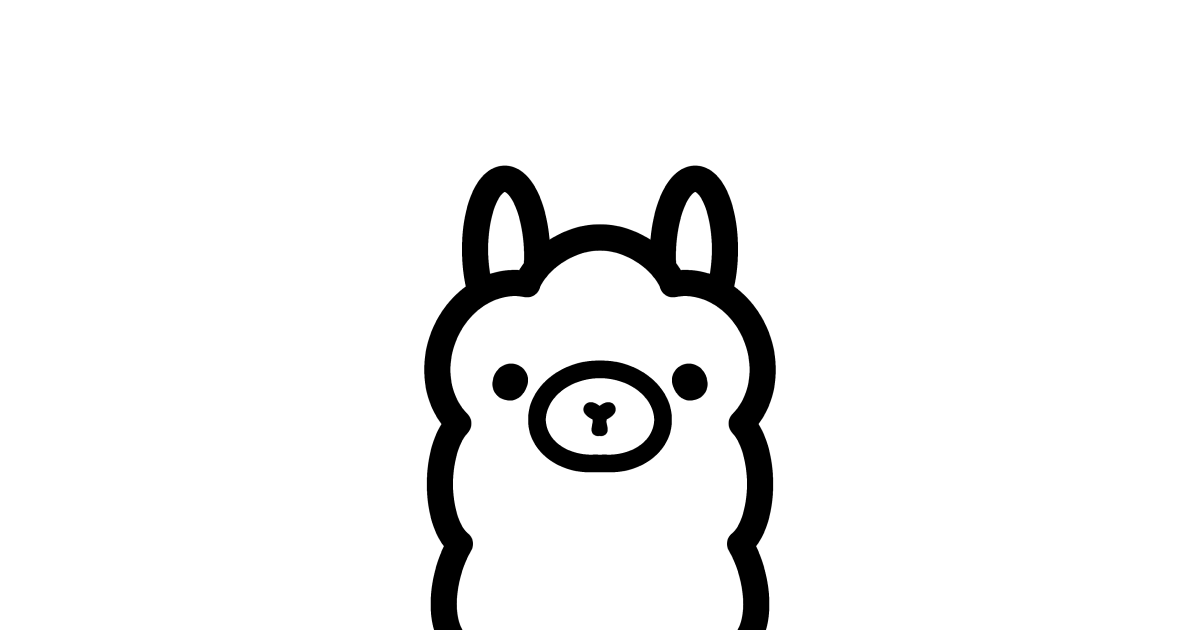
An entirely open-source AI code assistant inside your editor
Danswer got renamed, and found the other similar project, https://r2r-docs.sciphi.ai/introduction.
The most advanced AI retrieval system. Containerized, Retrieval-Augmented Generation (RAG) with a RESTful API.
I find their new marketing materials confusing. I understood Danswer. If I landed on their new site, I would have bounced right away.
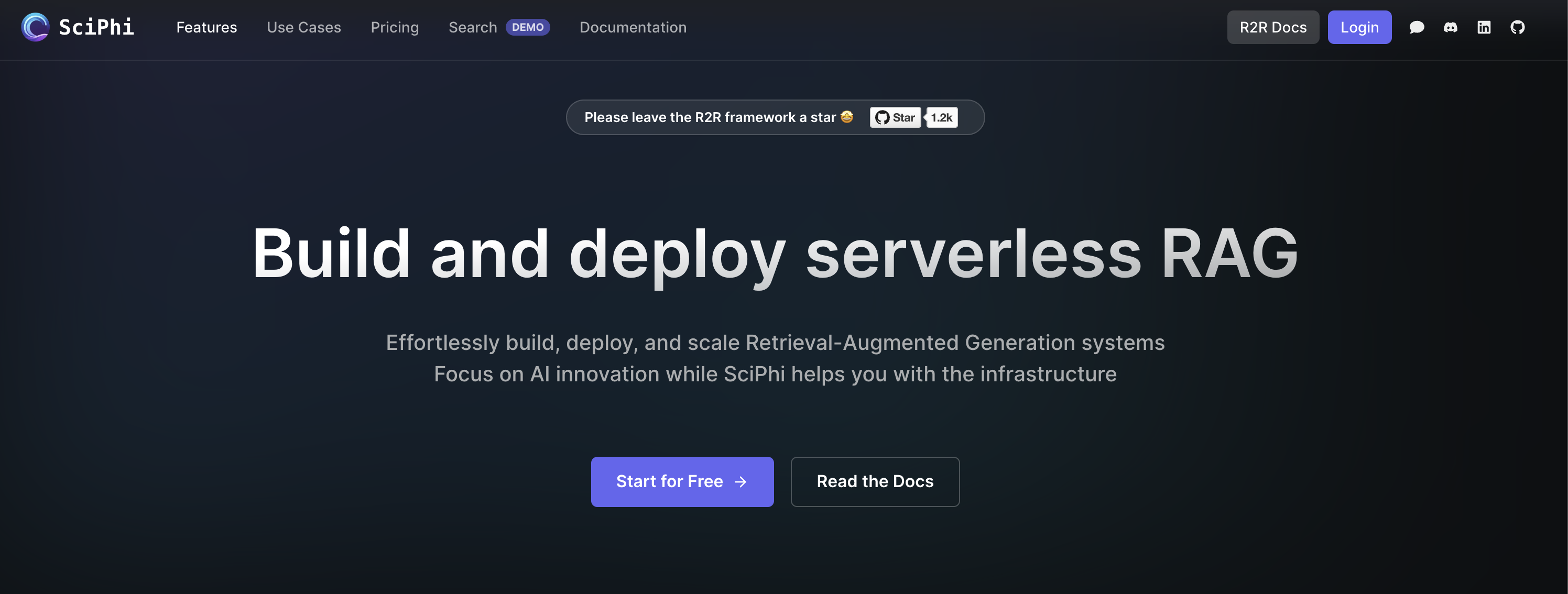
SciPhi Cloud is powered by R2R, the Elasticsearch for RAG. Features include user auth and permissions, hybrid search, advanced RAG, observability and more.
this morning I got an email from R2R team about sciphi.ai product, but the links inside are not reachable, I hope I’m not phished, and then I found the above page and their project on Github
Good morning gents, just checking in here - is this the module usually used to automate remote backend stand-up - https://github.com/cloudposse/terraform-aws-tfstate-backend
Terraform module that provision an S3 bucket to store the terraform.tfstate file and a DynamoDB table to lock the state file to prevent concurrent modifications and state corruption.
@Erik Osterman (Cloud Posse)
Terraform module that provision an S3 bucket to store the terraform.tfstate file and a DynamoDB table to lock the state file to prevent concurrent modifications and state corruption.
Yes, but in the context of atmos, we use our component
ty thats perfect, never got a chance to walk through the process using automation. appreciate the quick response.
coming back here this is cool, sorry i was stuck in my head in the chicken/egg scenario of the backend and the cold start stuff helped alot.
Glad to hear!
I should have also shared https://docs.cloudposse.com/layers/accounts/initialize-tfstate/
Follow these steps to configure and initialize the Terraform state backend using Atmos, ensuring proper setup of the infrastructure components and state management.
ooo thank you.
I will say I think our internal Atmos is on an older ver
I’m kind of at a design decision with regards to a second updated atmos for my new region + new backend, idk yet
Hello, I just found this project and trying to plan how im going to design things. Would like input on how atmos required git repos structured in respect to monorepo vs multirepo? I intend to create modules in 1 repo and create environments in another. Also curious about submitting to terraform/opentudfu registry and I think they require 1 repo per module or something. Would appreciate input from others with experience!
Kudos.
Hey @Derrick Hammer great to hear you’re checking it out.
We have an example mono repo structured here: https://github.com/cloudposse-examples/infra-demo-atmos-pro/tree/main
I intend to create modules in 1 repo and create environments in another
Perfect, checkout vendoring:
https://atmos.tools/core-concepts/vendor/
Use Atmos vendoring to make copies of 3rd-party components, stacks, and other artifacts in your own repo.
apiVersion: atmos/v1
kind: AtmosVendorConfig
metadata:
name: demo-vendoring
description: Atmos vendoring manifest for Atmos demo component library
spec:
# Import other vendor manifests, if necessary
imports: []
sources:
- component: "github/stargazers"
source: "github.com/cloudposse/atmos.git//examples/demo-library/{{ .Component }}?ref={{.Version}}"
version: "main"
targets:
- "components/terraform/{{ .Component }}/{{.Version}}"
included_paths:
- "**/*.tf"
- "**/*.tfvars"
- "**/*.md"
tags:
- demo
- github
- component: "weather"
source: "github.com/cloudposse/atmos.git//examples/demo-library/{{ .Component }}?ref={{.Version}}"
version: "main"
targets:
- "components/terraform/{{ .Component }}/{{.Version}}"
tags:
- demo
- component: "ipinfo"
source: "github.com/cloudposse/atmos.git//examples/demo-library/{{ .Component }}?ref={{.Version}}"
version: "main"
targets:
- "components/terraform/{{ .Component }}/{{.Version}}"
tags:
- demo
We also provide a well-maintained reference architecture for AWS (which is how Cloud Posse makes money). The docs are public here: https://docs.cloudposse.com
The turnkey architecture for AWS, Datadog & GitHub Actions to get up and running quickly using the Atmos open source framework.
Oh, we also have some design patterns that might be helpful.
https://atmos.tools/design-patterns/organizational-structure-configuration
Organizational Structure Configuration Atmos Design Pattern
2024-11-07
Hello, atmos describe affected always output the component that changed , or that is a somewhat recent change?
Not sure the question
The whole point is to output the components and stacks that changed
(so it’s always done that)
It also conveys what triggered the change as some metadata in the JSON
ok, for some weird reason I thought it was only yaml updates to stacks
it has been a coincidence that I have always done stack.yaml changes together with component changes
and since now is the first time I use describe affected on a pipeline, I just realized yesterday that a component change will show as a change
the command checks a lot of things: atmos stack for the component, terraform code in the component folder, and terraform modules in any other folder that the current component uses in terraform (atmos detects it by using terraform metadata about the component)
ahhh interesting
also, it checks the depends_on attributes in the stacks, if a component depends on an external file or folder, and the file or folder changes, the component will be considered affected
Add .coderabbit.yaml for CodeRabbit integration configuration settings @osterman (#758)
what
• Add coderrabit config • Tune the prompt • Enable linear integration
why
• Want to work towards a config that is less noisy (although this is probably not the PR that solves that)
Enhancements
handle invalid command error @pkbhowmick (#766)
what
• Improved error handling for command arguments, providing clearer feedback when invalid commands are used • Enhanced logging to include a list of available commands when an error occurs due to invalid arguments.
why
• Better user experience
working example
Before:
Screenshot 2024-11-08 at 1 56 30 AM
After fix:
2024-11-08
Skip component if metadata.enabled is set to false @pkbhowmick (#756)
what
• Skip component if metadata.enabled is set to false
• Added documentation on using the metadata.enabled parameter to conditionally exclude components in deployment
why
• Allow disabling Atmos components from being processed and provisioned by setting metadata.enabled to false in the stack manifest w/o affecting/changing/disabling the Terraform components (e.g. w/o setting the enabled variable to false)
demo
@Andriy Knysh (Cloud Posse) if we set the metadata.enabled to false will it also be ignore on CI/CD? or do we have to have both settings.github.actions_enabled to false?
Skip component if metadata.enabled is set to false @pkbhowmick (#756)
what
• Skip component if metadata.enabled is set to false
• Added documentation on using the metadata.enabled parameter to conditionally exclude components in deployment
why
• Allow disabling Atmos components from being processed and provisioned by setting metadata.enabled to false in the stack manifest w/o affecting/changing/disabling the Terraform components (e.g. w/o setting the enabled variable to false)
demo
related to the question: describe affected will show it as change?
i guess the second question relates to the first one
@Pulak Kanti Bhowmick can you please confirm what atmos describe affected will return if a component is disabled using metadata.enabled: false
if I add anything to metadata like sdfsfdsafdsdf: ff it shows on atmos describe affected output
using atmos latest
Hi @Andriy Knysh (Cloud Posse), let me check and get back here
it should be affected because it’s changed
it’s up to the caller to decide what to do with the disabled component
@jose.amengual I believe you were asking for this functionality (metadata.enabled) ^
2024-11-10
Wrapper for long lines in help @Cerebrovinny (#770)
what
• Implemented a new terminal-aware text wrapping system for CLI help output • Added responsive width handling based on terminal size with fallback values • Introduced custom usage template handling for consistent help text formatting • Created dedicated terminal writer component for automatic text wrapping
why
• Improves readability of CLI help text by ensuring content fits within terminal width • Provides better user experience with dynamic text wrapping based on terminal size • Standardizes help text formatting across all commands • Fixes potential issues with text overflow in narrow terminal windows
references
Before:
Screenshot 2024-11-09 at 16 15 26
Screenshot 2024-11-09 at 16 31 54
Hi, I’ve been reading up on your documentation on Atmos and the reference architecture for the past 1 or 2 weeks and some things are not clicking in my head. I hope you can give me some pointers in the right direction because it is not easy to find this on the Internet.
For AWS, I see references in the mixins to regions, tenants and stages but the sample info only gives me a name, but I’m not seeing how it relates to let’s say an Account ID. This for example:
vars:
stage: sandbox
# Other defaults for the `sandbox` stage/account
Am I overlooking some documentation part where I can see what can be a default for OUs/Accounts? There should be some relationship to AWS terminology right?
I hope you can give me a hint. Thanks in advance!
For additional context, do you mean these docs:
doc.cloudposse.com (cloud posse’s reference architecture)
Or https://atmos.tools?
That will help me address any confusion.
Hi, also there I see not the relationship made between let’s say a stage and the account ID.
It’s one of those pieces that would make Atmos click in my head. Architecture wise I can relate Catalogs/mixins/stacks etc but somewhere down the line you can’t apply to a ‘sandbox’ as long that ‘sandbox’ has an account id…right?
So just to disambiguate some things, in cloudposse’s refarch (docs.cloudposse.com), we by convention tie a stage (dev, staging, production) to an AWS Account.
In our refarch, we have something called the account-map
https://docs.cloudposse.com/components/library/aws/account-map/
This component is responsible for provisioning information only: it simply populates Terraform state with data (account
This is what handles that mapping
This is what allows us to refer to everything by name, instead of thinking of accounts account IDs
But it’s also what can make using the Cloud Posse refarch harder with brownfield environments https://atmos.tools/core-concepts/components/terraform/brownfield/
There are some considerations you should be aware of when adopting Atmos in a brownfield environment. Atmos works best when you adopt the Atmos mindset.
All that said, I want to point out that these are not Atmos conventions, these are Cloud Posse conventions in our reference architecture for AWS that uses Atmos
The account-map returns an IAM role that is used to access a given account
the IAM role will have the AWS account ID information
(that’s the missing gap, I believe in the understanding)
Thanks for your answers.
I saw on GH a file (see below) and it gives me some direction. But maybe it’s me and then I think “what are all the possible defaults?
ah..that last one.
# Global variables used for account maps, role maps and other global values
vars:
account_map:
dev: 222222222222
staging: 333333333333
automation: 111111111111
prod: 444444444444
Yes, good question. I’ll answer that in a sec.
(Also, in a future release of our refarch, we intend to move away from the account-map convention to make it easier to use in brownfield environments)
Ah…that’s where my head indeed is: How on earth would I use this in brownfield situations? We have a lot of those; Customers that tried first themselves and then start looking for a partner.
Understandable… so what we have as our refarch was born from 99% of our engagements which are what we call “cold starts”, so brownfields considerations we seldom a concern. As we now reach a much wider audience, that’s coming up more and more often.
We’re doing some groundwork changes first, related to https://github.com/cloudposse/terraform-aws-components/issues/1177
Hello, Cloud Posse Community!
We’re excited to announce that starting on November 12, 2024, we will begin migrating each component in the cloudposse/terraform-aws-components repository to individual repositories under a new GitHub organization. This change aims to improve the stability, maintainability, and usability of our components.
Why This Migration?
Our goal is to make each component easier to use, contribute to, and maintain. This migration will allow us to:
• Leverage terratest automation for better testing.
• Implement semantic versioning to clearly communicate updates and breaking changes.
• Improve PR review times and accelerate community contributions.
• Enable Dependabot automation for dependency management.
• And much more!
What to Expect Starting November 12, 2024
• Migration Timeline: The migration will begin on November 12 and is anticipated to finish by the end of the following week.
• Code Freeze: Starting on November 12, this repository will be set to read-only mode, marking the beginning of a code freeze. No new pull requests or issues will be accepted here after that date.
• New Contribution Workflow: After the migration, all contributions should be directed to the new individual component repositories.
• Updated Documentation: To support this transition, we are updating our documentation and cloudposse-component updater.
• Future Archiving: In approximately six months, we plan to archive this repository and transfer it to the cloudposse-archives organization.
Frequently Asked Questions
• Does this affect Terraform modules? No, only the terraform-aws-components repository is affected. Our Terraform modules will remain where they are.
We are committed to making this transition as seamless as possible. If you have any questions or concerns, please feel free to post them in this issue. Your feedback is important to us, and we appreciate your support as we embark on this new chapter!
Thank you,
The Cloud Posse Team
And once we have that in place, we can start making more breaking changes to our components to support brownfield - while keeping our ecosystem stable.
Sounds really promising! I’m going to do some dishes over here (CET) and then just start with this afterwards.
Thanks for all your time!
@Andriy Knysh (Cloud Posse) @Jeremy G (Cloud Posse) where do we have a full definition of the static backend
I need to add it here so we can document it.
There are some considerations you should be aware of when adopting Atmos in a brownfield environment. Atmos works best when you adopt the Atmos mindset.
I don’t think we have a full definition anywhere. In part, that is because it is too simple. See the examples here. You just set the remote_state_backend_type to static and set the outputs as a map under remote_state_backend.static. Although the example shows setting backend_type: static, that is a bit misleading because you cannot run terraform plan etc. with a static backend.
Also, what about a static account-map? @NotWillFarrell is working in a brownfield
My recommendation for brownfield is to use a static backend for account to create the list of accounts, and use the real account-map. Account map is an information collector and processor, it it does not manage any cloud resources. If account-map contains information for accounts you are not using, that should not cause problems.
The example @NotWillFarrell cited:
# Global variables used for account maps, role maps and other global values
vars:
account_map:
dev: 222222222222
staging: 333333333333
automation: 111111111111
prod: 444444444444
is from before account-map got that information from account. Convert that to a static backend for account and I think account-map will work fine. If not, we should fix account-map so that it does.
here is an example of the static backend for account
components:
terraform:
account:
backend:
s3:
role_arn: null
vars:
enabled: false
# Use `static` remote state to configure the attributes (outputs) for the existing organization, OUs and accounts
remote_state_backend_type: static
remote_state_backend:
static:
account_arns:
- "arn:aws:organizations::xxxxxxxxxxx:account/o-xxxxxxxxxxx/xxxxxxxxxxx"
- "arn:aws:organizations::xxxxxxxxxxx:account/o-xxxxxxxxxxx/xxxxxxxxxxx"
- "arn:aws:organizations::xxxxxxxxxxx:account/o-xxxxxxxxxxx/xxxxxxxxxxx"
account_ids:
- "xxxxxxxxxxx"
- "xxxxxxxxxxx"
- "xxxxxxxxxxx"
account_info_map: {}
account_names_account_arns: {}
account_names_account_ids: {}
organization_arn: "arn:aws:organizations::xxxxxxxxxxx:organization/o-xxxxxxxxxxx"
organization_id: "o-xxxxxxxxxxx"
all the outputs returned from the account component https://github.com/cloudposse/terraform-aws-components/blob/main/modules/account/outputs.tf. can be added to the static backend and then used in other components as if they were returned from the account remote state
output "account_arns" {
value = local.all_account_arns
description = "List of account ARNs (excluding root account)"
}
output "account_ids" {
value = local.all_account_ids
description = "List of account IDs (excluding root account)"
}
output "organizational_unit_arns" {
value = local.organizational_unit_arns
description = "List of Organizational Unit ARNs"
}
output "organizational_unit_ids" {
value = local.organizational_unit_ids
description = "List of Organizational Unit IDs"
}
output "account_info_map" {
value = local.account_info_map
description = <<-EOT
Map of account names to
eks: boolean, account hosts at least one EKS cluster
id: account id (number)
stage: (optional) the account "stage"
tenant: (optional) the account "tenant"
EOT
}
output "account_names_account_arns" {
value = local.account_names_account_arns
description = "Map of account names to account ARNs (excluding root account)"
}
output "account_names_account_ids" {
value = local.account_names_account_ids
description = "Map of account names to account IDs (excluding root account)"
}
output "organizational_unit_names_organizational_unit_arns" {
value = local.organizational_unit_names_organizational_unit_arns
description = "Map of Organizational Unit names to Organizational Unit ARNs"
}
output "organizational_unit_names_organizational_unit_ids" {
value = local.organizational_unit_names_organizational_unit_ids
description = "Map of Organizational Unit names to Organizational Unit IDs"
}
output "organization_id" {
value = local.organization_id
description = "Organization ID"
}
output "organization_arn" {
value = local.organization_arn
description = "Organization ARN"
}
output "organization_master_account_id" {
value = local.organization_master_account_id
description = "Organization master account ID"
}
output "organization_master_account_arn" {
value = local.organization_master_account_arn
description = "Organization master account ARN"
}
output "organization_master_account_email" {
value = local.organization_master_account_email
description = "Organization master account email"
}
output "eks_accounts" {
value = local.eks_account_names
description = "List of EKS accounts"
}
output "non_eks_accounts" {
value = local.non_eks_account_names
description = "List of non EKS accounts"
}
output "organization_scp_id" {
value = join("", module.organization_service_control_policies.*.organizations_policy_id)
description = "Organization Service Control Policy ID"
}
output "organization_scp_arn" {
value = join("", module.organization_service_control_policies.*.organizations_policy_arn)
description = "Organization Service Control Policy ARN"
}
output "account_names_account_scp_ids" {
value = local.account_names_account_scp_ids
description = "Map of account names to SCP IDs for accounts with SCPs"
}
output "account_names_account_scp_arns" {
value = local.account_names_account_scp_arns
description = "Map of account names to SCP ARNs for accounts with SCPs"
}
output "organizational_unit_names_organizational_unit_scp_ids" {
value = local.organizational_unit_names_organizational_unit_scp_ids
description = "Map of OU names to SCP IDs"
}
output "organizational_unit_names_organizational_unit_scp_arns" {
value = local.organizational_unit_names_organizational_unit_scp_arns
description = "Map of OU names to SCP ARNs"
}
The only outputs of account used by account-map are
• eks_accounts
• non_eks_accounts
• account_info_map
The first 2 are just lists of account names, indicating which accounts are expected to have EKS deployments and which are not. Every account should be in one of those lists.
account_info_map is a map of account name to various pieces of information. In the real account output, there is more information, but I think you only need to fill in:
• eks: boolean, account hosts at least one EKS cluster
• id: account id (number)
• stage: the account “stage”
• tenant: (optional) the account “tenant”, or null if you are not using tenant
Example:
account_info_map:
artifacts:
eks: false
id: "123456789012"
stage: "artifacts"
tenant: null
dev:
eks: true
id: "210987654321"
stage: "dev"
tenant: null
The other outputs of account are used by components that manage the accounts and organizations, but you can skip all that if you already that set up.
cc: @Erik Osterman (Cloud Posse)
2024-11-11
feat: additional atmos docs parameters for specifying width, using auto-styling and color profile, and preserving new lines @RoseSecurity (#757)
what
• Add an additional atmos docs flag for specifying the width of markdown output
• Utilizing auto-styling based on light or dark mode preferences instead of hardcoding to dark
• Preserving new lines with rendered markdown
why
• Enhance the user experience for interacting with documentation. The width parameter is useful for users who prefer seeing wider output for Terraform docs-generated tables and is defined in the atmos.yaml:
settings: docs: max-width: 200
references
Change PS1 to show that Atmos is in the atmos terraform shell mode @pkbhowmick (#761)
what
• Change PS1 to show that Atmos is in the atmos terraform shell mode
• Customized command prompt for the interactive shell with the addition of the “atmos>” prefix
• Enhanced shell behavior by removing the unnecessary -l flag for non-Windows systems and implementing a fallback to sh if bash is unavailable.
• Improved handling for the /bin/zsh shell with additional flags
why
• Improve user experience
test
@RB this closes something you asked for a long time ago
Change PS1 to show that Atmos is in the atmos terraform shell mode @pkbhowmick (#761)
what
• Change PS1 to show that Atmos is in the atmos terraform shell mode
• Customized command prompt for the interactive shell with the addition of the “atmos>” prefix
• Enhanced shell behavior by removing the unnecessary -l flag for non-Windows systems and implementing a fallback to sh if bash is unavailable.
• Improved handling for the /bin/zsh shell with additional flags
why
• Improve user experience
test
I saw that! Thank you very much
2024-11-12
does anybody have thoughts on how to manage ECS image tags? we are used to creating different image tags whenever something is ready to be tested or to go to production on each project’s pipeline. So let’s say I have an application that just generated a new docker tag corresponding to some new changes, and that this tag is now saved in ECR, how can I reflect this image tag in my atmos/infrastructure repository? at first I thought about the app opening a PR to atmos, changing the line that corresponds to the image, but I’m unsure if this is the best way. How do you typically deal with this?
Our ECS components solve this using SSM parameters
We use the ecspresso deployment tool for Amazon ECS to manage ECS services using a code-driven approach, alongside reusable GitHub Action workflows. This setup allows tasks to be defined with Terraform within the infrastructure repository, and task definitions to reside alongside the application code. Ecspresso provides extensive configuration options via YAML, JSON, and Jsonnet, and includes plugins for enhanced functionality such as Terraform state lookups.
I’ll take a look. Thank you!
Clean Terraform workspace before executing terraform init in the atmos.Component template function @aknysh (#775)
what
• Clean Terraform workspace before executing terraform init in the atmos.Component template function
why
When using multiple backends for the same component (e.g. separate backends per tenant or account), and if an Atmos command was executed that selected a Terraform workspace, Terraform will prompt the user to select one of the following workspaces:
- default
-
The prompt forces the user to always make a selection (which is error-prone), and also makes it complicated when running on CI/CD.
This PR adds the logic that deletes the .terraform/environment file from the component directory before executing terraform init when executing the atmos.Component template function. It allows executing the atmos.Component function for a component in different Terraform workspaces without Terraform asking to select a workspace. The .terraform/environment file contains the name of the currently selected workspace, helping Terraform identify the active workspace context for managing your infrastructure.
 1
1Hi,
i’ve found, that the validate output differs between 1.98 and 1.99 (and ever since). I don’t know if i am doing anything wrong or if its a bug:
old behavior (1.98.0)
❯ atmos validate component wms-base -s wms-xe02-sandbox
component 'wms-base' in stack 'wms-xe02-sandbox' validated successfully
new behavior (1.99.0)
❯ atmos validate component wms-base -s wms-xe02-sandbox
'atmos' supports native ' wms-base' command with all the options, arguments and flags.
In addition, 'component' and 'stack' are required in order to generate variables for the component in the stack.
atmos wms-base <component> -s <stack> [options]
atmos wms-base <component> --stack <stack> [options]
component 'wms-base' in stack 'wms-xe02-sandbox' validated successfully
this is a regression from the many new PRs, we’ll fix it, thank you @Stephan Helas
2024-11-13
Is there already prior art using github actions and atmos to use a readonly for the plan and an admin role for the apply ?
That way if the plan was compromised without the ability to apply, no one could do any funny business with a local exec data source
@jose.amengual where did we leave off with this?
Waiting for @Andriy Knysh (Cloud Posse) to have some time to go over the failing tests on my PR
in the convo we have in the other slack
Quick update: @Igor Rodionov will review the GH action PR (prob tomorrow), and @Andriy Knysh (Cloud Posse) will check what @jose.amengual said about Atmos (not related to the GH action)
Add support for vendor path setting in atmos.yaml @Cerebrovinny (#737)
what
• Add support for vendor path setting in atmos.yaml
• Add support for vendor files under folders or multiple vendor files to be processed in lexicographic order
why
• Users now should be able to use new variable vendor in atmos.yaml and process different vendor files at different locations
2024-11-14
I need to share my local submodules/child modules with every component that I will define in atmos. I’d like to move to atmos, but I have a codebase that I need to migrate to atmos with many modules. At this point I cannot afford to rewrite each small module into a component, but I’d like to move my root modules into atmos components as a starting point. I’d like to build my components out of the existing modules. Any advice how to approach?
@toka please show the current file system layout
you can use your TF modules as components (there is nothing special about components)
if you put your modules into components/terraform and define Atmos stacks in stacks, it should work.
Atmos will generate the backend and varfile for the modules and execute Terraform
Yes, “components” are really just a philosophy. You don’t need to rewrite anything.
…it won’t be worse off than it is now, but it won’t benefit from the way of thinking about architectures as made up of components.
Also, components typically will comprise a solution, so they shouldn’t be as small as a small module.
Atmos can change how you think about the Terraform code you write to build your infrastructure.
Learn the opinionated “Best Practices” for using Components with Atmos
2024-11-15
Hi all, if you folks have a second, i have a couple questions on the component migration. Very excited for the component testing
https://github.com/cloudposse/terraform-aws-components/issues/1177#issuecomment-2474148290
Ah thanks, I will respond later today
@nitrocode thanks for raising these questions.
- Will all the same components be available after the migration?
• Yes, we’re migrating the components as is, bit-for-bit, to facilitate a switch. However, we anticipate promptly doing major releases on many of the components after that point, to introduce new functionality and improve brownfield infra (a large driver for the initiative). Those breaking changes will likely require local changes in your configurations. That won’t happen immediately, but is the reason we’re doing all this.
- Will components still be open source?
Yes, we have no plans to change license.
- What will the new organization be named?
Looked through the source code of the component updater and saw this https://github.com/cloudposse-terraform-components
Correct, you found it!
https://github.com/cloudposse-terraform-components
As part of our transition to GitHub Enterprise (GHE), we are reorganizing our open-source projects into more purpose-built organizations. This allows us to better manage repository rulesets, GitHub Apps, and other configurations specific to each organization’s purpose. This approach enhances our security posture and improves discoverability. Additionally, keeping our components separate from less opinionated child modules avoids confusion and ensures clearer organization.
- Will the component updater be updated to allow overriding the above org to use different sources if needed?
The component updater uses the sources as define in the vendor and component manifests. Thus, that’s supported today.
One thing we’ve added to the component updater to make this switch less painful, is the ability for it to rewrite the sources to their new homes. So if it see’s references to components in cloudposse/terraform-aws-components it will rewrite those to the new locations.
- Would you folks consider opening up the codeowners for components once they are all in their own repositories like you folks do with terraform modules ?
Yes, so we’ll be able to accept more contributions of components and delegate ownership of components with this move. Note, CODEOWNERS only works with paid GitHub seats, so I think we’ll continue to look for solutions that work better for non-org members, such as “allow lists” that we’ve implemented elsewhere.
hey folks, is there a way to generate kubernetes provider blocks for different cloud providers? scenario: stack-1 is ecs, stack-2 is gke, and i’d like to use the same components for kubernetes resources.
i can output host, cert and token from the cluster components, however i’d like to configure kubernetes provider with oauth2 access token. using google_client_config data source for example.
Are you familiar with the atmos provider generation?
Configure and override Terraform Providers.
@Kalman Speier the question is, how do you handle the auth token. In terraform, you can get it from a secret storage (SSM/ASM, GCP vault, etc.), and send it as an input to the other resources/modules
the token should def not be hardcoded in Atmos stacks
I guess you are asking about how to do it in Terraform (get the token from data sources and then use it as input to other modules, per cloud)
what i’d like to achieve is simply like this: https://github.com/hashicorp/terraform-provider-kubernetes/blob/main/_examples/gke/main.tf
so, the kubernetes provider is configured outside of the component which is responsible to deploy k8s resources.
if the cluster outputs the token and i set as a variable to my k8s component that works fine, however these tokens are expiring, hence i’d like to use a provider specific datasource but i couldn’t place that in the component obviously.
-
create a cluster on gke for example
-
run cloud specific kubernetes provider configuration ``` data “google_client_config” “default” {}
provider “kubernetes” { token = data.google_client_config.default.access_token … } ```
- deploy my k8s resources using the configured provider without the component knowing about which cloud provider in use
the #2 needs to run each time #3 is running, because outputs from state isn’t working as tokens expiring.
i would put all those providers and the data sources in separate files per cloud (obe for AWS/ECS, one for GKE) Then add a variable defining the cloud
variable "cloud" {
description = "Cloud provider"
}
then in each provider "kubernetes", use count depending on the cloud variable
then in [main.tf](http://main.tf), use https://developer.hashicorp.com/terraform/language/functions/coalesce to read the token from all the data sources

The coalesce function takes any number of arguments and returns the first one that isn’t null nor empty.
similar to
token = coalesce(data.google_client_config.default.xxxx, data.xxxx.xxxx.xxxx)
too bad that the provider block still does not support count and for_each (people have been asking for that for many years).
So oyu will need to make sure your TF code has access to all clouds at once for the provider blokcs to work and not throw errors
https://support.hashicorp.com/hc/en-us/articles/6304194229267-Using-count-or-for-each-in-Provider-Configuration#<i class="em em-~"</i>text=While%20a%20longtime%20requested%20feature,provider%20configuration%20block%20in%20Terraform>.
Current Status While a longtime requested feature in Terraform, it is not possible to use count or for_each in the provider configuration block in Terraform. Background Much of the reasoning be…
i would create a common TF module to deal with the clusters, then a few root modules (components) for the specific clouds
the common module would accept the token as a variable
the parent/root modules would read the token using the corresponding cloud provider and provide it in the variable to the child module
and if you are using Atmos, it’s easy to configure your components pointing to the diff root modules per cloud
components:
terraform:
ecs-component:
metadata:
component:
ecs/xxxxx. # Point to the Terraform component (root module)
gke-component:
metadata:
component:
gke/xxxxx. # Point to the Terraform component (root module)
ecs/xxxxx terraform component uses a data source to read the token from SSM/ASM
gke/xxxxx terraform component uses data "google_client_config" "default" {} to read the token from GCP
ok, thanks a lot, i will think about these.
tha main point is to create a common TF child module (with almost all the code except the code to read the token from the data sources), then reuse it in the root modules using diff providers
Hey guys I was looking for a way to read secrets from 1password and saw this PR: https://github.com/cloudposse/atmos/pull/762 What are the plans for this?
This will actually solved a loot of issues and simplify my work on some projects hehe
what
Integrate vals as a template function.
why
Loading configuration values and secrets from external sources, supporting various backends.
Summary by CodeRabbit
• New Features
• Introduced the atmos.Vals template function for loading configuration values and secrets from external sources.
• Added a logging mechanism for improved tracking of value operations.
• Updates
• Updated various dependencies to newer versions, enhancing compatibility with cloud services and improving overall performance.
• Documentation
• Added comprehensive documentation for the atmos.Vals template function, including usage examples and security best practices.
@Erik Osterman (Cloud Posse) any updates on this?
what
Integrate vals as a template function.
why
Loading configuration values and secrets from external sources, supporting various backends.
Summary by CodeRabbit
• New Features
• Introduced the atmos.Vals template function for loading configuration values and secrets from external sources.
• Added a logging mechanism for improved tracking of value operations.
• Updates
• Updated various dependencies to newer versions, enhancing compatibility with cloud services and improving overall performance.
• Documentation
• Added comprehensive documentation for the atmos.Vals template function, including usage examples and security best practices.
Our plan is leaning more towards implementing a pluggable way of storing/retrieving values from directly within Atmos, but supporting many of these same backends.
I’ll have a more conclusive answer by the end of this week.
Update gettings started, add $schema directive at the top of files @osterman (#769)
what
• Remove unimplemented commands • $schema directive at the top of files
why
• Not everyone will have $schema validation enabled by default in their editor
Enhance WriteToFileAsJSON with pretty-printing support @RoseSecurity (#783)
what
• Used the ConvertToJSON utility with json.MarshalIndent to produce formatted JSON
• Indentation is set to two spaces (“ “) for consistent readability
why
• This PR improves the WriteToFileAsJSON function by introducing pretty-printing for JSON outputs. Previously, the function serialized JSON using a compact format, which could make the resulting files harder to read. With this change, all JSON written by this function will now be formatted with indentation, making it easier for developers and users to inspect and debug the generated files
• This specifically addresses #778 , which previously rendered auto-generated backends as:
{ “terraform”: { “backend”: { “s3”: { “acl”: “bucket-owner-full-control”, “bucket”: “my-tfstate-bucket”, “dynamodb_table”: “some-dynamo-table”, “encrypt”: true, “key”: “terraform.tfstate”, “profile”: “main”, “region”: “us-west-2”, “workspace_key_prefix”: “something” } } } }
With this addition, the output appears as:
{ “terraform”: { “backend”: { “s3”: { “acl”: “bucket-owner-full-control”, “bucket”: “my-tfstate-bucket”, “dynamodb_table”: “some-dynamo-table”, “encrypt”: true, “key”: “terraform.tfstate”, “profile”: “main”, “region”: “us-west-2”, “workspace_key_prefix”: “something” } } } }
references
• Stack Overflow • Closes #778
2024-11-16
Add support for custom atmos terraform shell prompt @pkbhowmick (#786)
what
• Add support for custom atmos terraform shell prompt
• Allow specifying custom prompt for atmos terraform shell command in atmos.yaml. Supports Go templates
why
• Improve user experience • Make the prompt customizable
Working demo
With custom prompt:
Screenshot 2024-11-16 at 11 20 14 PM
Without custom prompt:
@Michael this should restore the behavior in #geodesic
Add support for custom atmos terraform shell prompt @pkbhowmick (#786)
what
• Add support for custom atmos terraform shell prompt
• Allow specifying custom prompt for atmos terraform shell command in atmos.yaml. Supports Go templates
why
• Improve user experience • Make the prompt customizable
Working demo
With custom prompt:
Screenshot 2024-11-16 at 11 20 14 PM
Without custom prompt:
We disable the prompt formatting by default, and instead allow it to be customized in atmos.yaml
Awesome stuff, thank you for such a quick turnaround on it! Excited to try it out
2024-11-18
Hey guys, thanks for awesome project! Trying to recreate multi workspace project in terraform.io with atmos.
My use case is provisioning pretty same infra for multiple tenants. Need your advise on how to proper organise variables.
Each component in tenant share a list of variables like project_id and region which I put to mixin with the same name as tenant.
Then for each component I’m passing project_number with atmos.Component (tenants are named as pokemons):
deploy/bulbasaur-stg.yaml
vars:
tenant: bulbasaur
stage: stg
import:
- path: "deploy/_defaults.yaml.tmpl"
context:
stack: bulbasaur
components:
terraform:
tenant:
vars:
foo: bar
db:
vars:
project_number: '{{ (atmos.Component "tenant" .stack).outputs.project_number }}' <-- this I also want to DRY somehow
cloudrun:
vars:
project_number: '{{ (atmos.Component "tenant" .stack).outputs.project_number }}'
jobs:
vars:
project_number: '{{ (atmos.Component "tenant" .stack).outputs.project_number }}'
All good for now, then for cloudrun and jobs components I need same list of ENV variables that are used to provision docker image.
The problem here is that I want to use previously defined project_id and pokemon_name in templating of those envs…
I tried to create mixin and thought that it can be templated like that:
mixins/tenants/bulbasaur-stg.yaml
vars:
region: europe-west3
env_vars:
TENANT: '{{ .vars.tenant }}'
DATABASE_USER: 'user@{{ .vars.project_id }}.iam'
BIGQUERY_PROJECTID: '{{ .vars.project_id }}'
...
deploy/_defaults.yaml.tmpl
import:
- mixins/tenants/{{ .stack }}
terraform:
backend_type: gcs
backend:
gcs:
bucket: "tf-state"
It is not working giving me <no-value> for TENANT
Clearly I’m doing it wrong. Should I create a component that just outputs env_vars instead and pass it to cloudrun and jobs?
P.S. I have name_pattern: "{tenant}-{stage}" in atmos.yaml
I’ve not yet had a chance to read through the entire message
Note, you will likely need to commit the varfiles for it, for it to work with TFC
Also, dynamic backend generation will not work well, if you use multiple backends for the same component (E.g. by region)
Opentofu is considering deprecating workspaces
https://github.com/opentofu/opentofu/issues/2160
Is it possible to use atmos without workspaces and instead use unique keys per stack instead of unique workspaces per stack ?
Currently, Atmos relies on the concept of workspaces for managing unique configurations and state per stack. However, with the introduction of OpenTofu’s Early Evaluation feature, there is potential to move away from workspaces and instead use unique keys per stack to manage state more flexibly.
While this functionality is not natively supported yet, I believe it could be feasible to implement. By leveraging Early Evaluation, we could dynamically configure the backend state storage, using variables to differentiate each stack’s state, rather than depending on separate workspaces. This approach would allow us to specify unique keys based on the stack name or environment and ensure proper isolation of state per stack.
In essence, although Atmos doesn’t currently support a workspace-less setup, utilizing unique keys per stack with Early Evaluation could be a similar concept and an effective alternative worth exploring.
Therefore, I don’t anticipate that the CloudPosse team will find it impossible to adapt to the deprecation of workspaces. They are an incredibly talented group, and I’m confident in their ability to develop a robust solution or an alternative approach. With their expertise, I believe they will be able to leverage features like Early Evaluation effectively to maintain or even improve the functionality of Atmos without relying on workspaces.
Actually, I think it’s already supported, depending on your backend. With S3, it’s just a different path. Since the backends are entirely configurable in Atmos, I think it’s just about configuring the right path to match the workspace path, and dropping the workspace parameter.
We might need to add a parameter in atmos to disable workspace operations, but the lift on that is trivial.
We talk about the file structure of the S3 backend here https://docs.cloudposse.com/layers/accounts/tutorials/terraform-s3-state/
Understand the structure of a Terraform S3 state backend
So with that it should be as simple as updating the key to the fully qualified path to the workspace tfstate file
https://developer.hashicorp.com/terraform/language/backend/s3

Terraform can store state remotely in S3 and lock that state with DynamoDB.
Thanks, ill review!
Yes i think the workspace option would be needed.
You’re right, all the other stuff is there to override the backend key per component using some yaml magic (use stack name as the unique key, as you said)
Yes i think the workspace option would be needed.
Just to confirm, an option to disable usage of workspace operations?
:rocket: Enhancements
Handle empty stack YAML file configurations @haitham911 (#791)
what
• Handle empty stack YAML file configurations
why
• atmos validate stacks should not error on empty stack manifest files
2024-11-19
For root modules that do not use the terraform-null-label module (e.g., modules from terraform-aws-modules instead of CloudPosse), I find it challenging to maintain a consistent naming convention for resources. Specifically, I use a mix of CloudPosse-provided modules and other third-party modules as needed, but ensuring uniformity in the naming and tagging of provisioned resources (not just the stack’s name_pattern, but the actual resource names) is difficult.
I’ve tried using the Component Vendor’s Mixin feature to blend context.tf, but it proved to be inconvenient.
Does anyone have ideas or alternative methods for achieving a uniform naming and tagging convention across all resources? Any suggestions would be greatly appreciated!
what I do is save the other third-party module in another directory and use that with CloudPosse context.tf file to create the naming.
For example:
components/vendor/aws/vpc -> AWS Module
compoents/aws/vpc -> custom module using the vendor aws vpc with CloudPosse [context.tf](http://context.tf) file for naming and enable ENV
and I will use the compoents/aws/vpc module in catalog
@Miguel Zablah Thanks! I understand, but to help, could you give me a simple example? I get the general picture, but the ‘custom module using the vendor aws vpc with CloudPosse context.tffile for naming and enableENV’ part doesn’t come to mind specifically.
If what you mean by custom module is ‘combine the newly attached context.tf with the “aws/vpc” component in the vendor directory to create a new Root Module (Component)’, this seems like it would be complicated to configure and maintain the component every time. Am I not understanding this correctly?
not really bc both are going to be manage by atmos vendor file, so using this example I use this two modules: https://github.com/cloudposse/terraform-null-label https://github.com/terraform-aws-modules/terraform-aws-vpc
so I add both of them to the Atmos vendor file and in a different directory on components in this example it will be something like this:
components/terraform/vendor/cloudposse/tf-null-label -> https://github.com/cloudposse/terraform-null-label
components/terraform/vendor/aws/vpc -> https://github.com/terraform-aws-modules/terraform-aws-vpc
than in I will create a new root module with this modules here:
components/terraform/aws/vpc
where I will have a this files:
[main.tf](http://main.tf) -> to call the components/terraform/vendor/aws/vpc
[context.tf](http://context.tf) -> to call the components/terraform/vendor/cloudposse/tf-null-label
so essentially what I do is copy there context file but reference the module internally kind of what they do in this example: https://github.com/cloudposse/terraform-null-label/blob/main/examples/autoscalinggroup/context.tf
and then I can use module.this.id for naming, module.this.tag for tagging and module.this.enabled to enable/disable the module like CloudPosse dose on there modules all of this I will use it on [main.tf](http://main.tf) when calling the VPC module
hopefully this explains it a bit better
@Miguel Zablah Thanks for the detailed explanation, I understood it perfectly. My only further question is, so what I need to do is to actually create a components/terraform/vendor/aws/vpc module block in main.tf in the components/terraform/vendor/aws/vpc directory and declare the required variables one by one inside the module block so that they are assignable (ex: azs, cidr, private_subnes, etc…)?
so this is how the root component will look like:
components/terraform/aws/vpc :
• [main.tf](http://main.tf) -> here you will put the module block calling the components/terraform/vendor/aws/vpc
• [context.tf](http://context.tf) -> use this example but reference your vendor module components/terraform/vendor/cloudposse/tf-null-label
• [outputs.tf](http://outputs.tf) -> you will expose the vpc module outputs (you can use a loop for this)
• [variables.tf](http://variables.tf) -> this will be almost the same as the aws-vpc module but removing name and stuff that is manage by [context.tf](http://context.tf)
example [main.tf](http://main.tf) :
module "vpc" {
count = module.this.enabled ? 1 : 0
source = "../../vendor/aws/vpc"
name = module.this.id
...
}
after this is setup correctly made you can use it as normally on your atmos catalog and what not
# DO NOT COPY THIS FILE
#
# This is a specially modified version of this file, since it is used to test
# the unpublished version of this module. Normally you should use a
# copy of the file as explained below.
#
# ONLY EDIT THIS FILE IN github.com/cloudposse/terraform-null-label
# All other instances of this file should be a copy of that one
#
#
# Copy this file from <https://github.com/cloudposse/terraform-null-label/blob/master/exports/context.tf>
# and then place it in your Terraform module to automatically get
# Cloud Posse's standard configuration inputs suitable for passing
# to Cloud Posse modules.
#
# Modules should access the whole context as `module.this.context`
# to get the input variables with nulls for defaults,
# for example `context = module.this.context`,
# and access individual variables as `module.this.<var>`,
# with final values filled in.
#
# For example, when using defaults, `module.this.context.delimiter`
# will be null, and `module.this.delimiter` will be `-` (hyphen).
#
module "this" {
source = "../.."
enabled = var.enabled
namespace = var.namespace
environment = var.environment
stage = var.stage
name = var.name
delimiter = var.delimiter
attributes = var.attributes
tags = var.tags
additional_tag_map = var.additional_tag_map
label_order = var.label_order
regex_replace_chars = var.regex_replace_chars
id_length_limit = var.id_length_limit
context = var.context
}
# Copy contents of cloudposse/terraform-null-label/variables.tf here
variable "context" {
type = object({
enabled = bool
namespace = string
environment = string
stage = string
name = string
delimiter = string
attributes = list(string)
tags = map(string)
additional_tag_map = map(string)
regex_replace_chars = string
label_order = list(string)
id_length_limit = number
label_key_case = string
label_value_case = string
})
default = {
enabled = true
namespace = null
environment = null
stage = null
name = null
delimiter = null
attributes = []
tags = {}
additional_tag_map = {}
regex_replace_chars = null
label_order = []
id_length_limit = null
label_key_case = null
label_value_case = null
}
description = <<-EOT
Single object for setting entire context at once.
See description of individual variables for details.
Leave string and numeric variables as `null` to use default value.
Individual variable settings (non-null) override settings in context object,
except for attributes, tags, and additional_tag_map, which are merged.
EOT
validation {
condition = var.context["label_key_case"] == null ? true : contains(["lower", "title", "upper"], var.context["label_key_case"])
error_message = "Allowed values: `lower`, `title`, `upper`."
}
validation {
condition = var.context["label_value_case"] == null ? true : contains(["lower", "title", "upper", "none"], var.context["label_value_case"])
error_message = "Allowed values: `lower`, `title`, `upper`, `none`."
}
}
variable "enabled" {
type = bool
default = null
description = "Set to false to prevent the module from creating any resources"
}
variable "namespace" {
type = string
default = null
description = "Namespace, which could be your organization name or abbreviation, e.g. 'eg' or 'cp'"
}
variable "environment" {
type = string
default = null
description = "Environment, e.g. 'uw2', 'us-west-2', OR 'prod', 'staging', 'dev', 'UAT'"
}
variable "stage" {
type = string
default = null
description = "Stage, e.g. 'prod', 'staging', 'dev', OR 'source', 'build', 'test', 'deploy', 'release'"
}
variable "name" {
type = string
default = null
description = "Solution name, e.g. 'app' or 'jenkins'"
}
variable "delimiter" {
type = string
default = null
description = <<-EOT
Delimiter to be used between `namespace`, `environment`, `stage`, `name` and `attributes`.
Defaults to `-` (hyphen). Set to `""` to use no delimiter at all.
EOT
}
variable "attributes" {
type = list(string)
default = []
description = "Additional attributes (e.g. `1`)"
}
variable "tags" {
type = map(string)
default = {}
description = "Additional tags (e.g. `map('BusinessUnit','XYZ')`"
}
variable "additional_tag_map" {
type = map(string)
default = {}
description = "Additional tags for appending to tags_as_list_of_maps. Not added to `tags`."
}
variable "label_order" {
type = list(string)
default = null
description = <<-EOT
The naming order of the id output and Name tag.
Defaults to ["namespace", "environment", "stage", "name", "attributes"].
You can omit any of the 5 elements, but at least one must be present.
EOT
}
variable "regex_replace_chars" {
type = string
default = null
description = <<-EOT
Regex to replace chars with empty string in `namespace`, `environment`, `stage` and `name`.
If not set, `"/[^a-zA-Z0-9-]/"` is used to remove all characters other than hyphens, letters and digits.
EOT
}
variable "id_length_limit" {
type = number
default = null
description = <<-EOT
Limit `id` to this many characters.
Set to `0` for unlimited length.
Set to `null` for default, which is `0`.
Does not affect `id_full`.
EOT
}
variable "label_key_case" {
type = string
default = null
description = <<-EOT
The letter case of label keys (`tag` names) (i.e. `name`, `namespace`, `environment`, `stage`, `attributes`) to use in `tags`.
Possible values: `lower`, `title`, `upper`.
Default value: `title`.
EOT
validation {
condition = var.label_key_case == null ? true : contains(["lower", "title", "upper"], var.label_key_case)
error_message = "Allowed values: `lower`, `title`, `upper`."
}
}
variable "label_value_case" {
type = string
default = null
description = <<-EOT
The letter case of output label values (also used in `tags` and `id`).
Possible values: `lower`, `title`, `upper` and `none` (no transformation).
Default value: `lower`.
EOT
validation {
condition = var.label_value_case == null ? true : contains(["lower", "title", "upper", "none"], var.label_value_case)
error_message = "Allowed values: `lower`, `title`, `upper`, `none`."
}
}
#### End of copy of cloudposse/terraform-null-label/variables.tf
btw this just how I do it there might be a better way to do this haha
Enhancements
Set Default Schema to Remote Schema @haitham911 (#777)
what
• Set Default Validation Schema to Remote Schema
why
• We should set the default schema to the remote atmos schema so that atmos validate work even if the user does not configure a validation schema
:wave: We’re experimenting with Atmos and seeing a strange behavior with templating:
$ atmos describe stacks --process-templates | grep Component
vpc_id: '{{ (atmos.Component "vpc" .stack).outputs.vpc_id }}'
vpc_id: '{{ (atmos.Component "vpc" .stack).outputs.vpc_id }}'
vpc_id: '{{ (atmos.Component "vpc" .stack).outputs.vpc_id }}'
It seems like templates just…aren’t being processed and I’m not really sure how to debug this…
The docs imply this should “just work”. I’m clearly missing something obvious, and would love some help.
(Atmos 1.107.1 on darwin/arm64)
Some more context:
components:
terraform:
vpc:
vars:
enabled: true
name: "compute"
ipv4_primary_cidr_block: "10.1.0.0/16"
vpc_flow_logs_enabled: false
nat_gateway_enabled: true
public_subnets_enabled: true
vpc-flow-logs-bucket:
vars:
name: "vpc-flow-logs"
internal-domain-and-cert:
settings:
depends_on:
1:
component: vpc
vars:
create_wildcard_cert: true
vpc_id: '{{ (atmos.Component "vpc" .stack).outputs.vpc_id }}'
By default, templating is disabled. We originally implemented this as an escape hatch, but it’s become very popular.
It is (theoretically) super useful!
Ooo…I probably just want inheritance, huh?
So at Cloud Posse, in our refarch, we almost never use templating, and instead use inheritance and imports 99% of the time.
However, we acknowledge the usefulness of the template functions. We’re also working on improvements, which involve moving towards what YAML calls “explicit types”, which are basically first-class functions in YAML.
Also, since you’re using atmos.Component make sure to read https://atmos.tools/core-concepts/stacks/templates/functions/atmos.Component#handling-outputs-containing-maps-or-lists
Read the remote state or configuration of any Atmos component
The docs imply this should “just work”. I’m clearly missing something obvious, and would love some help.
Yes, that might be the case. We’re working on 2 things.
- Warning if you’re using templates and have it disabled
- Improving the docs to call it out
If you could share a screenshot or link to the page/chapter that you encountered it, I’ll fix it
Jumps right out at you in the docs. Root page and all…
Yup, that could definitely need some TLC
Thanks!!
I appreciate the context, but do you have any tips on how I can reference the vpc_id from vpc in internal-domain-and-cert in my example above? All the links you’ve passed along seem to talk about sharing data between stacks, and I just need to pass between components in a single stack here.
This, no?
Share data between loosely-coupled components in Atmos
Yep. That is what isn’t working.
But do you have templating enabled in atmos.yaml
That looks like what I was missing!
Awesome. Thanks, Eric.
Definitely just saw that root page before I read more deeply about templating.
I’m going to update “Share Data Between Components”, to reference back to Template Configurations, to help avoid this snafu
and call out that templating needs to be enabled.
That’s great. The docs are generally pretty robust, which may have lulled me into a false sense of “well…if they say this just works…”
Hi, I’m assessing Atmos in a use case that needs to provision a set of infrastructure components that are deployed separately (their own TF root module), in different AWS accounts. I also have to use Atlantis to apply changes. To simplify if I have three components C1, C2 and C3. C2 and C3 depend on the result of applying C1. I want to orchestrate the plan/apply flow of C1, C2 and C3 in that order. With Atmos, do I need to define a Workflow and how would it be used from Atlantis?
A workflow is one way to do that. We haven’t looked into solving ordered dependencies in a way that provides first-class support for Atlantis. But to your point, you could create a custom workflow in atmos that you call via Atmos. The issue is you really want to review/approve each individual component’s plan. So for that, a more elaborate approach is necessary.
@jose.amengual is one of the #atlantis maintainers and might have some other ideas
Thanks for the reply. I was initially confused with Atmos stacks thinking that I could deploy in an ordered way the components listed in it. But reading the documentation I realised is probably a workflow. Another option I’ve been thinking is to do this via CI/CD and build the dependencies in each stage of the CI/CD pipeline. So, what is atmos solution to be able to orchestrate multiple Terraform root modules that depend on each other?
Atlantis supports dependencies
we could potentially ask CloudPosse to add component dependencies to the automatic workflow generation that atmos can create
That would be great. We’re not using Atlantis dependencies at the moment. It would be good to find a away to orchestrate the plan/apply flow of multiple components (TF root modules) that depend on each other.
Oh that’s interesting, I think I forgot about that
Since we already represent dependencies in stack configs, it’s maybe a simple mapping
@karel_alfonso did you see the atmos Atlantis generation?
It’s templatized so it might already be possible
Atmos natively supports Atlantis for Terraform Pull Request Automation.
https://www.runatlantis.io/docs/repo-level-atlantis-yaml.html#example-using-all-keys (depends-on)
depends_on:
- project-1
Atlantis: Terraform Pull Request Automation
@karel_alfonso did you see the atmos Atlantis generation?
No, haven’t looked into that yet. Will the generation take into account the dependencies in the stack config?
But the entire Atlantis config is one big template
And atmos stacks define dependencies
The templates have the full context of the stack configs, so it should be possible to define the Atlantis dependencies
The way to think about it is you are transforming the shape of one YAML configuration to the shape of another
Atmos supports configuring the relationships between components in the same or different stacks. You can define dependencies between components to ensure that components are deployed in the correct order.
Look at the example here: https://atmos.tools/integrations/atlantis
Atmos natively supports Atlantis for Terraform Pull Request Automation.
that section, I believe is not free form Erik
What do you mean by free form?
I think if you add a line that is not predefined, atmos does not add it to the generated atlantis,yaml
Aha
Ok, that is plausible- but and easy change
yes, I remember Andry adding a few lined when I was testing the integration pretty quickly
Ok, so @karel_alfonso if you end up pursuing this route, we may need to make some tweaks, but I don’t think it would be anything radical.
Atmos supports configuring the relationships between components in the same or different stacks. You can define dependencies between components to ensure that components are deployed in the correct order.
Is there a way to apply an entire stack with its dependencies using atmos CLI (without Atlantis) for demonstration purposes? I want to show to my team that a tool like atmos can help organise a large Terraform codebase with multiple tenants and AWS accounts. I can then look into Atlantis
All examples I’ve seen deploy a specific component in a stack
A concrete example of what I want to achieve is that I have a TF component that provisions a Kafka cluster. Whenever I change the number of brokers I want to deploy/update two other components that require the bootstrap servers returned after applying the first component. I thought/wished that atmos could help achieve something like that
In the CLI we have not implemented that. The main reason is that it’s dangeous to “apply all”, however, we do have it on our roadmap but no ETA.
However, it is possible using custom commands. Others have done the same.
Atmos can be easily extended to support any number of custom CLI commands. Custom commands are exposed through the atmos CLI when you run atmos help. It’s a great way to centralize the way operational tools are run in order to improve DX.
excellent! thanks so much for the help and support. I’ll proceed with a demo I’m preparing using custom commands and later on will look into the integration with Atlantis
Identify drift and create GitHub Issues for remediation
Drift detection will pick up the changes in the scenario you described, but the way it works is not based on dependencies
It work based on replanning all components
Oh, hadn’t seen that feature. It’s something we can run in a scheduled CI/CD job
Exactly!
Ultimately, I want to prove that we don’t need TACOS, just Terraform, best practices framework and existing tools to improve all the issues you’ve listed that teams run into when scaling TF to a large org.
Nothing helpful to add here, but want to just say thank you for asking the question and folks for answering swiftly. I was about to go on a rabbit hole reading atmos docs for the same exact use case (just no atlantis requirement). @karel_alfonso Curious on what you come up with.
Before reading this, I was also under the impression atmos can deploy all components in the stack in order of dependency. I’ll start investigating custom command and play around with our use case as well
Seeing HCP Terraform stacks (and deferred changes/plan capability) got me wanting to see what is available out there outside of the usual TACOS. Saw Terragrunt Stacks RFC, exciting, but timing of its release is unknown
you can create an atmos workflow to deploy components in order using the CLI
@Bob it would be helpful to know if you are primarily going to use this on the terminal/console, and if the expectation is to review each plan before apply, or want to automatically “apply all” in dependency order without reviewing the plan.
Primarily going to review the plan before applying, but I know that’s a complicated ask especially if components have dependents that had not been applied yet within the stack. I don’t believe atmos has mocking/placeholder outputs for components today?
2024-11-20
Hi, i’m at the stage of initialising the tfstate-backend in a brownfield environment context.
I was successful in creating the s3 and dynamodb part and migrating all the workspace to s3.
However, i hit a wall when it comes to the process of enabling the access_roles_enabled flag.
The following is the error i recieved
Error:
│ Could not find the component 'account-map' in the stack 'cs-core-gbl-root'.
│ Check that all the context variables are correctly defined in the stack manifests.
│ Are the component and stack names correct? Did you forget an import?
My namespace is cs however the stack name -core-gbl-root is foreign to me as i’ve not declare any of that. Not sure how that came about.
This was the stack yaml i’m using to deploy the tfstate-backend. I used the output of the iam role created by the access_role flag and pass it into the role_arn prior to turning on the access_role_enable flag.
Is there some sort of mapping i have miss configured ?
tfstate-backend:
backend:
s3:
role_arn: null
vars:
access_roles_enabled: true # Set to false initially, and only used for cold start.
enable_server_side_encryption: true
enabled: true
force_destroy: false
name: terraformstate
prevent_unencrypted_uploads: true
label_order: ["namespace", "tenant", "environment", "stage", "name"]
access_roles:
default: &tfstate-access-template
write_enabled: true
allowed_roles: {}
denied_roles: {}
allowed_permission_sets: {}
denied_permission_sets: {}
allowed_principal_arns: [
"arn:aws:iam::XXXXXXXX:role/XXXXXXXX"
]
denied_principal_arns: []
tags:
component: "tfstate-backend"
expense-class: "storage"
My folder structure is stacks/orgs/cs/xxx/dev/ap-southeast-2/tfstate-backend.yaml and my stack name is cs-xxx-apse2-dev.
@Dan Miller (Cloud Posse) @Ben Smith (Cloud Posse) maybe an easy one for you
your backend configuration is likely configured at a higher level so that it can be reused. It’s most likely under stacks/orgs/cs/_defaults.yaml
you can also always check the final result of stack configuration with atmos. For example,
atmos describe component tfstate-backend -s your-stack-name
Use this command to describe the complete configuration for an Atmos component in an Atmos stack.
@Samuel Than in this stack name cs-core-gbl-root
cs - is namespace core - is tenant gbl - is environment (region, global region in this case) root - is the stage (account)
as Dan mentioned, you probably have these defined in the higher level stacks
search for tenant: core and environment: gbl and stage: root in your stacks folder
also check the account-map component and what values are provided to the module (see the [context.tf](http://context.tf) file for the context variables like namespace, tenant, stage , environment
if still not working, DM me your config to take a look
I’ve DM you @Andriy Knysh (Cloud Posse) with some more details.
Filter out empty results from describe stacks @Cerebrovinny (#764)
what
• Introduced a new command-line flag --include-empty-stacks to include stacks without components in the output
• Enhanced stack processing logic to support filtering based on the new flag
• Changed the default behavior of atmos describe stacks to filter empty stacks by default unless user pass the flag --include-empty-stacks
• Added new test cases to validate the behavior of the ExecuteDescribeStacks function with empty stacks
why
This was causing stacks with empty results or no components/imports components to be displayed.
Test Results
Cross posting here for visibility https://sweetops.slack.com/archives/CB6GHNLG0/p1732048971984679
:wave: Atmos newbie here, loving the product so far and enjoying being able to consume your open source modules! They’re helping make quick work of our new environmental standup and the hiera-style hierarchy is a beautiful thing to see working with TF.
I’m currently working my way through a little bit of a side questing exercise (importing our existing resources into the foundational account, account-map, and tfstate-backendmodules) and am trying to get the account-map module to work correctly (I’m very close, having already gotten account and tfstate-backend functional against existing accounts and OU mappings for our AWS Org).
Currently, I’m running into an issue with account-map where it seems to be trying to load different atmos.yaml settings from some default than what I have specified at my top level and where I run the atmos commands from. Specifically, I’m seeing the following error when trying to run atmos terraform plan account-map --stack sre-bootstrap :
│ Error: failed to find a match for the import '/atmos/components/terraform/account-map/stacks/orgs/**/*.yaml' ('/atmos/components/terraform/account-map/stacks/orgs' + '**/*.yaml')
The plan technically succeeds, producing the desired plan output, but then atmos itself seems unhappy about the result. Looking at the pathing above, I’m running my commands from within /atmos and my atmos.yaml is located at /atmos/atmos.yaml (and I don’t define or expect any stacks to be defined within the vendored account-map module, nor do we organize based on org at our toplevel).
stacks:
base_path: "stacks"
included_paths:
- "**/*"
excluded_paths:
- "**/_defaults.yaml"
- "mixins/**/*"
- "catalog/**/*"
name_pattern: "{environment}-{stage}"
Any guidance ya’ll can provide would be tremendously helpful as to where or how to address this!
2024-11-21
2024-11-22
Anyone in opposition to changing the default behavior of running “atmos” to displaying help, rather than entering the UI mode? Then moving the UI to “atmos ui”?
why the change? like I don’t think is a big deal but I think the default to UI is good since well almost all cli tools will have the –help flag for this
That’s a good point
Maybe if there are no stacks configured, we should show help and don’t load the UI, but otherwise keep the current behavior
yeah that sounds great
I didn’t realize that was a feature, neat. Usually when i run cli commands without args, it returns a help screen so I’ve learned to expect that.
Would it be easier to allow the default behavior to be modified in the yaml config?
I think this applied more for CLI that do not have a UI or required at least 1 arg for it to work, for CLI that have UI or do not required args to work it always have a default run for example atmos will run UI at least this is the case in my experience but I can be wrong hehe
Yea, maybe we make it configurable. I think we’ll not change anything for the time being.
Expose ExecuteDescribeComponent function in pkg to make it publicly accessible from other Go programs @aknysh (#801)
what
• Expose ExecuteDescribeComponent function in pkg to make it publicly accessible from other Go programs
why
• in Go, packages placed inside an internal folder are considered private, meaning they can only be accessed within the same module or project and cannot be imported by other external projects, effectively acting as a way to hide implementation details and control the public API surface of the code. Everything in pkg is public
• The ExecuteDescribeComponent function will be used in other Go modules to programmatically execute atmos describe component <component> -s <stack>, similar to ExecuteDescribeStacks (which is already public)
• https://github.com/cloudposse/terraform-provider-utils/blob/main/go.mod#L6
• https://github.com/cloudposse/terraform-provider-utils/blob/main/internal/provider/data_source_describe_stacks.go#L12
• https://github.com/cloudposse/terraform-provider-utils/blob/main/internal/provider/data_source_describe_stacks.go#L170
2024-11-23
Apologies for the stupid question, but I am using the aws-teams, aws-teams-roles, aws-saml modules with the REF architecture. There is a few roles like gitops that won’t be accessible via SSO but only via assume role. However, then trying to apply the IAM policies for these roles the following IAM condition is generated:
- Principal = { + Federated = “” } Which results in a AWS API error as it’s not a valid ARN or domain, has anyone worked around this?
@Dan Miller (Cloud Posse) @Ben Smith (Cloud Posse)
a few roles, such as the gitops role, are meant to be assumed by GitHub Actions. These require the GitHub OIDC provider to be deployed first, since the policies will attempt to look up that ARN (which is what you see as empty).
You can deploy that with the github-oidc-provider component:
https://docs.cloudposse.com/layers/github-actions/github-oidc-with-aws/
This is a detailed guide on how to integrate GitHub OpenID Connect (OIDC) with AWS to facilitate secure and efficient authentication and authorization for GitHub Actions, without the need for permanent (static) AWS credentials, thereby enhancing security and simplifying access management. First we explaini the concept of OIDC, illustrating its use with AWS, and then provide the step-by-step instructions for setting up GitHub as an OIDC provider in AWS.
As a TLDR of that page to deploy gitops in particular, deploy github-oidc-provider into your identity account (core-gbl-identity). Then try again
The other steps will be used for GitHub Actions later
I suspect I am doing something wrong. I have checked the stacks/catalog/ has the github-oidc-role component enabled (as per this), that the repo’s are configured as per option 2 in the doc you linked to, and I have run (with no errors) atmos workflow deploy/github-oidc-provider -f gitops & atmos terraform apply github-oidc-provider -s core-gbl-identity but the error still persists when running atmos workflow deploy/all -f identity
Running atmos terraform plan github-oidc-provider --stack core-gbl-identity shows there’s nothing outstanding
This component is responsible for authorizing the GitHub OIDC provider as an Identity provider for an AWS account
Hmm I’m not sure. Could you paste a larger snippet from Terraform plan of the policy with the empty federated identity ARN?
Here’s one of the roles that are erroring. I suspect the issue is the OIDC provider is missing in in IAM Identity Centre, and I think I’ve read through the doco on the TF modules and the ref architecture and it doesn’t seem to which modules to create it via TF, so does it have to be click ops?
# aws_iam_role.default["gitops"] will be created
+ resource "aws_iam_role" "default" {
+ arn = (known after apply)
+ assume_role_policy = jsonencode(
{
+ Statement = [
+ {
+ Action = [
+ "sts:TagSession",
+ "sts:SetSourceIdentity",
+ "sts:AssumeRole",
]
+ Condition = {
+ ArnLike = {
+ "aws:PrincipalArn" = [
+ "arn:aws:iam::491085392849:role/sit-core-gbl-identity-devops",
+ "arn:aws:iam::491085392849:role/sit-core-gbl-identity-managers",
+ "arn:aws:iam::491085392849:role/aws-reserved/sso.amazonaws.com*/AWSReservedSSO_IdentityDevopsTeamAccess_*",
+ "arn:aws:iam::491085392849:role/aws-reserved/sso.amazonaws.com*/AWSReservedSSO_IdentityManagersTeamAccess_*",
]
}
+ StringEquals = {
+ "aws:PrincipalType" = "AssumedRole"
}
}
+ Effect = "Allow"
+ Principal = {
+ AWS = "arn:aws:iam::491085392849:root"
}
+ Sid = "RoleAssumeRole"
},
+ {
+ Action = [
+ "sts:TagSession",
+ "sts:SetSourceIdentity",
+ "sts:AssumeRole",
]
+ Condition = {
+ ArnLike = {
+ "aws:PrincipalArn" = [
+ "arn:aws:iam::491085392849:role/aws-reserved/sso.amazonaws.com*/AWSReservedSSO_IdentityViewerTeamAccess_*",
+ "arn:aws:iam::491085392849:role/sit-core-gbl-identity-viewer",
+ "arn:aws:iam::*:user/*",
]
}
}
+ Effect = "Deny"
+ Principal = {
+ AWS = "arn:aws:iam::491085392849:root"
}
+ Sid = "RoleDenyAssumeRole"
},
+ {
+ Action = [
+ "sts:TagSession",
+ "sts:SetSourceIdentity",
+ "sts:AssumeRoleWithWebIdentity",
]
+ Condition = {
+ StringEquals = {
+ "token.actions.githubusercontent.com:aud" = "sts.amazonaws.com"
}
+ StringLike = {
+ "token.actions.githubusercontent.com:sub" = "repo:Sustainabil-IT/infrastructure:ref:refs/heads/main"
}
}
+ Effect = "Allow"
+ Principal = {
+ Federated = ""
}
+ Sid = "OidcProviderAssume"
},
]
+ Version = "2012-10-17"
Yes the OIDC Provider ARN is missing, but it will never need to be click ops with refarch. Something is missing, but it’s hard to determine. Can you please walk through these steps to debug?
First check core-identity account in the web console. Do you see the Federated Identity there? If not then that’s the issue. Otherwise the issue is passing the output between Terraform.
If the Federated Identity doesnt exist:
- (You already did this before, but for the sake of thoroughness) Check the component itself. Make sure this returns no changes:
atmos terraform apply github-oidc-provider -s core-gbl-identity. Also confirm that the output,oidc_provider_arnexists.oidc_provider_arn: "arn:aws:iam::491085392849:oidc-provider/token.actions.githubusercontent.com" - Make sure
github-oidc-provideris “enabled” withenabled: true
If the Federated Identity does exist:
- Ensure the component exists where
aws-teamsexpects it to exist. Is the component called exactly “github-oidc-provider” and is it in the thegblenvironment of the same stack,core-identity? - Check the
aws-teamsstack configuration fortrusted_github_repos. Isgitopsmapped to your infrastructure repo’s name? (this shouldnt be related, but it’s worth checking)
There’s most likely something minor missing. We create this role very frequently, and there is never any click ops necessary.
My sincere apologies for the long delay in response but I decided to start from the start re-read everything and double check I did it all right, it would appear there is either me not reading issue, a doc issue or unexpected depedency in the workflow, but running atmos terraform output github-oidc-provider -s core-gbl-identity produced no outputs, so reading through all the workflows etc I noticed that it appears that
atmos workflow deploy/github-oidc-provider -f github needs to be executed prior to the atmos workflow deploy/all -f identity , as once I ran the github-oidc workflow I had the output you mentioned and the atmos workflow deploy/all -f identity went through fine
no worries at all. I’m glad you were able to resolve it!
2024-11-26
Guys, we’ve decided to adopt atmos, but we’re on Google Cloud.
Here are several PR’s to create usable workflow in GitHub. GCS is used to store/retrieve the plan and firestore for metadata.
https://github.com/cloudposse/github-action-terraform-plan-storage/pull/35 https://github.com/cloudposse/github-action-atmos-terraform-plan/pull/93 https://github.com/cloudposse/github-action-atmos-terraform-apply/pull/64 https://github.com/cloudposse/github-action-atmos-affected-stacks/pull/55
It is also using GitHub OIDC with workload identity provider on google side. Those PR’s are tested with one of our tenants that we’ve migrated already.
If you’ll find it reasonable to integrate this please help me with the naming of the fields for metadata.
Cc @Gabriela Campana (Cloud Posse)
this will need my PR to be merged before hand I think
but https://github.com/cloudposse/github-action-terraform-plan-storage/pull/35 can be reviewed first
@shirkevich bear with us, we will need to merge @jose.amengual ‘s PRs that add/improve Azure support first. That should be this week or early next week.
@shirkevich hello. I’v started reviewing your PRs.
great to hear that! should I merge master? you can ping me if you want me to change something
@shirkevich I check your PRs overall they looks good.
-
I’ll merge https://github.com/cloudposse/github-action-terraform-plan-storage/pull/35 today. I merged the PR to an intermediate branch, but you can think this is done.
-
When I release GitHub-action-terraform-plan-storage, we will have to pin the new version in the plan and apply actions.
https://github.com/cloudposse/github-action-atmos-terraform-plan/pull/93 https://github.com/cloudposse/github-action-atmos-terraform-apply/pull/64
- Also these two ^ have conflicts that have to be solved. The main difference is that yesterday, we released useful feature - you can now specify integration configs per stack level, So, the settings we used to get with
- name: config
shell: bash
id: config
run: |-
echo "opentofu-version=$(atmos describe config -f json | jq -r '.integrations.github.gitops["opentofu-version"]')" >> $GITHUB_OUTPUT
echo "terraform-version=$(atmos describe config -f json | jq -r '.integrations.github.gitops["terraform-version"]')" >> $GITHUB_OUTPUT
echo "enable-infracost=$(atmos describe config -f json | jq -r '.integrations.github.gitops["infracost-enabled"]')" >> $GITHUB_OUTPUT
echo "backend=$(atmos describe config -f json | jq -r '.integrations.github.gitops["artifact-storage"].backend')" >> $GITHUB_OUTPUT
....
now we get https://github.com/cloudposse/github-action-atmos-terraform-plan/blob/main/action.yml#L88
- name: Get atmos settings
id: atmos-settings
uses: cloudposse/github-action-atmos-get-setting@v2
with:
settings: |
- component: ${{ inputs.component }}
stack: ${{ inputs.stack }}
settingsPath: settings.github.actions_enabled
outputPath: enabled
- component: ${{ inputs.component }}
stack: ${{ inputs.stack }}
settingsPath: component_info.component_path
outputPath: component-path
- component: ${{ inputs.component }}
stack: ${{ inputs.stack }}
settingsPath: atmos_cli_config.base_path
outputPath: base-path
- component: ${{ inputs.component }}
stack: ${{ inputs.stack }}
settingsPath: command
outputPath: command
- component: ${{ inputs.component }}
stack: ${{ inputs.stack }}
settingsPath: settings.integrations.github.gitops.opentofu-version
outputPath: opentofu-version
....
while the old way is still true for affected-stacks action
affected-stacksaction PR still have one comment https://github.com/cloudposse/github-action-atmos-affected-stacks/pull/55
- We probably need PR for
<https://github.com/cloudposse/github-action-atmos-terraform-select-components/blob/main/action.yml>with equivalent changes that @shirkevich have toaffected-stacks
- When we cut a new release for the apply action, we will need PR for this action https://github.com/cloudposse/github-action-atmos-terraform-drift-remediation/blob/main/action.yml#L83 to pin the new version
@shirkevich I released https://github.com/cloudposse/github-action-terraform-plan-storage/releases/tag/v2.0.0
you can use [github.com/cloudposse/github-action-terraform-plan-storage@v2](http://github.com/cloudposse/github-action-terraform-plan-storage@v2) in plan and apply actions
thank you, updating plan and apply now
have 2 questions:
• do you find word backend to choose between aws and google in plan and apply correct?
https://github.com/cloudposse/github-action-atmos-terraform-plan/pull/93/files#diff-1243c5424efaaa19bd8e813c5e6f[…]6e63761421b3e5f5c8ced9a36e6b6R286
https://github.com/cloudposse/github-action-atmos-terraform-plan/pull/93/files#diff-1243c5424efaaa19bd8e813c5e6f[…]6e63761421b3e5f5c8ced9a36e6b6R308
• I copied step with lockfile creation from aws, is it really needed? can you please describe how it is used https://github.com/cloudposse/github-action-atmos-terraform-plan/pull/93/files#diff-1243c5424efaaa19bd8e813c5e6f[…]6e63761421b3e5f5c8ced9a36e6b6R336
• do you find word backend to choose between aws and google in plan and apply correct?
Nice catch. really no. https://github.com/cloudposse/github-action-atmos-terraform-plan/blob/main/action.yml#L143
settingsPath: settings.integrations.github.gitops.artifact-storage.plan-repository-type
this is the setting we should rely on
settingsPath: settings.integrations.github.gitops.artifact-storage.metadata-repository-type
I copied step with lockfile creation from aws, is it really needed? can you please describe how it is used
The plan result is plan file and lock file with hashes of all providers and terraform.
The apply step needs a lock file to pull binary equals providers and terraform to guarantee the protection of bugs because of different versions.
How where to store lock files is an opinionated theme.
Some teams commit lock files into their repos, but we decided to store them the same way as we store plan.
Because the provider’s binary depends on OS. Lock file created on Mac could lead to failure on Linux (in theory, I did not test that)
@shirkevich I added couple few comments to resolved code https://github.com/cloudposse/github-action-atmos-terraform-plan/pull/93
addressed your comments
somehow get-settings wasn’t working without tofu installation when I was testing, maybe it was something broken in my atmos.yaml config, now it is green again
yep it is failing again:
template: all-atmos-sections:176:46: executing "all-atmos-sections" at <atmos.Component>: error calling Component: exec: "tofu": executable file not found in $PATH
Error: Error: Command failed: atmos describe component jobs -s foo-stg --format=json --process-templates=true
template: all-atmos-sections:176:46: executing "all-atmos-sections" at <atmos.Component>: error calling Component: exec: "tofu": executable file not found in $PATH
Error: Error: Command failed: atmos describe component jobs -s foo-stg --format=json --process-templates=true
template: all-atmos-sections:176:46: executing "all-atmos-sections" at <atmos.Component>: error calling Component: exec: "tofu": executable file not found in $PATH
hm…
intresting
I wil research that today
the problem is in dependency on the output of the other module:
this foo module have this:
env_vars: '{{ toRawJson ((atmos.Component "bar" .stack).outputs.env_vars) }}'
looks like chicken and egg problem ))
yea. That was my guess
we need tofu version before get-config
@Igor Rodionov do you need something from my side to proceed with PRs? have some spare time
@Igor Rodionov bumping this up
any news on those PRs?
@shirkevich Hello. This PR https://github.com/cloudposse/github-action-atmos-terraform-apply/pull/64 looks good. The only comment is that we need 2 lines to example in readme.
what
Use google services to apply state
why
For those who use google cloud it is hard to adopt atmos as all the GH tooling is built around AWS. This PR and several other fixes that.
references
See also related PRs in:
• cloudposse/github-action-terraform-plan-storage#35 • cloudposse/github-action-atmos-terraform-plan#93 • cloudposse/github-action-atmos-affected-stacks#55
need help
To proper name the fields in metadata for google cloud.
Need conflict resolution. it would lead to the same updates you did for the plan action https://github.com/cloudposse/github-action-atmos-terraform-apply/pull/64
what
Use google services to apply state
why
For those who use google cloud it is hard to adopt atmos as all the GH tooling is built around AWS. This PR and several other fixes that.
references
See also related PRs in:
• cloudposse/github-action-terraform-plan-storage#35 • cloudposse/github-action-atmos-terraform-plan#93 • cloudposse/github-action-atmos-affected-stacks#55
need help
To proper name the fields in metadata for google cloud.
thanks, will fix those, what about problem with get-settings in terraform-plan workflow?
oh,,, you mean templating chicken-egg problem
yeeep
try https://github.com/cloudposse/github-action-atmos-get-setting/blob/main/action.yml#L20C3-L20C20
process-templates to false
also we should probably call the cloudposse/github-action-atmos-get-setting@v2 two times
- get terraform and opentofu version with
process-templates: false
- component: ${{ inputs.component }}
stack: ${{ inputs.stack }}
settingsPath: settings.integrations.github.gitops.opentofu-version
outputPath: opentofu-version
- component: ${{ inputs.component }}
stack: ${{ inputs.stack }}
settingsPath: settings.integrations.github.gitops.terraform-version
outputPath: terraform-version
- After install terraform / opentofu call
cloudposse/github-action-atmos-get-setting@v2once again to get all other settings withprocess-templates: true
if it will work with process-templates: false will do as you suggesting
was thinking to switch to parsing the old way, but it will be ugly…
@shirkevich I’d like to discuss this PR https://github.com/cloudposse/github-action-atmos-affected-stacks/pull/55#pullrequestreview-2475918955
I’m not sure we need google auth here
possibly yes let me test this with my repo
it is failing without github auth
Writing the backend config to file:
infra/atmos/components/terraform/cloudrun/backend.tf.json
Wrote the backend config to file:
infra/atmos/components/terraform/cloudrun/backend.tf.json
Deleting Terraform environment file:
'infra/atmos/components/terraform/cloudrun/.terraform/environment'
Executing 'terraform init cloudrun -s foo-prd'
template: describe-stacks-all-sections:47:35: executing "describe-stacks-all-sections" at <atmos.Component>: error calling Component: exit status 1
Error: storage.NewClient() failed: dialing: google: could not find default credentials. See <https://cloud.google.com/docs/authentication/external/set-up-adc> for more information
@Igor Rodionov :point_up:
The google auth is needed there as terraform init doing backend initialisation and failing without auth, or am I missing smth?
@shirkevich is that a local test you run? or that is on the action tests?
When I added the azure support none of the tests used google auth, only aws test will run correctly
nope it’s my local test with real env
how do you run tests? are you spawning real infra for that?
the test uses a test account with real infra
but this tests uses local resources
without credentials and when using google backend this is failing:
atmos terraform init cloudrun -s foo-stg
│ Error: Failed to get existing workspaces: querying Cloud Storage failed: googleapi: Error 403: [email protected] does not have storage.objects.list access to the Google Cloud Storage bucket. Permission 'storage.objects.list' denied on resource (or it may not exist)., forbidden
and therefore github-action-atmos-affected-stacks is also failing
how is it working for azure ?
or you’re storing state in aws?
no no
state is stored in blobstore
but I pass the credentials to the provider using ENV vars in my case
after the plan is successful the https://github.com/cloudposse/github-action-terraform-plan-storage/pull/35 should use the same way of authenticating to store the plan, which means that by the time the action is being called, the login to google from the pipeline is successful
so you need to use a cicd/automation/machine/githubactions user for the pipeline to be able to authenticate so the action can sore the plan
can pass credentials same way for sure, but why not to use GH oidc everywhere?
workload identity is also available on azure: https://github.com/marketplace/actions/azure-ad-workload-identity-federation
we use OIDC in azure
that is just one ENV variable to be setup
Implement atmos list command for listing stacks and components @RoseSecurity (#797)
what
• Implement atmos list commands for listing stacks and components
• Incorporates custom list commands into Atmos
• Updates documentation and website
• Removes atmos.yaml references to custom list command
why
• While the custom Atmos commands for listing stacks and components are great, incorporating the command into Atmos is far more efficient and parallelized, achieving similar or better results in 0.741 seconds compared to 8.131 seconds for the custom command
testing
• Listing all stacks in quick-start-advanced
❯ atmos list stacks plat-ue2-dev plat-ue2-prod plat-ue2-staging plat-uw2-dev plat-uw2-prod plat-uw2-staging
• Listing all stacks by component
❯ ./atmos list stacks -c vpc-flow-logs-bucket plat-ue2-dev plat-ue2-prod plat-ue2-staging plat-uw2-dev plat-uw2-prod plat-uw2-staging
• Listing stacks for non-existent component
❯ ./atmos list stacks -c test No stacks found for component ‘test’
• Listing all components
❯ ./atmos list components vpc vpc-flow-logs-bucket
• Listing components by stack
❯ ./atmos list components -s plat-ue2-prod vpc vpc-flow-logs-bucket
• Listing components by invalid stack
❯ ./atmos list components -s invalid-stack Error: stack ‘invalid-stack’ not found
references
Hey guys I have a question I need a way to get some creds from 1password and I will like to use the cli for this, is there a way to do this with atmos before a component run? like a pre-hook where I can set the ENV? I know we have datasources but can this run cli cmd? or is there a better way to do this?
We are working on an interface to support this. It will be pluggable. We are not implementing 1Password in the initial release but it will be very easy to add other backends. At this time, can you use ENV vars instead? That is supported.
@Erik Osterman (Cloud Posse) another question is there a way to maybe run a cli cmd before a component runs? like a pre-hook for that component?
Hooks may be coming. Can you describe what you want to accomplish?
yes, on some clients sometimes we need to set and ENV that requieres som custom cli cmd to get it although sometimes is possible to do with datasource sometimes we need a cli cmd to run or it will just be simpler for us, so I will like a pre-hook to run so we can get that ENV and then I can set that or use it on the provider config or pass it as an ENV
That use-case will be addressed with the exec function
what
• Introduce Atmos YAML functions
• Update docs
• https://pr-810.atmos-docs.ue2.dev.plat.cloudposse.org/core-concepts/stacks/yaml-functions/
• https://pr-810.atmos-docs.ue2.dev.plat.cloudposse.org/core-concepts/stacks/yaml-functions/template/
• https://pr-810.atmos-docs.ue2.dev.plat.cloudposse.org/core-concepts/stacks/yaml-functions/exec/
• https://pr-810.atmos-docs.ue2.dev.plat.cloudposse.org/core-concepts/stacks/yaml-functions/terraform.output/
why
Atmos YAML Functions are a crucial part of Atmos stack manifests. They allow you to manipulate data and perform operations on the data to customize the stack configurations.
Atmos YAML functions are based on YAML Explicit typing and user-defined Explicit Tags (local data types). Explicit tags are denoted by the exclamation point (”!”) symbol. Atmos detects the tags in the stack manifests and executes the corresponding functions.
NOTE: YAML data types can be divided into three categories: core, defined, and user-defined. Core are ones expected to exist in any parser (e.g. floats, ints, strings, lists, maps). Many more advanced data types, such as binary data, are defined in the YAML specification but not supported in all implementations. Finally, YAML defines a way to extend the data type definitions locally to accommodate user-defined classes, structures, primitives, and functions.
Atmos YAML functions
• The !template YAML function can be used to handle template outputs containing maps or lists returned from the atmos.Component template function
• The !exec YAML function is used to execute shell scripts and assign the results to the sections in Atmos stack manifests
• The !terraform.output YAML function is used to read the outputs (remote state) of components directly in Atmos stack manifests
NOTE; You can use Atmos Stack Manifest Templating and Atmos YAML functions in the same stack configurations at the same time. Atmos processes the templates first, and then executes the YAML functions, allowing you to provide the parameters to the YAML functions dynamically.
Examples
components:
terraform:
component2:
vars:
# Handle the output of type list from the atmos.Component template function
test_1: !template ‘{{ toJson (atmos.Component “component1” “plat-ue2-dev”).outputs.test_list }}’
# Handle the output of type map from the `atmos.Component` template function
test_2: !template '{{ toJson (atmos.Component "component1" .stack).outputs.test_map }}'
# Execute the shell script and assign the result to the `test_3` variable
test_3: !exec echo 42
# Execute the shell script to get the `test_label_id` output from the `component1` component in the stack `plat-ue2-dev`
test_4: !exec atmos terraform output component1 -s plat-ue2-dev --skip-init -- -json test_label_id
# Execute the shell script to get the `test_map` output from the `component1` component in the current stack
test_5: !exec atmos terraform output component1 -s {{ .stack }} --skip-init -- -json test_map
# Execute the shell script to get the `test_list` output from the `component1` component in the current stack
test_6: !exec atmos terraform output component1 -s {{ .stack }} --skip-init -- -json test_list
# Get the `test_label_id` output of type string from the `component1` component in the stack `plat-ue2-dev`
test_7: !terraform.output component1 plat-ue2-dev test_label_id
# Get the `test_label_id` output of type string from the `component1` component in the current stack
test_8: !terraform.output component1 {{ .stack }} test_label_id
# Get the `test_list` output of type list from the `component1` component in the current stack
test_9: !terraform.output component1 {{ .stack }} test_list
# Get the `test_map` output of type map from the `component1` component in the current stack
test_10: !terraform.output component1 {{ .stack }} test_map
Summary by CodeRabbit
Release Notes
• New Features
• Introduced new YAML functions: !exec, !template, and !terraform.output for enhanced stack manifest capabilities.
• Added support for custom YAML tags processing in Atmos configurations.
• Enhanced configuration options for Atlantis integration, allowing for more flexible setups.
• Documentation Updates
• Enhanced documentation for using remote state in Terraform components.
• Updated guides for the atmos.Component function and the new YAML functions.
• Clarified Atlantis integration setup options and workflows.
• Improved explanations on handling outputs and using the new YAML functions.
• Added documentation for new functions and updated existing guides for clarity.
• Dependency Updates
• Upgraded various dependencies to their latest versions for improved performance and security.
# Execute the shell command
Bar: !exec echo foo
oh yeah that is perfect! that PR looks awesome specially !terraform.output !! really nice work!
2024-11-27
After some mucking around + head banging.
I think, I come to understand that, if i did not deploy the account-map component in using the {namespace}-core-glb-root naming convention as the Stackname, a lot of my deployment of components that relies of the account-map component behind the scene, I.E s3-buckets, will fail as it tries to look for the account-map component based on the default value (ref here https://github.com/cloudposse-terraform-components/aws-s3-bucket/blob/e19d3e7adb38805553246e740627fbef6c8b52a6/src/variables.tf#L6)
Coming from a brownfield implementation, if the account-map component is deployed outside of the naming convention of {namespace}-core-glb-root. Say for example i deployed account-map component’s to stack name cs-abc-apse2-prod
I should be needing to declare variables like to following to overide the default value, for this example the component for aws-s3-bucket ?
"account_map_environment_name"
"account_map_stage_name"
"account_map_tenant_name"
Unless i start writing my own component instead of using cloudposse’s https://github.com/cloudposse-terraform-components, am i right to assume that, to reduce any headache , it is better to deploy the account-map component under the {tenant}-core-glb-root stack name ?
Yes, you can deploy account-map wherever you’d like, but we have several places where the default values of where to discover the component are defined. Like s3-bucket as you point out
You can overwrite those for your org. For example, we have several customers that dont use the name core or have other unique organizational units. All you would need to do is to define the value for your own org in your stack catalog for the component. Or you can define that variables once at a higher level in stacks as a common value for all Terraform
For example with s3-bucket in the README: https://github.com/cloudposse-terraform-components/aws-s3-bucket/blob/e19d3e7adb38805553246e740627fbef6c8b52a6/README.md?plain=1#L49
account_map_tenant_name: core
Thanks @Dan Miller (Cloud Posse) for help in clarification and the suggestion on high level declaration of variables.
2024-11-28
Hi All!
Atmos newbie here. I’m working on adopting the quickstart-advanced tutorial for my organization’s AWS structure, and I have some questions about providers and backend configuration during the initial bootstrapping phase. I would appreciate any guidance as it is quite a lot to take in :slightly_smiling_face:
-
Provider Configuration: During the initial bootstrapping, what’s the recommended approach for declaring provider configurations to maximize reusability and minimize duplication? I noticed the
awsutilscomponent needs providers, but I’m unsure about the best way to structure this. -
State Management: I want to maintain separate state buckets per stage(account). What’s the recommended approach for creating and managing the
tfstate-backendcomponent in this scenario?(which account/region) -
Backend Configuration: How should the backend configuration be structured across different accounts and stages? Is it possible to create the backend configuration with parameters instead of hardcoded bucket names/dynamo table names?
-
Account Configuration: I saw the account component which is used to define the OUs etc. I believe this needs to be deployed to the management account?
Current Atmos Repo structure:
.
├── README.md
├── atmos.yaml
├── components
│ └── terraform
│ ├── account
│ │ ├── context.tf
│ │ ├── main.tf
│ │ ├── outputs.tf
│ │ ├── variables.tf
│ │ └── versions.tf
│ ├── account-map
│ │ ├── context.tf
│ │ ├── dynamic-roles.tf
│ │ ├── main.tf
│ │ ├── modules
│ │ │ ├── iam-roles
│ │ │ │ ├── README.md
│ │ │ │ ├── context.tf
│ │ │ │ ├── main.tf
│ │ │ │ ├── outputs.tf
│ │ │ │ ├── variables.tf
│ │ │ │ └── versions.tf
│ │ │ ├── roles-to-principals
│ │ │ │ ├── README.md
│ │ │ │ ├── context.tf
│ │ │ │ ├── main.tf
│ │ │ │ ├── outputs.tf
│ │ │ │ └── variables.tf
│ │ │ └── team-assume-role-policy
│ │ │ ├── README.md
│ │ │ ├── context.tf
│ │ │ ├── github-assume-role-policy.mixin.tf
│ │ │ ├── main.tf
│ │ │ ├── outputs.tf
│ │ │ └── variables.tf
│ │ ├── outputs.tf
│ │ ├── remote-state.tf
│ │ ├── variables.tf
│ │ └── versions.tf
│ └── tfstate-backend
│ ├── context.tf
│ ├── iam.tf
│ ├── main.tf
│ ├── outputs.tf
│ ├── variables.tf
│ └── versions.tf
├── stacks
│ ├── catalog
│ │ └── tfstate-backend.yaml
│ ├── mixins
│ │ ├── region
│ │ │ ├── eu-west-1.yaml
│ │ │ └── global-region.yaml
│ │ ├── stage
│ │ │ └── root.yaml
│ │ ├── tenant
│ │ │ └── core.yaml
│ │ └── tfstate-backend.yaml
│ └── orgs
│ └── dunder-mifflin
│ ├── _defaults.yaml
│ └── core
│ ├── _defaults.yaml
│ └── root
│ ├── _defaults.yaml
│ └── eu-west-1.yaml
└── vendor.yaml
19 directories, 48 files
Desired AWS Organization Structure
[ACC] Root/Management Account (account name: dunder-mifflin-root)
│
├── [OU] Security
│ ├── [ACC] Log-Archive
│ └── [ACC] Security-Tooling
│
├── [OU] Core
│ ├── [ACC] Monitoring
│ └── [ACC] Shared-Services
│
└── [OU] Workloads
├── [OU] Production
│ └── [ACC] Prod
│
└── [OU] Non-Production
└── [ACC] Non-Prod
@Andriy Knysh (Cloud Posse)
2024-11-29
Hey, I’m currently running into problems with the gomplate datasources. I defined this:
settings:
templates:
settings:
env:
AWS_PROFILE: "{{ .vars.aws_profile }}"
gomplate:
timeout: 5
datasources:
certificate:
url: "aws+smp:///ai/infra/acm/certificate/{{ .vars.account }}.url"
and enabled templating in atmos.yaml. (It’s kind of confusing, that it’s just “template.settings” in atmos.yaml, but “settings.templates.settings” in the stack confguration, while atmos.yaml also has a “settings” key for merge behaviour)
But my problem is, that the templating does not get evaluated here:
template: all-atmos-sections:151:30: executing "all-atmos-sections" at <datasource "certificate">: error calling datasource: Couldn't read datasource 'certificate': Error reading aws+smp from AWS using GetParameter with input {
Name: "/ai/infra/acm/certificate/{{ .vars.account }}.url",
WithDecryption: true
}: NoCredentialProviders: no valid providers in chain
caused by: EnvAccessKeyNotFound: failed to find credentials in the environment.
SharedCredsLoad: failed to load profile, {{ .vars.aws_profile }}.
EC2RoleRequestError: no EC2 instance role found
caused by: RequestError: send request failed
caused by: Get "<http://169.254.169.254/latest/meta-data/iam/security-credentials/>": read tcp 127.0.0.1:56391->127.0.0.1:10011: read: connection reset by peer
I tried adding the env in the templates settings in atmos.yaml like specified in the documentation but there it is simply ignored.
Also, here it specifies “settings.templates.settings” as configurable in atmos.yaml which other documentations are invalidating: https://atmos.tools/core-concepts/stacks/templates/datasources
Advanced
@Andriy Knysh (Cloud Posse)
You might need to mess with the template evaluations, as your are using templating with the template data sources
I’m not sure what you mean by that. I use 2 evaluations and already tried 1 and 3. The error stays the same
This is my current atmos.yaml
base_path: "."
components:
terraform:
base_path: "components/terraform"
apply_auto_approve: false
deploy_run_init: true
init_run_reconfigure: true
auto_generate_backend_file: true
helmfile:
base_path: "components/helmfile"
use_eks: false
cluster_name_pattern: "{environment}-cluster"
stacks:
base_path: "stacks"
included_paths:
- "deploy/**/*"
excluded_paths:
- "**/_defaults.yaml"
name_template: "{{.vars.tenant}}-{{.vars.account}}-{{.vars.account_id}}"
workflows:
base_path: "stacks/workflows"
schemas:
jsonschema:
base_path: "stacks/schemas/jsonschema"
templates:
settings:
enabled: true
evaluations: 2
sprig:
enabled: false
gomplate:
enabled: true
settings:
list_merge_strategy: merge
logs:
file: "/dev/stderr"
level: Trace
@Dennis Bernardy please run the following command (it will show you the final config for the component in the stack, and if the templates got evaluated)
atmos describe component <your-component> -s <your-stack>
the command also accepts the ----process-templates flag to enable/disbale template procesing (so you can see the values with and wo template evaluation)
Use this command to describe the complete configuration for an Atmos component in an Atmos stack.
(note that templates are not evaluated in atmos.yaml, so if ou want to use url: "aws+smp:///ai/infra/acm/certificate/{{ .vars.account }}.url", it needs to be in Atmos stack manifests)
The command does not work:
-> % atmos describe component -s stack argocd
Found stack manifests:
- deploy/accounts/dev.yaml
- deploy/accounts/sandbox.yaml
- deploy/accounts/tools.yaml
panic: assignment to entry in nil map
goroutine 1 [running]:
github.com/cloudposse/atmos/internal/exec.ProcessStacks({{0x108fc0ef0, 0x1}, {{{0x14000c3f620, 0x14}, 0x0, {0x1400092eec0, 0x31}, 0x1, 0x1, 0x1, ...}, ...}, ...}, ...)
github.com/cloudposse/atmos/internal/exec/utils.go:426 +0xd4c
github.com/cloudposse/atmos/internal/exec.ExecuteDescribeComponent({0x16ba9f592?, 0x10641a958?}, {0x16ba9f57c?, 0x1063c369c?}, 0x1)
github.com/cloudposse/atmos/internal/exec/describe_component.go:75 +0x174
github.com/cloudposse/atmos/internal/exec.ExecuteDescribeComponentCmd(0x1091ac2a0, {0x14000cb0e10, 0x0?, 0x0?})
github.com/cloudposse/atmos/internal/exec/describe_component.go:46 +0x1c8
github.com/cloudposse/atmos/cmd.init.func5(0x1091ac2a0, {0x14000cb0e10, 0x1, 0x3})
github.com/cloudposse/atmos/cmd/describe_component.go:21 +0x54
github.com/spf13/cobra.(*Command).execute(0x1091ac2a0, {0x14000cb0db0, 0x3, 0x3})
github.com/spf13/[email protected]/command.go:989 +0x81c
github.com/spf13/cobra.(*Command).ExecuteC(0x1091aedc0)
github.com/spf13/[email protected]/command.go:1117 +0x344
github.com/spf13/cobra.(*Command).Execute(...)
github.com/spf13/[email protected]/command.go:1041
github.com/cloudposse/atmos/cmd.Execute()
github.com/cloudposse/atmos/cmd/root.go:107 +0x32c
main.main()
github.com/cloudposse/atmos/main.go:10 +0x24
The templating happens inside a catalog file. for my understanding this is part of the stack and should work, no?
yes, templates work in the catalog files
please show the config for argocd (the error is not related to the templates, something wrong with the tack configs)
also , is your stack name stack?
No, the name is based on the template I have in atmos.yaml. I just replaced it here for something generic as it contains our aws account id
sorry, not sure I understand
atmos describe component -s stack argocd. - the command needs a real stack name
Yea, sure. I run it on my machine with the real stack name. I just copied it over here with a generic name to not expose anything
This is the full catalog file of argocd (with redacted values)
settings:
templates:
settings:
gomplate:
timeout: 5
datasources:
certificate:
url: "aws+smp:///ai/infra/acm/certificate/{{ .vars.account }}.url"
argocd-iam-role-arn:
url: "aws+smp:///ai/infra/argocd/iam"
components:
terraform:
argo-sso-secret:
metadata:
component: secrets
vars:
name: "name"
secret_value:
client_id: ""
client_secret: ""
argo-gitlab-secret-token-name2:
metadata:
component: secrets
vars:
name: "name"
secret_value:
url: "url"
type: "git"
username: "gitlab-bot"
token: ""
argo-gitlab-secret-token-argocd:
metadata:
component: secrets
vars:
name: "name"
secret_value:
url: "url"
type: "git"
username: "gitlab-bot"
token: ""
argocd-base:
metadata:
component: argocd
vars:
cluster_name: "{{ .vars.account }}-cluster"
secrets:
- "name1"
- "name2"
- "name3"
helmfile:
argocd:
metadata:
component: argocd
vars:
log_level: "info"
sso_provider_url: "<https://sso>"
sso_argo_secret_name: "name"
gitlab_secrets:
- name: name
secret: "name"
certificate_arn: '{{ (datasource "certificate").Value }}'
eks_role_arn: '{{ (datasource "argocd-iam-role-arn").Value }}'
enable_redis_ha: false
argocd-apps:
metadata:
component: argocd-apps
to debug this, I would replace name_template: "{{.vars.tenant}}-{{.vars.account}}-{{.vars.account_id}}" with something static (any stack name), and then run
atmos describe component argocd -s <stack>
make the command work and show you the evaluated template tokens
That doesn’t work either. Same error
- Replace the stack name with a static value
- Make sure the command
atmos describe componentworks and shows the final values for the component in the stack with the templates evaluated - Then make sure
certificate_arn: '{{ (datasource "certificate").Value }}'works and returns the the correct value (since it depends on the credentials to access the datasource, so we need to test those credentials)
also run atmos describe stacks to see what stacks do you have and all the components in them
please run this command first
-> % atmos describe stacks
The Atmos JSON Schema file is not configured. Using the default schema '<https://atmos.tools/schemas/atmos/atmos-manifest/1.0/atmos-manifest.json>'
Validating all YAML files in the 'stacks' folder and all subfolders
ProcessTmplWithDatasources(): processing template 'describe-stacks-all-sections'
ProcessTmplWithDatasources(): template 'describe-stacks-all-sections' - evaluation 1
ProcessTmplWithDatasources(): template 'describe-stacks-all-sections' - evaluation 2
ProcessTmplWithDatasources(): processed template 'describe-stacks-all-sections'
ProcessTmplWithDatasources(): processing template 'describe-stacks-all-sections'
ProcessTmplWithDatasources(): template 'describe-stacks-all-sections' - evaluation 1
ProcessTmplWithDatasources(): template 'describe-stacks-all-sections' - evaluation 2
ProcessTmplWithDatasources(): processed template 'describe-stacks-all-sections'
ProcessTmplWithDatasources(): processing template 'describe-stacks-all-sections'
ProcessTmplWithDatasources(): template 'describe-stacks-all-sections' - evaluation 1
ProcessTmplWithDatasources(): template 'describe-stacks-all-sections' - evaluation 2
ProcessTmplWithDatasources(): processed template 'describe-stacks-all-sections'
ProcessTmplWithDatasources(): processing template 'describe-stacks-all-sections'
ProcessTmplWithDatasources(): template 'describe-stacks-all-sections' - evaluation 1
ProcessTmplWithDatasources(): template 'describe-stacks-all-sections' - evaluation 2
ProcessTmplWithDatasources(): processed template 'describe-stacks-all-sections'
ProcessTmplWithDatasources(): processing template 'describe-stacks-all-sections'
ProcessTmplWithDatasources(): template 'describe-stacks-all-sections' - evaluation 1
ProcessTmplWithDatasources(): template 'describe-stacks-all-sections' - evaluation 2
ProcessTmplWithDatasources(): processed template 'describe-stacks-all-sections'
ProcessTmplWithDatasources(): processing template 'describe-stacks-all-sections'
ProcessTmplWithDatasources(): template 'describe-stacks-all-sections' - evaluation 1
ProcessTmplWithDatasources(): template 'describe-stacks-all-sections' - evaluation 2
ProcessTmplWithDatasources(): processed template 'describe-stacks-all-sections'
ProcessTmplWithDatasources(): processing template 'describe-stacks-all-sections'
ProcessTmplWithDatasources(): template 'describe-stacks-all-sections' - evaluation 1
ProcessTmplWithDatasources(): template 'describe-stacks-all-sections' - evaluation 2
ProcessTmplWithDatasources(): processed template 'describe-stacks-all-sections'
ProcessTmplWithDatasources(): processing template 'describe-stacks-all-sections'
ProcessTmplWithDatasources(): template 'describe-stacks-all-sections' - evaluation 1
ProcessTmplWithDatasources(): template 'describe-stacks-all-sections' - evaluation 2
ProcessTmplWithDatasources(): processed template 'describe-stacks-all-sections'
ProcessTmplWithDatasources(): processing template 'describe-stacks-all-sections'
ProcessTmplWithDatasources(): template 'describe-stacks-all-sections' - evaluation 1
ProcessTmplWithDatasources(): template 'describe-stacks-all-sections' - evaluation 2
ProcessTmplWithDatasources(): processed template 'describe-stacks-all-sections'
ProcessTmplWithDatasources(): processing template 'describe-stacks-all-sections'
ProcessTmplWithDatasources(): template 'describe-stacks-all-sections' - evaluation 1
ProcessTmplWithDatasources(): template 'describe-stacks-all-sections' - evaluation 2
ProcessTmplWithDatasources(): processed template 'describe-stacks-all-sections'
ProcessTmplWithDatasources(): processing template 'describe-stacks-all-sections'
ProcessTmplWithDatasources(): template 'describe-stacks-all-sections' - evaluation 1
ProcessTmplWithDatasources(): template 'describe-stacks-all-sections' - evaluation 2
ProcessTmplWithDatasources(): processed template 'describe-stacks-all-sections'
ProcessTmplWithDatasources(): processing template 'describe-stacks-all-sections'
ProcessTmplWithDatasources(): template 'describe-stacks-all-sections' - evaluation 1
ProcessTmplWithDatasources(): template 'describe-stacks-all-sections' - evaluation 2
ProcessTmplWithDatasources(): processed template 'describe-stacks-all-sections'
ProcessTmplWithDatasources(): processing template 'describe-stacks-all-sections'
ProcessTmplWithDatasources(): template 'describe-stacks-all-sections' - evaluation 1
ProcessTmplWithDatasources(): template 'describe-stacks-all-sections' - evaluation 2
ProcessTmplWithDatasources(): processed template 'describe-stacks-all-sections'
ProcessTmplWithDatasources(): processing template 'describe-stacks-all-sections'
ProcessTmplWithDatasources(): template 'describe-stacks-all-sections' - evaluation 1
ProcessTmplWithDatasources(): template 'describe-stacks-all-sections' - evaluation 2
ProcessTmplWithDatasources(): processed template 'describe-stacks-all-sections'
ProcessTmplWithDatasources(): processing template 'describe-stacks-all-sections'
ProcessTmplWithDatasources(): template 'describe-stacks-all-sections' - evaluation 1
ProcessTmplWithDatasources(): template 'describe-stacks-all-sections' - evaluation 2
ProcessTmplWithDatasources(): processed template 'describe-stacks-all-sections'
ProcessTmplWithDatasources(): processing template 'describe-stacks-all-sections'
ProcessTmplWithDatasources(): template 'describe-stacks-all-sections' - evaluation 1
ProcessTmplWithDatasources(): template 'describe-stacks-all-sections' - evaluation 2
ProcessTmplWithDatasources(): processed template 'describe-stacks-all-sections'
ProcessTmplWithDatasources(): processing template 'describe-stacks-all-sections'
ProcessTmplWithDatasources(): template 'describe-stacks-all-sections' - evaluation 1
template: describe-stacks-all-sections:33:26: executing "describe-stacks-all-sections" at <datasource "certificate">: error calling datasource: Couldn't read datasource 'certificate': Error reading aws+smp from AWS using GetParameter with input {
Name: "/ai/infra/acm/certificate/{{ .vars.account }}.url",
WithDecryption: true
}: ValidationException: Parameter name: can't be prefixed with "ssm" (case-insensitive). If formed as a path, it can consist of sub-paths divided by slash symbol; each sub-path can be formed as a mix of letters, numbers and the following 3 symbols .-_
status code: 400, request id: 2863e1c5-c314-460e-851f-8441d8688278
If I comment this line “certificate_arn: ‘{{ (datasource “certificate”).Value }}’” in the catalog file it works and it also renders the templates correctly
But it still errors when describing only the component
Is the aws parameter store maybe fetched before the templating is done?
I also noticed that if I describe a stack, that is a terroform component it works just fine (but it also does not have a datasource) but the argocd one, which is a helmfile, does fail
i think this is what’s happening. The templates here
datasources:
certificate:
url: "aws+smp:///ai/infra/acm/certificate/{{ .vars.account }}.url"
argocd-iam-role-arn:
url: "aws+smp:///ai/infra/argocd/iam"
and here
certificate_arn: '{{ (datasource "certificate").Value }}'
get evaluated at the same time (Atmos sends it to the Go template engine)
this one url: "aws+smp:///ai/infra/acm/certificate/{{ .vars.account }}.url" needs to be evaluated first (in the first evaluation step)
then this one certificate_arn: '{{ (datasource "certificate").Value }}' in the second evaluation step
and to do it, you need to set evaluations: 2 and the following:
certificate_arn: '{{`{{ (datasource "certificate").Value }}`}}'
Ah, that did the trick. Thank you very much!
I just noticed that the datasource is used in every component. Can I limit this somehow?
yes
this
settings:
templates:
settings:
gomplate:
timeout: 5
datasources:
certificate:
url: "aws+smp:///ai/infra/acm/certificate/{{ .vars.account }}.url"
argocd-iam-role-arn:
url: "aws+smp:///ai/infra/argocd/iam"
does not need to be global section
settings is the same first class section as vars
so it can be defined at the component level
(it will be deep-merged with all the global settings sections and with the base component’s settings section, so you can define parts of it globally, and parts related to the component in the component’s settings)
Inheritance provides a template-free way to customize Stack configurations. When combined with imports, it provides the ability to combine multiple configurations through ordered deep-merging of configurations. Inheritance is how you manage configuration variations, without resorting to templating.
Now, one last question: is it possible to make these datasources optional? If I have multiple stacks and I want to describe them, but they have not been rolled out yet, I can not view them as the parameter store is not yet filled with data
you can override the settings section for the same component in the other stacks
# In the other stacks
components:
helmfile:
argocd:
vars:
certificate_arn: 'foo'
eks_role_arn: 'bar'
this way, it will take the hardcoded values just in the other stacks where you don’t have them in ASM yet
Hello!
Wondering if there’s a way to dynamically generate stack names based on directory and file name? Been trying templating, but been lost. For context, I am just following the simple tutorial, and have the following structure:
├── atmos.yaml
├── components
│ └── terraform
│ └── weather
│ ├── main.tf
│ ├── outputs.tf
│ ├── variables.tf
│ └── versions.tf
└── stacks
├── catalog
│ ├── station.yaml
├── deploy
│ └── core
│ └── dev-eus2.yaml
I have the following on atmos.yaml name_template: name_template: ‘{{ .vars.namespace }}-{{ .vars.stage }}-{{ .vars.region }}’
vars:
stage: dev
namespace: core
region: eus2
import:
- catalog/station
components:
terraform:
station:
vars:
location: Stockholm
lang: se
For dev-eus2.yaml, I just want to be able to have the stack name “core-dev-eus2” auto generated somehow without having to define the vars for each yaml. I started looking into “templating/sprig” and imports. I can do imports, but that looked so many duplicated variables that may result into human error, so want to figure out a way to dynamically do it somehow. Thanks!
Inheritance is what enables you to avoid defining it in each file
We made a deliberate design decision to not use filesystem paths as meta data, and the name template you defined looks good
Can you describe the problem you are encountering
And share the output of atmos list stacks and atmos list components
My goal is just to minimize the need to put the same “labels” twice. For this instance, the namespace core is already the folder name, the stage / region are on the name of the yaml (dev-eus2.yaml). I know this makes it a little inflexible if we need to change the folder/file names, but so far I found the most mistakes are due to copy paste and the need to explicitly define the vars or imports. I may be thinking of this incorrectly though, so open to suggestions
atmos list components
station
atmos list stacks
core-dev-eus2
There might be a way. I can play with it on Monday. The gist of it is that if you run atmos describe stacks you should see a parameter that represents the file name. Using gomplate functions that can be split on a delimiter like / and then you can use parts in the name template.
@Andriy Knysh (Cloud Posse), I tried to set this:
stacks:
name_template: '{{ (split "/" .atmos_stack_file | index 2) }}-{{ (split "/" .atmos_stack_file | index 3) }}-{{ (split "/" .atmos_stack_file | index 1) }}'
But when I run:
atmos list stacks
I get:
Error describing stacks: template: describe-stacks-name-template:1:14: executing "describe-stacks-name-template" at <.atmos_stack_file>: map has no entry for key "atmos_stack_file"%
I should get:
atmos/examples/quick-start-advanced DEV-270-n* ⇣≡
❯ atmos list stacks
plat-ue2-dev
plat-ue2-prod
plat-ue2-staging
plat-uw2-dev
plat-uw2-prod
plat-uw2-staging
And when I run atmos describe component, I see I have the atmos_stack_file
❯ atmos describe component vpc --stack plat-ue2-dev|grep atmos_stack_file
atmos_stack_file: orgs/acme/plat/dev/us-east-2
@Bob regarding
My goal is just to minimize the need to put the same “labels” twice
you can use mixins for that, for example:
this way, all those “labels” (context variables) are defined only once in the mixins, and the mixins are imported into the stacks
the mixins design pattern https://atmos.tools/design-patterns/component-catalog-with-mixins/
Component Catalog with Mixins Atmos Design Pattern
Thanks for looking into it and trying a few things!
I was just hoping to minimize the copy-paste issue that may happen. I can probably leverage OPA to prevent it, was just thinking of a dynamic way to do it.
For instance, on this file: https://github.com/cloudposse/atmos/blob/main/examples/quick-start-advanced/stacks/orgs/acme/core/_defaults.yaml#L3
Someone can put “mixins/tenant/magic” instead of “mixins/tenant/core”
import:
- orgs/acme/_defaults
- mixins/tenant/core
Then to have the “core-dev-eus2” stack, I’ll need to do 3 imports:
import:
- mixins/namespace/core
- mixins/stage/dev
- mixins/regions/eus2
Would have been nice if I can set defaults somehow where I don’t have to import 3 things for each of the “deployment” yaml.
Nothing wrong with this approach, and it’s very flexible, just error-prone for some (maybe just me - I did mixins originally, but had a typo where I imported mixins/stage/qa instead of dev, so had to troubleshoot why core-dev-eus2 was not showing up)
i understand what you are saying, but it would be “a configuration for the stack configurations”, which is another abstraction to support and manage
maybe using OPA policies is the way to go to check what is imported in the stacks as you mentioned
