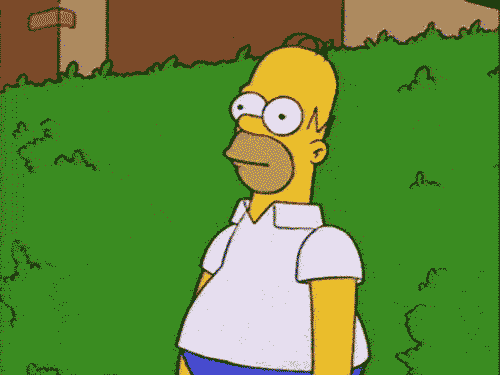#docker (2020-02)

All things docker
Archive: https://archive.sweetops.com/docker/
2020-02-17
Looking for a workaround for the apparent half-baked support for remote docker hosts in docker-compose
We have remote host configured via DOCKER_HOST=<ssh://user>@server
docker CLI works fine. docker-compose cannot connect. I see 27 issues on docker-compose related which does not instill confidence. https://github.com/docker/compose/search?q=DOCKER_HOST+ssh+user&unscoped_q=DOCKER_HOST+ssh+user&type=Issues
What are the workarounds?
Also worth noting we’re using certificate/key auth not password.
Define and run multi-container applications with Docker - docker/compose
UPDATE: Solved.
docker-compose is dead. Long ling docker stack …
https://vsupalov.com/difference-docker-compose-and-docker-stack/
Both seem to do the same thing, what do I have to know about them?
I haven’t dealt with this bug, but looks like some recent movement:
Have you used docker-compose successfully with remote docker instances?
We run Docker compose as part of our pipelines inside of Codefresh
Codefresh takes care if that for us so we don’t have to manage the Docker swarm
Right, so they may use tcp://.. connections rather than ssh://… where this may not be an issue.
So far best options seems to establish a tunnel to the target prior to running the docker-compose commands.
Description of the issue While I am trying to utilize ssh socket for deploying docker services with docker-compose, I find out the error in the console. When I deploy the docker services with docke…
2020-02-18
Hello!
Anybody here with experience working with docker registry v2 api ? I need to delete an image from docker hub but I still get an error
What is your issue ??
2020-02-21
@scorebot help keep tabs!
@scorebot has joined the channel
Thanks for adding me emojis used in this channel are now worth points.
Wondering what I can do? try @scorebot help
Does anyone know to hot deploy java spring mvc project code to docker container ?
I wouldn’t call all of this best practice, but this is a generalized one we used before:
FROM openjdk:8-jre
RUN \
apt update && \
apt upgrade -y && \
apt install -y libtcnative-1
WORKDIR /
RUN mkdir -p /usr/share/java-app/lib/
ARG JAR
ARG GIT_COMMIT
ARG PROJECT_VERSION
ARG BUILD_NUMBER
LABEL GIT_COMMIT=${GIT_COMMIT}
LABEL PROJECT_VERSION=${PROJECT_VERSION}
LABEL BUILD_NUMBER=${BUILD_NUMBER}
LABEL VERSION=${PROJECT_VERSION}.${BUILD_NUMBER}
COPY target/${JAR} /usr/share/java-app/lib/java-app.jar
COPY src/main/newrelic /usr/share/java-app/lib/newrelic
EXPOSE 8080
USER nobody:nogroup
ENTRYPOINT exec java \
-javaagent:/usr/share/java-app/lib/newrelic/newrelic.jar \
-jar /usr/share/java-app/lib/java-app.jar
HEALTHCHECK CMD curl --fail --silent <http://localhost:8080/actuator/health/> || exit 1
INACTIVE: A maven plugin for Docker. Contribute to spotify/docker-maven-plugin development by creating an account on GitHub.
POM file specifics:
<?xml version="1.0" encoding="UTF-8"?>
<project...>
<properties>
my.docker.registry.com/${project.artifactId}:${project.version}.${env.BUILD_NUMBER}-${env.GIT_COMMIT}</docker.imageName>
</properties>
...
<profiles>
<profile>
<id>docker-profile</id>
<activation>
<property>
<name>env.GIT_COMMIT</name>
</property>
</activation>
<build>
<plugins>
<plugin>
<groupId>com.spotify</groupId>
<artifactId>dockerfile-maven-plugin</artifactId>
<executions>
<execution>
<id>default</id>
<goals>
<goal>build</goal>
<goal>tag</goal>
</goals>
</execution>
<execution>
<id>tag</id>
<goals>
<goal>tag</goal>
</goals>
<configuration>
<tag>latest</tag>
</configuration>
</execution>
</executions>
<configuration>
my.docker.registry.com/java-app</repository>
<tag>${project.version}.${env.BUILD_NUMBER}-${env.GIT_COMMIT}</tag>
<buildArgs>
<JAR>${project.build.finalName}.jar</JAR>
<GIT_COMMIT>${env.GIT_COMMIT}</GIT_COMMIT>
<PROJECT_VERSION>${project.version}</PROJECT_VERSION>
<BUILD_NUMBER>${env.BUILD_NUMBER}</BUILD_NUMBER>
</buildArgs>
</configuration>
</plugin>
</plugins>
</build>
</profile>
</profiles>
...
</project>
Another java app used the following dockerfile:
FROM gcr.io/distroless/java:11
ARG SENTRY_RELEASE="local"
ENV SENTRY_RELEASE=$SENTRY_RELEASE
EXPOSE 5000
# Override the maximum and initial heap sizes at runtime by setting the
# JAVA_MAXHEAP and JAVA_STDHEAP environment variables.
#
# Other arbitrary Java command arguments can be specified free form
# by setting the JAVA_XVAR environment variable.
ENV JAVA_TOOL_OPTIONS="-javaagent:newrelic/newrelic.jar -XX:+UseConcMarkSweepGC -Dfile.encoding=UTF-8"
HEALTHCHECK CMD curl --fail <http://localhost:5000/api/actuator/health> || exit 1
VOLUME /tmp
# If there are ever more than one jar produced and available in build/libs
# then this directive will create a directory named `app.jar` in the
# current working directory and copy all of the jar files into that
# directory. If that becomes the case then change `*.jar` to the
# name of the target jar file.
COPY build/libs/*.jar app.jar
COPY libs/newrelic ./newrelic
CMD ["/app.jar"]
I am not sure this approach helps with hot deploys to docker container
Man…I completely missed that part. LMBO
2020-02-23
2020-02-24
2020-02-25
Has anyone ever seen a memory leak from dockerd? It seems to scale with our number of requests, so I am thinking it is something to do with capturing stdout - this is the aws version of docker
did you try raising the memory higher to see if there was an upper limit? For example, with prometheus, we thought we’d given it an ungodly amount (10G) of memory, but it still got reaped. We bumped it to 14G, and it was happy and stayed within the limits.
we also thought there was a problem at first…