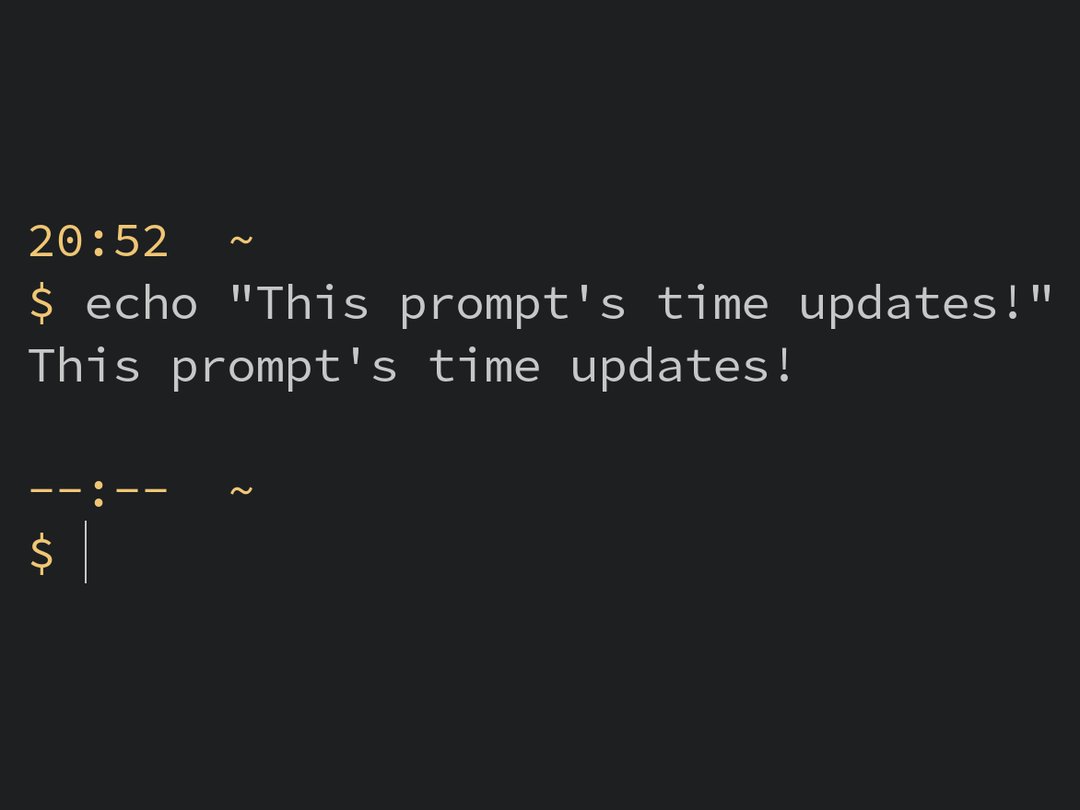#geodesic (2020-07)
Discussions related to https://github.com/cloudposse/geodesic
Archive: https://archive.sweetops.com/geodesic/
2020-07-02
How is Geodesic meant to be used in CI pipelines, eg: codefresh. I can’t seem to run the image locally without it trying to output the install template script or when I try to change the command to anything else it give me a “cannot execute binary file” error
You can run it locally by passing -l as first argument
how would commands be run in codefresh then? Is it an ENV flag?
Here’s the gist of it https://github.com/cloudposse/geodesic/blob/master/Dockerfile#L238
Geodesic is a cloud automation shell. It's the fastest way to get up and running with a rock solid, production grade cloud platform built on top of strictly Open Source tools. ★ this repo! h…
Passing any args, overrides the default
Geodesic is a cloud automation shell. It's the fastest way to get up and running with a rock solid, production grade cloud platform built on top of strictly Open Source tools. ★ this repo! h…
You can also add files to init.d
In your own geodesic
for codefresh then should the entrypoint be overriden
Yes, I think that is what you want. Everything in profile.d is meant for interactive shells
I think what we did was use ATLANTIS_ENABLED which worked for us but might not work for you
I see rootfs/etc/codefresh/require_vars is that historical or for current
I am on my phone / jumping on call in 5
that just exports vars though
no prob
I can zoom 30 min before status call
we can sync later
Example Terraform Reference Architecture that implements a Geodesic Module for an Automated Testing Organization in AWS - cloudposse/testing.cloudposse.co
This is not currently used by us, but you get get some ideas. Used this for a demo a while back.
2020-07-20
i was going back to add something like https://redandblack.io/blog/2020/bash-prompt-with-updating-time/ maybe with https://github.com/rcaloras/bash-preexec to my geodesic-like container and i thought maybe i could just copy pasta. feature request pls.
preexec and precmd functions for Bash just like Zsh. - rcaloras/bash-preexec
@Jeremy G (Cloud Posse) what do you think about this?
@Robert Horrox can you share a screenshot of your prompt? I recall really liking it. it also used the righthand side of the screen for extra real estate.
Sure, fair warning my prompt is a hodgepodge of oh my zsh plugins that don’t always play nice
i stumbled upon thinking about these things today as my prompt doesn’t update and it’s been nagging me but i haven’t yet found great examples so if anyone has pointers that’d be awesome
Seems kind of excessive to me. We already get into situations where the prompt takes on the order of a second to compute, which I find unacceptably slow. Not sure what the point is anyway. We already have (optionally) timestamped history:
⨠ history 5
602 2020-07-21 06:20:13: cd account-map/
603 2020-07-21 06:20:22: make gbl-root.plan
604 2020-07-21 06:20:47: make apply
605 2020-07-21 06:35:37: h
606 2020-07-21 06:35:52: history 5
Isn’t that enough?
If your prompt doesn’t update at all, that is a separate issue to fix.
2020-07-21
i generally agree that it’s not absolutely critical - i haven’t had it to this point. i’ll let you know what i end up with.