#productivity (2019-01)
Life Hacking Discussions
Archive: https://archive.sweetops.com/productivity/
2019-01-21
@Erik Osterman (Cloud Posse) has joined the channel
set the channel description: Life Hacking Discussions
@tolstikov has joined the channel
https://github.com/vimwiki/vimwiki I’m trying to use it as a knowledge base for everything (think about Evernote, but with vim-mode and markdown)… so far so good…
Personal Wiki for Vim. Contribute to vimwiki/vimwiki development by creating an account on GitHub.

Connect the apps you use everyday to automate your work and be more productive. 1000+ apps and easy integrations - get started in minutes.
have dozens of zaps to automate everything from slack, quickbooks, github, etc.
all physical mail received scanned and sent to inbox
all checks go to bank
Bartender for your Menu Bar
@nutellinoit has joined the channel
@Jan has joined the channel
One of the most valuable hacks on OSX for me:
http://stevelosh.com/blog/2012/10/a-modern-space-cadet/
——> (modern tools in below article) —–>
https://medium.com/@caulfieldOwen/turn-your-keyboard-into-a-text-editing-rocket-1514d8474d2d
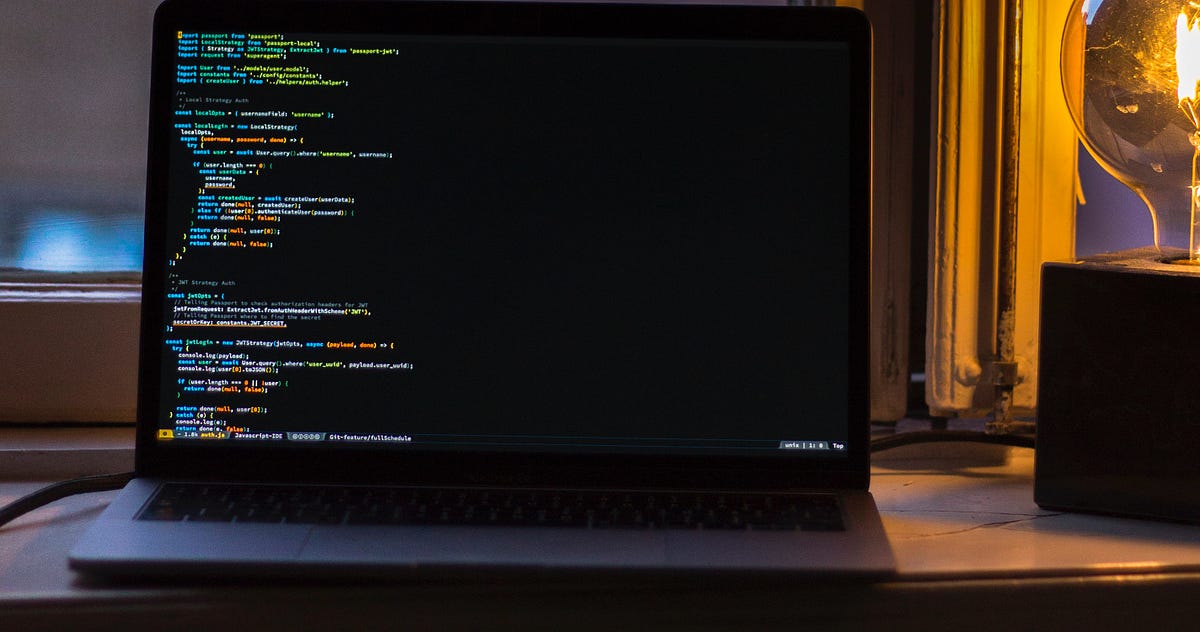
Get ready to throw your mouse away. Powerful keyboard shortcuts, integrated window management, and vim-style text navigation in any app.
and franz
if you are on osx
@Nikola Velkovski has joined the channel
Nice one but linux has this since a long time ago I believe 2016.
Apps are launchable with the win key + number
It really does wonders with productivity
Display Maid - A Mac OS X app for saving and restoring window layout in multiple monitor setups
also this is in linux since ages
it’s basically one of the 2 major reasons I cannot work with osX
I use this as my primary “work” space these days (~5mo)
I feel like it’s the best of both worlds
haven’t tried it.
It’s windows right ?
I’m using the Linux workspace
X windows
so I leave my laptop at work
have one at home
keep all work in the workspace and can use it anywhere
can even use it on iPad
supports dual displays
oh, nice. yeah that sounds promising.
The Amazon Linux WorkSpaces Desktop is based on MATE
this is exactly what I am using, it is a continuation of gnome2 and it’s the most stable ( boring ) desktop enviornment of them all
lol
boring indeed
but I’ve gotten used to it
What i’ve noticed over the years, in osX and Ios there’s always a (0,5 secs I presume ) lag in the GUI
and it has always bothered me. I don’t know if it’s on purpose or not.
@Pablo Costa has joined the channel
A VIM-inspired filemanager for the console. Contribute to ranger/ranger development by creating an account on GitHub.
@Igor has joined the channel
A cat(1) clone with wings. Contribute to sharkdp/bat development by creating an account on GitHub.
@Andriy Knysh (Cloud Posse) has joined the channel
@mrhen has joined the channel
@daveyu has joined the channel
2019-01-22
@pecigonzalo has joined the channel
A simple, fast and user-friendly alternative to ‘find’ - sharkdp/fd
ripgrep recursively searches directories for a regex pattern - BurntSushi/ripgrep
BTW, it would be great to see fd & rg in geodesic packages at some point
@zadkiel has joined the channel
2019-01-23
Manage complex tmux sessions easily. Contribute to tmuxinator/tmuxinator development by creating an account on GitHub.
I actually find this as a better replacement without the learning curve http://vimcasts.org/episodes/neovim-terminal/
you mean as replacement for “tmux” probably?
well I don’t think it can replace a heavyweight app like tmux but if you strive for simplicity I would rather use terminal than tmux
tmuxinator is working on top of tmux, allowing to create the whole workspace (for me it means several tmux windows with panes in each, and opening some directories, launching commands, etc)
everthing with one command “mux start {project_name}”
saves a lot of time on my side
and I have several iTerm tabs with a different project in each
@mallen has joined the channel
2019-01-24

Dev teams at 800+ companies like Pivotal, Instacart, and Trivago use Pull Reminders to stay on top of code reviews and ship new features faster.
2019-01-25
on that line: https://github.com/github/hub
hub helps you win at git. Contribute to github/hub development by creating an account on GitHub.
PR, clone, create, fork, etc made easy from the CLI
Easy ignore files: ~/.gitconfig
[alias
ignore = "!gi() { curl -L -s <https://www.gitignore.io/api/$@> ;}; gi
git ignore terraform > .gitignore
neat, haven’t seen that
Another useful one is bclean = ! git branch --merged | grep -v -E '(^\\*|master)' | xargs -r git branch -d
to clean remote merged branches locally
Oh, and this one is great https://github.com/tldr-pages/tldr
Simplified and community-driven man pages. Contribute to tldr-pages/tldr development by creating an account on GitHub.
I have a couple more useful function on my dotFiles, but I rather not spam
Any Evernote alternatives for Linux? I using Wallabag for page capture (something Evernote did great) for offline reading, but many times it fails really
@davidvasandani has joined the channel
2019-01-27
@aqua has joined the channel
2019-01-28
@awatson has joined the channel
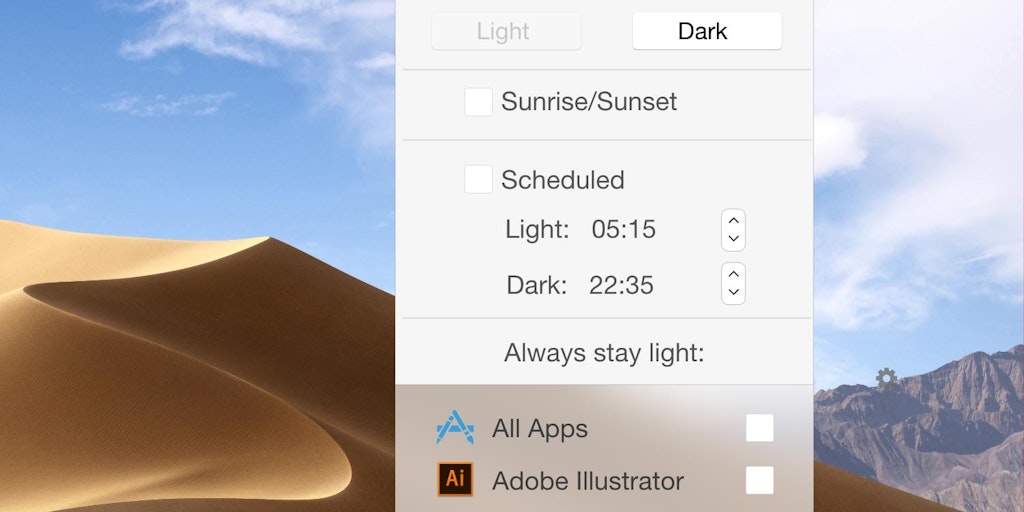
NightOwl is a small menubar app which toggles your Macs dark mode. Scheduled toggling, sunset/sunrise based toggling, quick-toggling and the ability to exclude certain Apps from Dark Mode makes NightOwl the perfect app for nocturnal people! * MacOS Mojave is required
2019-01-29
You made me think of https://github.com/darkreader/darkreader
Dark Reader Chrome and Firefox extension. Contribute to darkreader/darkreader development by creating an account on GitHub.
