#random (2024-11)
Non-work banter and water cooler conversation
A place for non-work-related flimflam, faffing, hodge-podge or jibber-jabber you’d prefer to keep out of more focused work-related channels.
Archive: https://archive.sweetops.com/random/
2024-11-01
hey folks! just wrote a quick blog post about OSS licenses using LEGO analogies to make them easier to understand, hope it helps someone
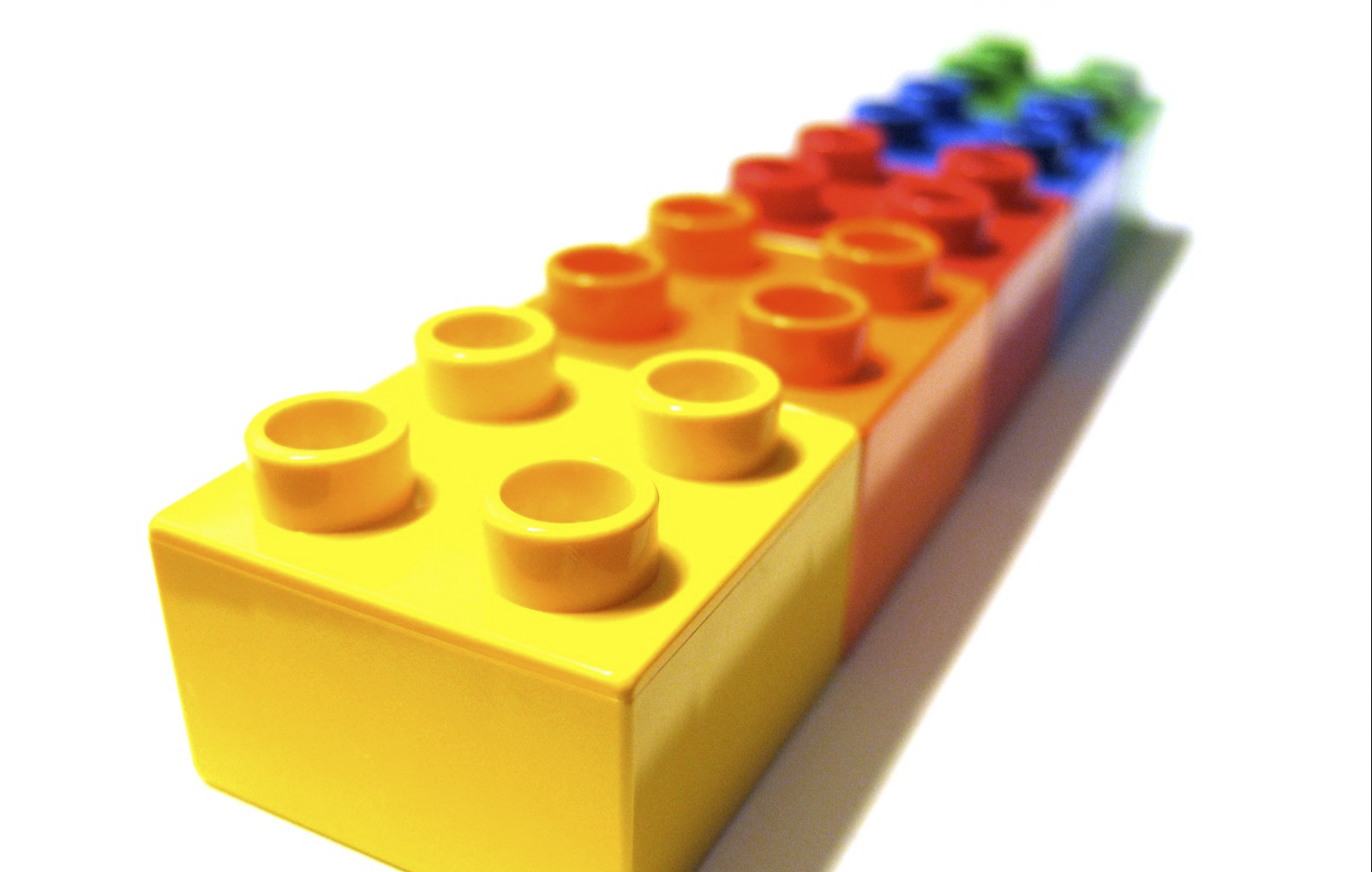
OSS licenses are like Lego—some are free to use, others require sharing. Learn how these rules shape collaboration.
2024-11-04
Did you know? On average, 30% of cloud spend is wasted
Here are five common cost mistakes that you can fix today to save in the cloud:
Lack of Real-Time Visibility > Use tools like AWS Cost Explorer to stay on top of expenses.
No Budget Tracking > Set limits and use alerts with AWS Budgets or Microsoft Cost Management.
Underutilised Resources > Regular audits can help identify idle assets.
Missed Optimisation > Use reserved instances and auto-scaling for predictable workloads.
No Predictive Forecasting > Use forecasting tools to plan for future costs.
Want to get a better handle on cloud costs? Check out the full breakdown in my article: https://medium.com/cloudplatformengineering/5-common-cloud-cost-mistakes-and-how-to-avoid-them-d6aad9694c08
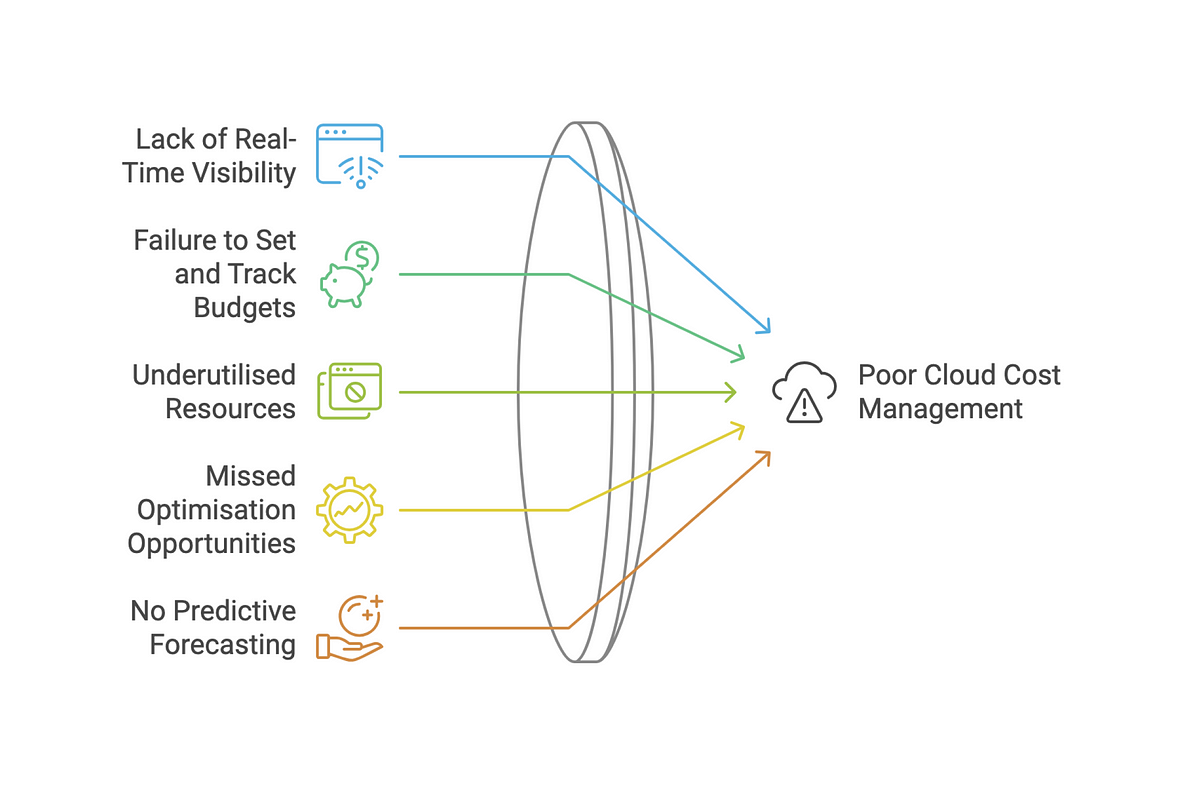
Stop wasting money: 5 costly cloud mistakes you can fix today
2024-11-06
Would you be comfortable if AI filters became the norm in virtual meetings? Catch this throwback with Appvia’s Jon and Jay discussing the future of work, hiring, and authenticity.
2024-11-11
How do you keep Kubernetes provisioning efficient and compliant? With Wayfinder’s policies, set guardrails for cost, regions, and resources—empowering self-service without compromising control.
Read more: https://www.appvia.io/blog/control-self-service-cluster-provisioning-with-provisioning-policies

Control cluster provisioning with Wayfinder’s policies - set cost, region, and resource limits to enable secure, self-service flexibility.
2024-11-13
How many companies imagined high availability with multi-zone clusters just five years ago?
Catch this throwback with Viktor Farcic from Upbound!
2024-11-18
Managing cloud costs isn’t easy when AWS has at least 30 tools, Azure 15, and GCP 10+—each with extensive documentation. Many teams struggle to use these tools effectively due to poor implementation and unclear accountability.
Check out my blog where I cover:
• How tool overload leads to analysis paralysis.
• Why ownership of cost management is critical.
• How working with the right teams ensures success from the start. Read here
Let me know your thoughts—how does your team handle cloud cost accountability?

A comprehensive guide to the cost management tools provided by the major cloud platforms.
2024-11-19
I wanted to share this and get some feedback: https://blog.ldtalentwork.com/2019/09/16/how-to-use-myssh-to-manage-your-remote-servers/ .

Getting Started! This article is for you if you’re working with different clients and you have hard time remembering which ssh command you use to access a certain server. That was always a frustrating thing for me because there are different servers with different secret keys. I get confused all the time so I created …
The article itself is fine, but I’m confused why myssh exists when you can just use an ssh config file without having to install any new software. To use the same example from the article (myssh) ahmmkh@mypc:~$ sshentry myserver --host 41.235.219.135 -i /home/ahmmkh/key.pem --user ubuntu you could add the following in your ~/.ssh/config file:
Host myserver
HostName 41.235.219.135
User ubuntu
IdentityFile /home/ahmmkh/key.pem
And now you can ssh myserver.

Getting Started! This article is for you if you’re working with different clients and you have hard time remembering which ssh command you use to access a certain server. That was always a frustrating thing for me because there are different servers with different secret keys. I get confused all the time so I created …
2024-11-20
How much automation would you welcome into your life?
Catch this throwback with Jon Shanks and Lewis Marshall on AI’s future
2024-11-21
This is a month old but almost feels like The Browser Company is saying goodbye to Arc: https://m.youtube.com/watch?v=E9yZ0JusME4
I respect The Browser Company and their need to make money to please the investors. I really enjoyed using the browser for about a year, but this actually gave me the motivation I needed to get back to FOSS-land. I’ve actually switched entirely to zen-browser and I couldn’t be happier. Really worth checking out for anybody that likes aspects of Arc’s UI, but also like Firefox and FOSS in general.
Experience tranquillity while browsing the web without people tracking you!
Cc @Matt Calhoun
Yea, this is sad to hear. @Matt Calhoun brought this up on #office-hours this week
From what I’ve heard, Zen is written by one guy? Wild!
that’s also why i switched to zen browser and i’ve been happy with it. for me, the only issue right now is no DRM/Widevine support, so netflix, disney+ and other streaming services don’t work
looking at the project’s github contributor stats , about 95% of commits are from a single developer (this is insane), though zen does have several active contributors listed at their about page
i think i’ll stick with it even without DRM/Widevine. since it’s still in early development, it will probably get better over time, and the native glance feature is amazing…
Looks very familiar
Nit: it’s based on Firefox. Moving from Chrome to Arc was very painless, as all my plugins worked.
i went thru something similar when migrating to zen tbh, and this gist helped me out
I really glad people are looking into Zen; it is an impressive project. I think the DRM issue will get sorted at some point if the growth continues steadily, but it is expensive so I can understand the current situation.
2024-11-22
2024-11-23
2024-11-25
Hi everyone! I’ve put together an article explaining the FinOps Maturity Model, a framework to help organisations progress from basic cost visibility (Crawl) to proactive optimisation (Run). If cloud cost management feels overwhelming, this guide breaks down the key stages and helps align cloud spending with your business goals. Take a look: https://faun.pub/the-finops-maturity-model-explained-40cfa123a1de
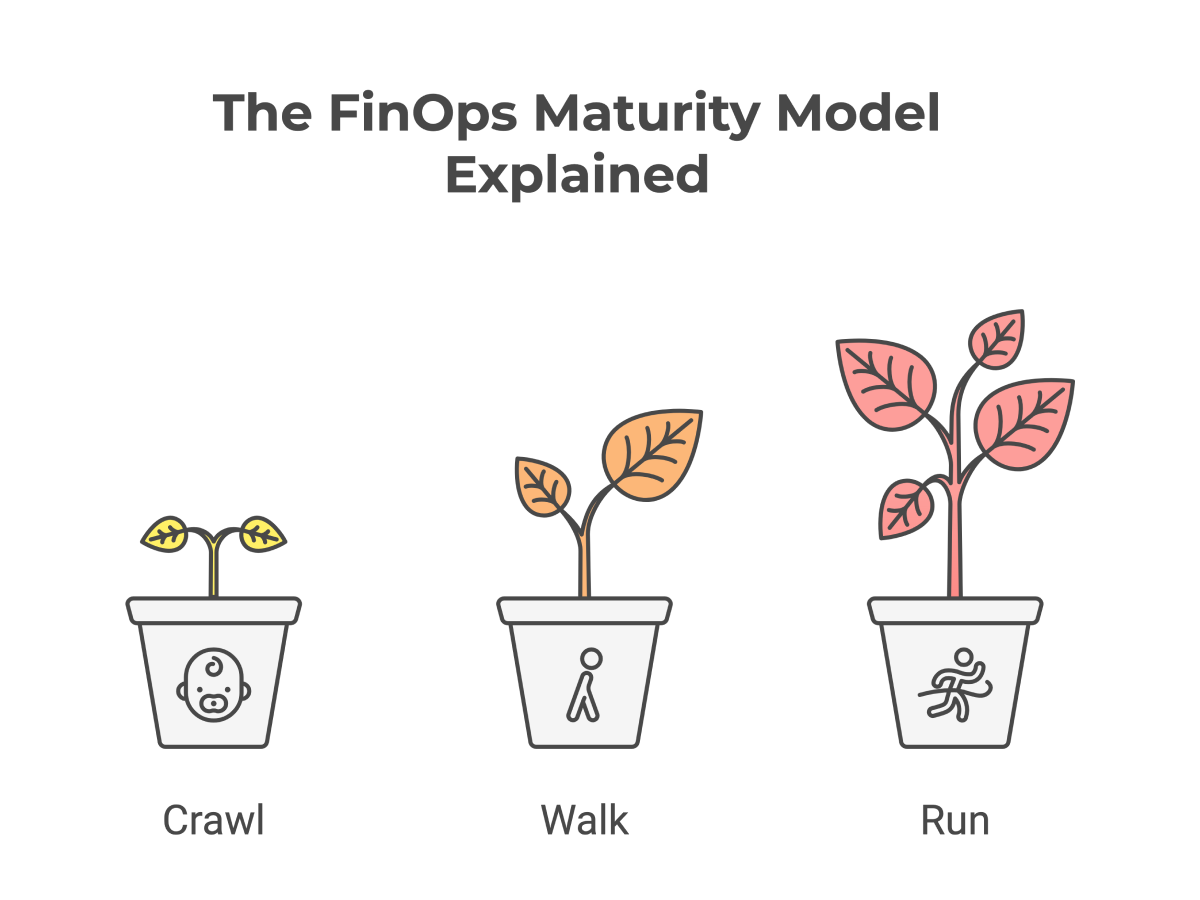
Breaking Down the FinOps Maturity Model for Effective Cloud Cost Management
2024-11-26

Senate Intelligence Committee chair says his ‘hair is on fire’ as execs front the White House
2024-11-27
Why are cloud-first challengers like Monzo outpacing traditional banks?
Catch Charles Humble’s insights on cloud adoption, clunky systems, and whether AI can replace technical writers.
https://share.transistor.fm/s/2ec079d4 https://youtu.be/8gklT1iXGwg
In this episode, Jay is accompanied by Charles Humble, the Editor-in-Chief at Container Solutions, a cloud native consultancy. Having the benefit of being a writer in such a technical field, Charles brings a fascinating perspective to cloud discussion. Together, Jay and Charles discuss working remotely in the cloud space, why some companies fail at cloud adoption, and draw parallels between programming and writing. Finally, they wrapped up their discussion by exploring what part AI shall play in the future of technical writing.
Charles Linkedin: https://www.linkedin.com/in/charleshumble/
2024-11-29
Hello everyone!
If you’re working with MySQL and looking for a way to optimize memory usage, I’d like to recommend a handy tool: the MySQL Memory Calculator(https://releem.com/tools/mysql-memory-calculator). It helps estimate the memory requirements for your database configuration, making it easier to fine-tune your settings for better performance.
Give it a try and see how it works for you!
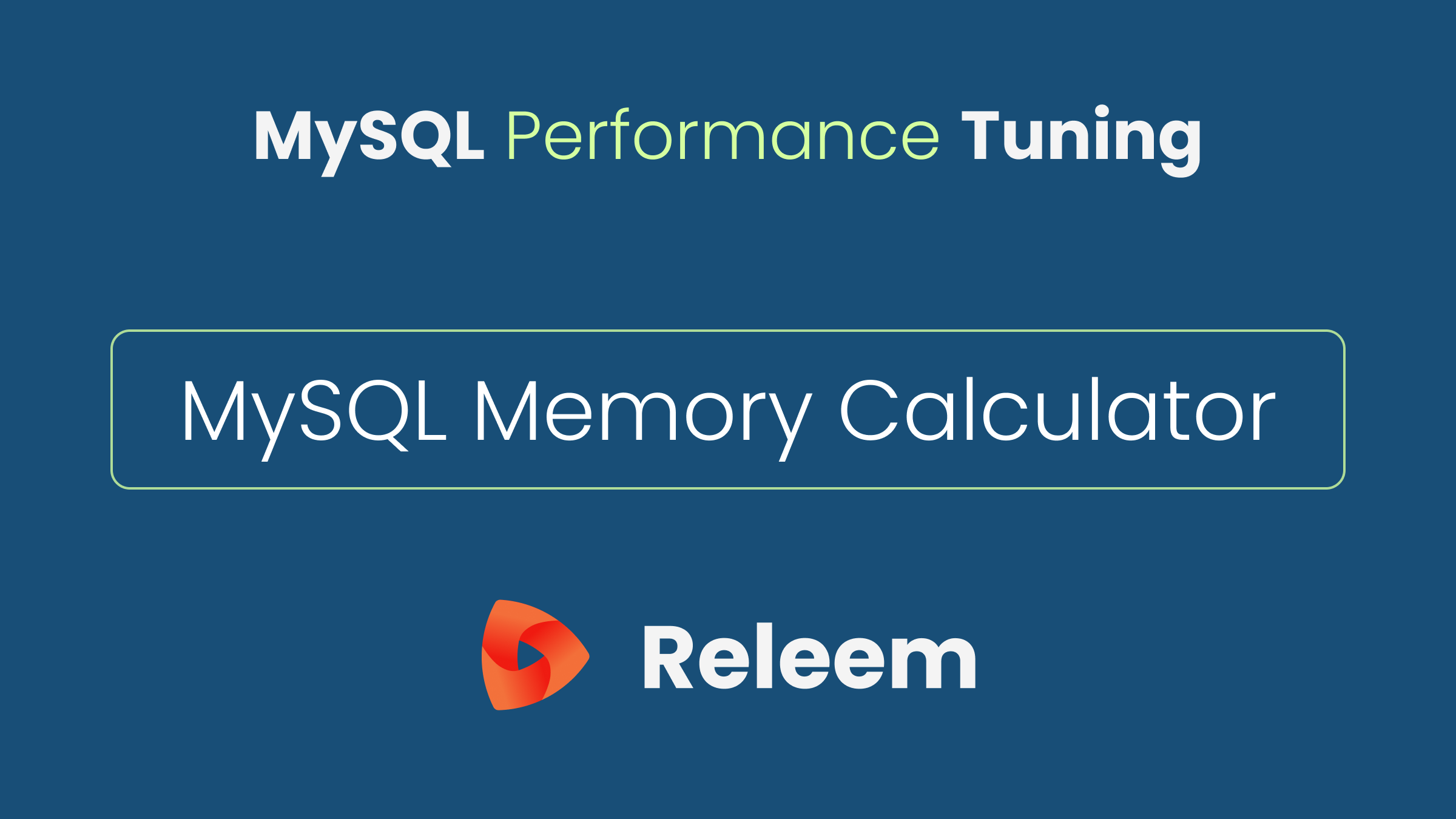
Use the MySQL Memory Calculator to accurately estimate maximum memory usage for your MySQL server. Get real-time results, visual memory distribution, and optimization tips. Perfect for DBAs and developers to enhance database performance.
Neat!
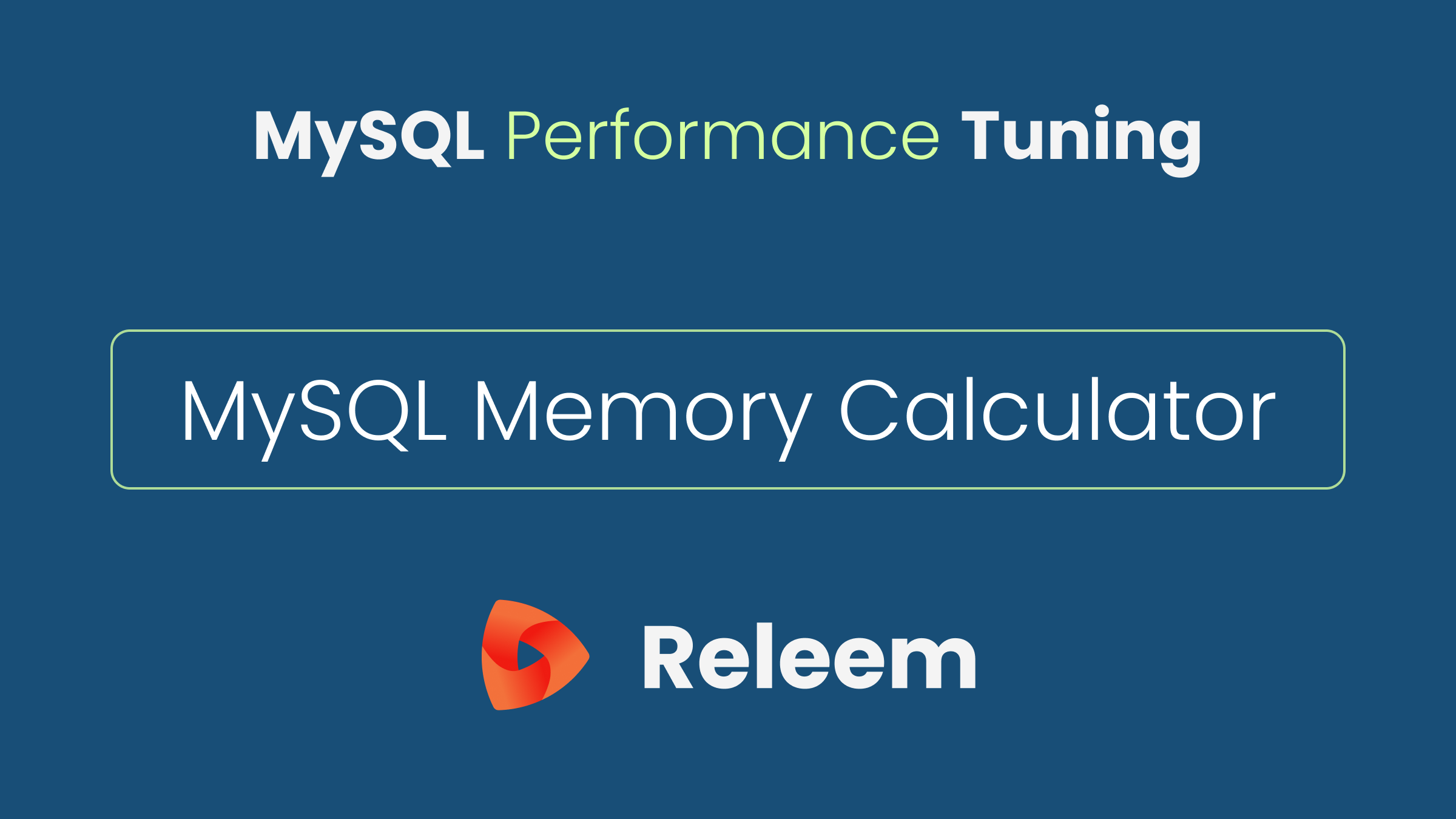
Use the MySQL Memory Calculator to accurately estimate maximum memory usage for your MySQL server. Get real-time results, visual memory distribution, and optimization tips. Perfect for DBAs and developers to enhance database performance.
