#terraform (2019-11)
 Discussions related to Terraform or Terraform Modules
Discussions related to Terraform or Terraform Modules
Archive: https://archive.sweetops.com/terraform/
2019-11-01
Hey Guys, I have a Quick Question - if any one has every come across this “Is there any way we can make our S3 bucket Private and then Cloudfront provides - URL , Which can be viewed from this Private S3 Bucket” ?
i hope this link will help you https://aws.amazon.com/blogs/security/how-to-use-bucket-policies-and-apply-defense-in-depth-to-help-secure-your-amazon-s3-data/

Amazon S3 provides comprehensive security and compliance capabilities that meet even the most stringent regulatory requirements. It gives you flexibility in the way you manage data for cost optimization, access control, and compliance. However, because the service is flexible, a user could accidentally configure buckets in a manner that is not secure. For example, let’s […]
 acm certs DNS validation with assume role
acm certs DNS validation with assume role
here’s what I’m trying to do: create a cert in dev account with a subject alternative name (SAN) in “vanity” domains account
and validate both with DNS validation
here’s teh problem I’m getting: Access Denied!
I do tf apply from my ops profile. It is a trusted entity on both my dev and domains accounts
You need two separate aws providers
Is that how you have it setup?
I straight up copy / pasted the provider blocks used in the https://github.com/cloudposse/terraform-aws-vpc-peering-multi-account/blob/master/requester.tf#L29
Terraform module to provision a VPC peering across multiple VPCs in different accounts by using multiple providers - cloudposse/terraform-aws-vpc-peering-multi-account
yes! thanks @Igor
here’s a gist with the least possible stuff; the acm parts are straight from tf docs
on looking at the vpc-peering module above, I notice there’s no profile attr, just the assume_role - I wonder if that’s my issue.
the Acces Denied error indicates that dev account assumed role does not have permissions to access the domains account route53 record.
but what i’d expect is that it should be assumed under the domain profile to validate the record, because that 2nd provider alias is used.
aws_route53_record.cert_validation_alt1 doesn’t have provider attribute set
I assume you want that to be aws.route53 as well
I can’t tell from the gist what your code is trying to do
Oh, I see, you’re using a SAN. I have never tried that before – does AWS allow multiple cert-validations on the same cert?
I also don’t see you using the aws_acm_certificate_validation resource
aws_route53_record.cert_validation_alt1 doesn’t have provider…
yep @Igor that could be it!
you’re right I left that off of the gist; copy paste fail. updating now to better show the intent.
2019-11-02
Interesting read on why terraform providers for Kubernetes and helm are less than ideal… see comment by pulumi developer. https://www.reddit.com/r/devops/comments/awy81c/managing_helm_releases_terraform_helmsman/?utm_source=share&utm_medium=ios_app&utm_name=iossmf
Hey everyone, We are continuing to move more of our stack to Kube, specifically GKE, and have gone through a few evaloutions as to how we handle…
(It’s also a bit older post. Maybe something have been addressed in later releases of the providers and 0.12)
2019-11-03
If I renamed a folder, terrafrom is creating a new resource from that folder. How do I fix this in the state?
How do you use this folder in terraform? Module?
If module then path should not matter as long as module name stays same
Actually this folder stores terragrunt file
Oh, so it is terragrunt - i haven’t used it - won’t help
incase anyone else get’s a requirement to convert TitleCaseText to kabab-case-text in terraform here you go:
lower(join("-", flatten(regexall("([A-Z][a-z]*)", "ThisIsTitleCaseStuff"))))
I don’t think I’ll ever need to do that again, but it felt a shame to waste
Has anyone seen any good resources for using terratest, examples etc and they have tied it in to a CI/CD pipeline?
@Bruce checkout these repos: https://github.com/search?q=topic%3Ahcl2+org%3Acloudposse+fork%3Atrue
GitHub is where people build software. More than 40 million people use GitHub to discover, fork, and contribute to over 100 million projects.
They all use terratest with ci/cd (#codefresh)
basically, every terraform 0.12 (HCL2) module we have has terratest
Thanks @Erik Osterman (Cloud Posse)
2019-11-04
:zoom: Join us for “Office Hours” every Wednesday 11:30AM (PST, GMT-7) via Zoom.
This is an opportunity to ask us questions on terraform and get to know others in the community on a more personal level. Next one is Nov 13, 2019 11:30AM.
Register for Webinar
 #office-hours (our channel)
#office-hours (our channel)
hey everyone, couple questions about the EKS module. https://github.com/cloudposse/terraform-aws-eks-workers
- The default ‘use latest image’ filter and data source doesn’t seem to work for me. Using
var.regionvalue of"ap-southeast-2"results in 1.11 nodes with a 1.14 cluster (I set cluster version to 1.14). Any ideas? This works:aws ssm get-parameter --name /aws/service/eks/optimized-ami/1.14/amazon-linux-2/recommended/image_id --region ap-southeast-2 --query "Parameter.Value" --output text - I think we will generally set AMI’s and in doing so I see the launch template has updated but new version is not default and the nodes aren’t rolling automatically (updated in place, dummy cluster). Is this expected behaviour? If I
terraform destroy -resource=workerpool1followed by anapplyI get the newer node version. - Will PR custom configmap template once get cluster going.
- Have egress from an alpine pod to 8.8.8.8:53 but don’t seem to have DNS in cluster. Using multi-az subnets and tagging private (nodes), public (nlb/alb), shared, owned..
Terraform module to provision an AWS AutoScaling Group, IAM Role, and Security Group for EKS Workers - cloudposse/terraform-aws-eks-workers
2019-11-05
data "aws_ssm_parameter" "eks_ami" {
name = "/aws/service/eks/optimized-ami/${var.kubernetes_version}/amazon-linux-2/recommended/image_id"
}
module "eks_workers_1" {
source = "git::<https://github.com/cloudposse/terraform-aws-eks-workers.git?ref=tags/0.10.0>"
use_custom_image_id = true
image_id = data.aws_ssm_parameter.eks_ami.value
oh good thinking, sorry I didn’t look at other data sources.
howdy all… I’m trying to use cidrsubnets() to take a /16 and chop it up into /24’s for my subnets…
however, I think that I may need to hardcode the cidr blocks I want to use for my subnets
because:
A: I don't know if I'll need to add more subnets or AZs in the future
B: I don't think that cidrsubnets() will accurately chop up the cidr blocks into my subnets consistently
is there a better way to go about this other than hard coding the /24’s I want to assign to certain subnets?
I’m guessing there is some magic I’m missing with cidrsubnets(var.vpc_cidr_block, N, length(var.aws_azs)) or something like that
take a look at our subnet modules
Terraform module for multi-AZ public and private subnets provisioning - cloudposse/terraform-aws-multi-az-subnets
This one looks interesting
Yes, we use that one all the time
we factor in a “max subnets” fudge factor
so it will slice and dice it based on the max
but allocate the number you need now
Hey team, is there a way to pass the assumed role credentials for the provider into a null resource local exec provisioner?
@Erik Osterman (Cloud Posse) have you ever done anything like this?
my gut tells me it should just work
the environment variables are inherited
ah, but we assume before we call terraform
i’m guessing you’re assuming in terraform
then no-go
assuming in terraform
Uhhh!
painful
not sure how you’ll work around that one
fwiw, we assume role with vault
then call terraform
yeah, right now I’m assuming a role with a provider block that uses the session token I have in my local machines env
so I’m assuming it uses my local environment variables and not those assumed in terraform?
@Callum Robertson look what @Andriy Knysh (Cloud Posse) just did
what Update provisioner "local-exec": Optionally install external packages (AWS CLI and kubectl) if the worstation that runs terraform plan/apply does not have them installed Optionally…
for getting assumed roles to work in a local-exec
aws_cli_assume_role_arn=${var.aws_cli_assume_role_arn}
aws_cli_assume_role_session_name=${var.aws_cli_assume_role_session_name}
if [[ -n "$aws_cli_assume_role_arn" && -n "$aws_cli_assume_role_session_name" ]] ; then
echo 'Assuming role ${var.aws_cli_assume_role_arn} ...'
mkdir -p ${local.external_packages_install_path}
cd ${local.external_packages_install_path}
curl -L <https://github.com/stedolan/jq/releases/download/jq-${var.jq_version}/jq-linux64> -o jq
chmod +x ./jq
source <(aws --output json sts assume-role --role-arn "$aws_cli_assume_role_arn" --role-session-name "$aws_cli_assume_role_session_name" | jq -r '.Credentials | @sh "export AWS_SESSION_TOKEN=\(.SessionToken)\nexport AWS_ACCESS_KEY_ID=\(.AccessKeyId)\nexport AWS_SECRET_ACCESS_KEY=\(.SecretAccessKey) "')
echo 'Assumed role ${var.aws_cli_assume_role_arn}'
fi
we’ve been testing the EKS modules on Terraform Cloud, and needed to add two things:
- Install external packages e.g. AWS CLI and
kubectlsince those are not present on TF Cloud Ubuntu workers
- If we have multi-account structure and have users in the identity account, but want to deploy to e.g. staging account, we provide the access key of an IAM user from the identity account and the role ARN to assume to be able to access the staging account. TF itself assumes that role. But also AWS CLI assumes that role (see above) to get kubeconfig from the EKS cluster and then run
kubectlto provision the auth configmap
epic work @Andriy Knysh (Cloud Posse)!
I’ll test this out over the weekend and report
the PR has been merged to master
Terraform module for provisioning an EKS cluster. Contribute to cloudposse/terraform-aws-eks-cluster development by creating an account on GitHub.
Community Note Please vote on this issue by adding a reaction to the original issue to help the community and maintainers prioritize this request Please do not leave "+1" or "me to…
Found this, sounds like an awesome idea
environment {
AWS_ACCESS_KEY_ID = "${data.aws_caller_identity.current.access_key}"
AWS_ACCESS_KEY_ID = "${data.aws_caller_identity.current.secret_key}"
}
clever
didn’t know they were available like that
they’re not right now =[
Hoping Hashicorp review the pull request and get it added in
looks like the secrets get persisted in the statefile however, so will need some workaround on that
what are you trying to solve? … using local exec
aws s3 sync
for bucket objects
aha
yea, i’ve had that pain before
Looks like I’ll have to keep this seperate from my tf configuration
and put it into a build pipeline of sorts
do you strictly need to use aws s3 sync?
maybe just a stage that jenkins runs
e.g. non deterministic list of files
yeah, it’s just a sprawling directory of web assets
the TF resource for bucket upload with single object from memory (this was a while ago)
sooooo
what about using local exec to build a list of files?
then use raw terraform to upload them
e.g. call find
could you give me an example?
You could try using local-exec to build an aws config profile with the assume role config, then pass the –profile option to aws-cli?
See credential_source = Environment… https://docs.aws.amazon.com/cli/latest/topic/config-vars.html#using-aws-iam-roles
this is what I do to assume role :
aws-vault exec PROFILE -- terraform apply -var 'region=us-east-2' -var-file=staging.tfvars
in my local machine
providers.conf
provider "aws" {
region = var.region
# Comment this if you are using aws-vault locally
assume_role {
role_arn = var.role_arn
}
}
jenkins with and instance profile uses straight terraform
the role arn is passed as a var
pretty easy
yeah, I’m using AWS-VAULT as well but right now it assumes security account credentials with MFA to get the state file and lock in the state bucket
I’ve just made this a stage that my jenkins host runs with it’s instance profile as you suggested @jose.amengual
Thanks all!
2019-11-06
Hi, how can I pass environemnt variables from file using https://github.com/cloudposse/terraform-aws-ecs-container-definition
Terraform module to generate well-formed JSON documents (container definitions) that are passed to the aws_ecs_task_definition Terraform resource - cloudposse/terraform-aws-ecs-container-definition
I’ve managed to deploy multiple task definitions and services to an AWS ECS service using terraform but now am stumped at simple services discovery. I don’t want to use service discovery through Route53 as this seems overkill for now when the deployed services (docker containers) exist on the same host ECS EC2 instance. Does anyone have any recommendations beyond using docker inspect and grep to discover the subnet IP address ?
Consul?
Istio? AppMesh? Consul is really good though, I would check that out.
has anyone gotten terraform 0.12 syntax checking and highlighting to work with VSCode?
SweetOps is a collaborative DevOps community. We welcome engineers from around the world of all skill levels, backgrounds, and experience to join us! This is the best place to talk shop, ask questions, solicit feedback, and work together as a community to build sweet infrastructure.
not sure if helpful
also, there’s someone in this channel that has been working on something for vscode/HCL2 I think
thanks @loren!
Hello, do you know any vscode extension that work well with v0.12 syntax?
but i can’t remember who it was
https://github.com/mauve/vscode-terraform/issues/157#issuecomment-547690010 I’ve had it working for a couple of weeks. It’s stable but not 100% functionality
Hi! Is there any plans to implement hcl2 support?
crud, i grabbed the wrong link. it’s the next reply
What’s up? @Erik Osterman (Cloud Posse)
has anyone gotten terraform 0.12 syntax checking and highlighting to work with VSCode?
@MattyB will fix most of the issues, been busy with preparing for release of the terraform provider for azuredevops
Is this the same provider Microsoft is working on? https://github.com/microsoft/terraform-provider-azuredevops
Terraform provider for Azure DevOps. Contribute to microsoft/terraform-provider-azuredevops development by creating an account on GitHub.
No worries. It does what I need. Thanks!
Anybody here use azuredevops , just curious
I used to. No complaints.
I use it as well and have been pretty happy with it
hi @Andriy Knysh (Cloud Posse) @Igor Rodionov I’ve been trying to setup an EKS cluster using this module setup node groups https://github.com/cloudposse/terraform-aws-eks-workers, how I can set a list of labels to kube node ? thank you in advance
Terraform module to provision an AWS AutoScaling Group, IAM Role, and Security Group for EKS Workers - cloudposse/terraform-aws-eks-workers
by list of labels you mean tagging?
Terraform module to provision an AWS AutoScaling Group, IAM Role, and Security Group for EKS Workers - cloudposse/terraform-aws-eks-workers
tags attached only to ec2 instances
Good timing, we tried doing this but nodes wouldn’t join cluster.
# FIXME #
bootstrap_extra_args = "--node-labels=example.com/worker-pool=01,example.com/worker-pool-colour=blue"
Don’t have SSH yet so commented out until can debug
it could be done using the three variables https://github.com/cloudposse/terraform-aws-eks-workers/blob/master/userdata.tpl
Terraform module to provision an AWS AutoScaling Group, IAM Role, and Security Group for EKS Workers - cloudposse/terraform-aws-eks-workers
 1
1Terraform module to provision an AWS AutoScaling Group, IAM Role, and Security Group for EKS Workers - cloudposse/terraform-aws-eks-workers
Terraform module to provision an AWS AutoScaling Group, IAM Role, and Security Group for EKS Workers - cloudposse/terraform-aws-eks-workers
 1
1Terraform module to provision an AWS AutoScaling Group, IAM Role, and Security Group for EKS Workers - cloudposse/terraform-aws-eks-workers

Come and read 90 days of AWS EKS in Production on Kubedex.com. The number one site to Discover, Compare and Share Kubernetes Applications.
@vitaly.markov @kskewes thanks for testing the modules
it would be super nice if we could add your changes to kubelet params to the test https://github.com/cloudposse/terraform-aws-eks-cluster/tree/master/examples/complete
Terraform module for provisioning an EKS cluster. Contribute to cloudposse/terraform-aws-eks-cluster development by creating an account on GitHub.
and here in the automatic Terratest we have Go code to wait for all worker nodes to join the cluster https://github.com/cloudposse/terraform-aws-eks-cluster/blob/master/test/src/examples_complete_test.go#L81
Terraform module for provisioning an EKS cluster. Contribute to cloudposse/terraform-aws-eks-cluster development by creating an account on GitHub.
which was tested many times
but we did not test it with node labels
would be nice to add it to the test and test automatically
TestExamplesComplete 2019-11-06T18:55:51Z command.go:53: Running command terraform with args [output -no-color eks_cluster_security_group_name]
TestExamplesComplete 2019-11-06T18:55:51Z command.go:121: eg-test-eks-cluster
Waiting for worker nodes to join the EKS cluster
Worker Node ip-172-16-100-7.us-east-2.compute.internal has joined the EKS cluster at 2019-11-06 18:56:05 +0000 UTC
Worker Node ip-172-16-147-3.us-east-2.compute.internal has joined the EKS cluster at 2019-11-06 18:56:06 +0000 UTC
All worker nodes have joined the EKS cluster
@Andriy Knysh (Cloud Posse) I’ve found another bug (I think), by default terraform create a control plane with a specified kubernetes version from tf vars, but the node group will be provisioned with default version provided by ami, currently 1.11
I specify another variable eks_worker_ami_name_filter = "amazon-eks-node-${var.kubernetes_version}*" to use correct ami
+ kubectl version --short
Client Version: v1.16.0
Server Version: v1.14.6-eks-5047ed
+ kubectl get nodes
NAME STATUS ROLES AGE VERSION
ip-172-16-109-48.eu-central-1.compute.internal Ready <none> 12m v1.11.10-eks-17cd81
ip-172-16-116-136.eu-central-1.compute.internal Ready <none> 99m v1.11.10-eks-17cd81
ip-172-16-143-206.eu-central-1.compute.internal Ready <none> 99m v1.11.10-eks-17cd81
ip-172-16-157-119.eu-central-1.compute.internal Ready <none> 12m v1.11.10-eks-17cd81
I think EKS currently supports 1.14 only
and you can set it here https://github.com/cloudposse/terraform-aws-eks-cluster/blob/master/main.tf#L101
Terraform module for provisioning an EKS cluster. Contribute to cloudposse/terraform-aws-eks-cluster development by creating an account on GitHub.
oh you are talking about worker nodes?
your changes would be good
but still I think EKS support 1.14 only (last time I checked)
is most_resent not working to select the latest version? https://github.com/cloudposse/terraform-aws-eks-workers/blob/master/main.tf#L141
Terraform module to provision an AWS AutoScaling Group, IAM Role, and Security Group for EKS Workers - cloudposse/terraform-aws-eks-workers
and you can always use your own AMI https://github.com/cloudposse/terraform-aws-eks-workers/blob/master/main.tf#L182
Terraform module to provision an AWS AutoScaling Group, IAM Role, and Security Group for EKS Workers - cloudposse/terraform-aws-eks-workers
is most_resent not working to select the latest version?
yeap, it doesn’t work correctly
Correct. It does not. I haven’t tested suggested change above, we pin AMI.
Just utilised custom security groups, so glad this is available in workers module.
@Andriy Knysh (Cloud Posse) I’ve opened a PR https://github.com/cloudposse/terraform-aws-eks-workers/pull/27 that solves the issue with extra kubelet args
I've faced with issue passing node labels to bootstrap.sh, the bootstrap cannot completed when we pass extra kubelet args as an argument, and thus node won't join to the kubernetes cluster….
How is everyone breaking up their Terraform stack for an ‘environment’ ? We have shared out by provider (aws/gitlab/etc) but with a migration to AWS am looking at breaking out our AWS within an environment. This means multiple state files, some copies into variables files and a dependency order for standing up the whole environment, but does limit blast radius for changes. We put multiple state files into the same s3 bucket using the CP s3 backend module. (thank you!) Very rough tree output in thread.
$ tree
. (production)
├── ap-southeast-2
│ ├── eks
│ │ ├── eks.tf
│ │ ├── manifests
│ │ │ └── example-stg-ap-southeast-2-eks-01-cluster-kubeconfig
│ ├── provider.tf -> ../provider.tf
│ │ ├── variables-env.tf -> ../../variables-env.tf
│ │ └── variables.tf -> ../variables.tf
│ ├── gpu.tf
│ ├── managed_services
│ │ ├── aurora.tf
│ │ ├── elasticache.tf
│ │ ├── mq.tf
│ ├── provider.tf -> ../provider.tf
│ │ ├── s3.tf
│ │ ├── variables-env.tf -> ../../variables-env.tf
│ │ └── variables.tf -> ../variables.tf
│ ├── provider.tf
│ ├── variables.tf
│ └── vpc
│ ├── provider.tf -> ../provider.tf
│ ├── subnets.tf
│ ├── variables-env.tf -> ../../variables-env.tf
│ ├── variables.tf -> ../variables.tf
│ └── vpc.tf
├── us-west-2
│ ├── eks
│ │ ├── eks.tf
<snip>
└── variables-env.tf
Note we are a linux + macOS shop and use symlinks in terraform and ansible already.
we do it this way
var.environment = var.stage
a region = a variable
modules are created by functional pieces/aws products or product groups
ECS task module, ECS cluster module, ALB module, Beanstalk module
and every module takes var.environment, var.region as an argument from a .tfvars file
sp no matter what region the module will just work
if you are doing mutiregion it is IMPERATIVE that you use a var.name that contains the region ( this is always thinking from the point of view of using cloudposse module structure)
otherwise things like IAM roles will collide because it is a globalservice
use Regional s3 state buckets if you are going multiregion
Cheers, I forgot to say we have modules in a separate git repo.
This structure is for within a region and done too minimise blast radius when running terraform apply.
The individual files line [mq.tf](http://mq.tf) is instantiating the mq module plus whatever else it needs.
ok , cool yes so similar of what we have
We overload stage with region to achieve that. I guess name would work as well.
we like to have a flat structure module where there is no subfolders and many TF files floating around
Eg. stage = "stg-ap-southeast-2"
cool
Flat structure is nice for referencing everything line global variables hah.
Have you ever merged two state files? If we wanted to collapse again that could be an option. Splitting out same I guess.
never
I will never try to do that
I think at that point I will prepare to do a destroy and add the resources to the other file and do an apply
Yeah. Pretty gnarly. Redeploy better if possible.
Think I’ll continue splitting environment into multiple directories to limit blast. Symlink around some vars.
Does it make sense to put the whole stack into a module and then use that module in test/uat/prod environments?
tt depends
I guess if you are comfortable with having dbs, albs, instances , containers and a bunch of other stuff in one single terraform if fine
you kinda need to think in terms of how your team will interact with that piece of code too
I will still separate deployment from infra but I’ll have db, alb and RDS in one module
Hi guys, quick question. Is this required to createa ECS cluster first, then you can deploy ECS service using fargate type on that cluster ?
what is required ?
ECS cluster I mean
yes
sorry for clumsy grammar
so let say
ecs cluster, service, task, task definition
we provision ecs cluster with terraform
in that order
is there any specific option for ecs cluster ?
as we plan only to use as fargate option for ecs service later on
when I see in ecs cluster, they say it has ecs cluster as instances
is not on the cluster level
Terraform module which implements an ECS service which exposes a web service via ALB. - cloudposse/terraform-aws-ecs-alb-service-task
we don’t want to follow create instances and use them as cluster
Terraform module which implements an ECS service which exposes a web service via ALB. - cloudposse/terraform-aws-ecs-alb-service-task
Fargate can only run with 16 gb of memory and 10 gb of disk
no EBS mounts
if you need more then you need to use EC2 type an manage your instances
ya
but for easy scalling and handle traffic up and down, is fargate enough ?
depend of your needs but yes it is easier
1 important thing need to ask
and also 3x more expensive than EC2 type
is like a slim down version of k8 running pods
is there anyway we can use terraform to provision ecs service without specific image ? It’s a mandatory to have image at first in ECR right ?
no is not
you can deploy a service that does not work
then deploy a new task def and it will work
oh I see
or a service with a correct task def but empty ECR repo
the reason why I ask those question
is because
we planing to do Ci/CD step for infras.
flow is . vpc -> all thing include ecs cluster -> ecs service
you think it’s can be achieved ?
yes
almost forgot
have you ever been in issue with update the ecs service itself ?
my issue is the name of ecs service, the container name sometimes make terraform stuck as well to reapply. Something relate with lambda_live_look_up on old task definition
no , I have not seen that
we do not use tf to deploy a new task def
we use ecs-deploy python script (google it)
ya
we follow that tool to
but you know what is big issue about ecs-deploy ?
it based the URL container image url. for ex: 1233452.aws.dk..zzz/test:aaa
so what happen when we want to apply new image: 1233452.aws.dk..zzz/exam1:aaa
it stuck forever.
2019-11-07
Hi everyone
I have a burning question on terraform <> AWS
resource "aws_kinesis_analytics_application" "app" {
name = var.analytics_app_name
tags = local.tags
// TODO: need to make inputs & outputs dynamic -- cater for cases of multiple columns, e.t.c.
// inputs {
// name_prefix = ""
// "schema" {
// "record_columns" {
// name = ""
// sql_type = ""
// }
// "record_format" {}
// }
// }
// outputs {
// name = ""
// "schema" {}
// }
}
Here’s my quandary - number of columns is not fixed
The issue here is how to accommodate different inputs (having different column types or numbers, etc)
use dynamic blocks https://www.terraform.io/docs/configuration/expressions.html#dynamic-blocks
The Terraform language allows the use of expressions to access data exported by resources and to transform and combine that data to produce other values.
Terraform module to provision Auto Scaling Group and Launch Template on AWS - cloudposse/terraform-aws-ec2-autoscale-group
hi guys, is cloudposse ecs cluster module come with draining lambda function as well ?
what module exactly ?
@Erik Osterman (Cloud Posse) thanks
Terraform Provider for AzureDevOps. Contribute to ellisdon-oss/terraform-provider-azuredevops development by creating an account on GitHub.
@Jake Lundberg (HashiCorp) maybe something for you…
I believe you were saying a lot of your customers were asking about integration of terraform cloud with azure devops
@Julio Tain Sueiras has something for you
@Erik Osterman (Cloud Posse) in this case is different A) https://www.hashicorp.com/blog/announcing-azure-devops-support-for-terraform-cloud-and-enterprise/ and B) the one that jake mention is probably TF Cloud to hook to AzureDevOps Repos
Today we’re pleased to announce Azure DevOps Services support for HashiCorp Terraform Cloud and HashiCorp Terraform Enterprise. This support includes the ability to link your Terra…
where as the provider purpose to manage all components of azuredevops with terraform
when I have a parameter like this:
// Add environment variables.
environment {
variables {
SLACK_URL = "${var.slack_url}"
}
}
How can I parameterize it?
the value of “variables” needs to be some kind of dynamic map
with any number of key/value pairs
When I try:
// Add environment variables.
environment {
variables {
"${var.env_vars}"
}
}
… where var.env_vars is a map … I get an error
key '"${var.env_vars}"' expected start of object ('{') or assignment ('=')
Actually, I think this solved my issue: https://github.com/hashicorp/terraform/issues/10437#issuecomment-263903770
Hi there, I'm trying to create a module which has a map variable as parameter and use it as parameter to create a resource. As map can be dynamic, I want to don't need to specify any of map…
I’ve found another not obvious behavior in case when we create two or more node groups (https://github.com/cloudposse/terraform-aws-eks-workers) then trafiek beetween pods in diferent node groups is not allowed due to SG missconfiguration,
So the podA in the ng-1 cannot to send request to podB in ng-2
Terraform module to provision an AWS AutoScaling Group, IAM Role, and Security Group for EKS Workers - cloudposse/terraform-aws-eks-workers
Nice find @vitaly.markov thanks for testing again. It’s not a misconfiguration, we just didn’t think about that case when created the modules
Terraform module to provision an AWS AutoScaling Group, IAM Role, and Security Group for EKS Workers - cloudposse/terraform-aws-eks-workers
but maybe we can use the additional SGs to connect the two worker groups together https://github.com/cloudposse/terraform-aws-eks-workers/blob/master/variables.tf#L410
Terraform module to provision an AWS AutoScaling Group, IAM Role, and Security Group for EKS Workers - cloudposse/terraform-aws-eks-workers
by adding the SG from group 1 to the additional SGs of group 2, and vice versa
or we can even place all of the groups into just one SG https://github.com/cloudposse/terraform-aws-eks-workers/blob/master/variables.tf#L398
Terraform module to provision an AWS AutoScaling Group, IAM Role, and Security Group for EKS Workers - cloudposse/terraform-aws-eks-workers
Mm. I didn’t think about the example. For blue green node pools we created our own security group and put all pools in it and then specified in master. This way there was no chicken egg and reliance on pool module output to construct sg members.
Happy to share this if useful? Would be much nicer with for each module support.
yea that’s a good solution - create a separate SG, put all worker pools into it, and then connect to the master cluster
@kskewes please share, it would be worth adding to the examples
@kskewes I wasted time before I found a root of cause, I used to create EKS using eksctl, I didn’t expect this behavior
I think would be better to add an example to repo
Me too mate. Spent day or so tracking down. When back at computer will post. We can slim it down for repo.
Our [eks.tf](http://eks.tf) file with:
- vpc and subnets from remote state (we tend to use lots of state files to limit blast radius).
- single security group for all nodes so nodes and their pods can talk to each other and no chicken/egg with blue/green/etc. Note we left out a couple rules from module’s SG.
- blue/green worker pools.
- worker pool per AZ (no rebalancing and we need to manage AZ fault domain).
- static AMI selection (deterministic). Note, we are dangerously close to character limits (<64 or 63?) for things like role arn’s, etc.
Workflow is to:
- terraform apply (blue pool)
- …. update locals (ie: green pool ami and enable)
- terraform apply (deploys green pool alongside blue pool)
- … drain.
- …. update locals (ie: blue pool ami and disable)
- terraform apply (deletes blue pool, leaving green only)
Please sing out if any questions or suggestions. Will PR custom configmap location soon (haven’t written but we want).
I think the evolution of this could be even simpler. Always keep blue and green “online”. Only change the properties of blue and green with terraform. Automate the rest entirely using a combination of taints and cluster autoscaler. The cluster autoscaler supports scaling down to 0.
So basically you can taint all the nodes in blue or green and that would trigger a graceful migration of pods to one or the other
Then Kubernetes will take care of scaling down the inactive pool to zero.
kubectl taint node -l flavor=blue dedicated=PreferNoSchedule
This would then scale down the blue pool
@oscar you might dig this
That’s a great idea. My colleague has done an internal PR to start cluster auto scalar and we’ll discuss this. New to EKS so bit of a lift and shift.
Thanks!
For ref, we do this:
module "eks_workers_1" {
source = "git::<https://github.com/cloudposse/terraform-aws-eks-workers.git?ref=tags/0.10.0>"
use_custom_image_id = true
image_id = data.aws_ssm_parameter.eks_ami.value
namespace = var.namespace
stage = var.stage
name = "1"
...
allowed_security_groups = [module.eks_workers_2.security_group_id, module.eks_workers_3.security_group_id]
...
@oscar I tried to use allowed_security_groups and it broke all SG setup, I’ll create an issue later
I’ve not verified it ‘works’, but it certainly doesn’t ‘break’ on terraform apply
It’s been like this for some time
Thanks Oscar. Problem for us with security groups is if the color is disabled then no security group exists and terraform complains. This way we create a single group up front.
Team mate has done a great job with cluster auto scalar so we’ll end up doing Erik’s suggestion soon. Thanks for that!
Dude check out what was just announced! https://github.com/aws/aws-node-termination-handler
A Kubernetes DaemonSet to gracefully handle EC2 Spot Instance interruptions. - aws/aws-node-termination-handler
This might make things even easier
NOTE:
If a termination notice is received for an instance that’s running on the cluster, the termination handler begins a multi-step cordon and drain process for the node.
it’s not spot specific
Yeah, we want to roll out PDB’s everywhere so we don’t just take down our apps because we drained too fast
thanks for sharing though, we’ve been chatting in house when we saw
There is a Microsoft effort for a terraform provider for azure devops. Would be good to consolidate efforts https://github.com/microsoft/terraform-provider-azuredevops
Terraform provider for Azure DevOps. Contribute to microsoft/terraform-provider-azuredevops development by creating an account on GitHub.
2019-11-08
So, I’m trying to write an AWS Lambda module that can automatically add DataDog Lambda layers to the caller’s lambda…
I don’t think I can do terraform data lookup on the Lambda layer in DataDog’s account, so I’m trying to write a python script for my own external data lookup
data "external" "layers" {
program = ["python3", "${path.module}/scripts/layers.py"]
query = {
runtime = "${var.runtime}"
}
}
but, what I’m having an issue with right now, is how Python interprets the “query” parameter inside my program. The docs say it’s a JSON object … but depending on how I read it, it seems to come in as a set() or a io.TextWrapper
did Hashicorp changed the font on the Doc site ?
If you mean the general revamp and adding search then yes
Not seeing any search - am I blind? haha
yeah, the fonts changed too – and I don’t like them!
Oh, I thought something looked different
so, out of familiarity, I liked the old “default” font, but it feels quite readable to me.
do you know anyone in hashicorp to complain ?
I hope the search is better
I can’t find a solution how to format map to string, an example below:
input: { purpose = "ci_worker", lifecycle = "Ec2Spot" }
output: "purpose=ci_worker,lifecycle=Ec2Spot"
Any ideas?
yes, i’ve done this before in 0.11 syntax
- use
null_resourcewithcountto create a list of key=value pairs
- use
joinwithsplatto aggregate them with,
Example: https://github.com/cloudposse/reference-architectures/blob/master/modules/export-env/main.tf
Get up and running quickly with one of our reference architecture using our fully automated cold-start process. - cloudposse/reference-architectures
Awesome, thank you a lot 
Get up and running quickly with one of our reference architecture using our fully automated cold-start process. - cloudposse/reference-architectures
maybe some more elegant way in HCl2
I think I’m getting bit by a really strange error: https://github.com/hashicorp/terraform/issues/16856
Terraform said that a local list variable (which elements have interpolations) is not a list Terraform Version Terraform v0.11.1 + provider.aws v1.5.0 + provider.template v1.0.0 Terraform Configura…
Yep. No workaround I know of in tf 0.11. Upgrade to tf 0.12
Terraform said that a local list variable (which elements have interpolations) is not a list Terraform Version Terraform v0.11.1 + provider.aws v1.5.0 + provider.template v1.0.0 Terraform Configura…
yeah, I’m trying to determine if the user has set “var.enable_datadog” to “true”; If they have then:
layers = [ list(var.layers, local.dd_layer) ]
else:
layers = [ var.layers ]
layers = [
"${var.enable_datadog ? "${local.dd_layer}:${data.external.layers.result["arn_suffix"]}" : var.layers }"
]
Error: module.lambda.module.lambda.aws_lambda_function.lambda: layers: should be a list
even when I remove the local, I get the same error:
layers = [
"${var.enable_datadog ? data.external.layers.result["arn_suffix"] : var.layers }"
]
so for some reason, data.external along with locals that are not strings seem to be the culprits here
Hi Guys : I’m using https://github.com/cloudposse/terraform-aws-s3-log-storage and I created a bucket that is receiving logs but I can download them, copy nothing not from the root account or anything
This module creates an S3 bucket suitable for receiving logs from other AWS services such as S3, CloudFront, and CloudTrail - cloudposse/terraform-aws-s3-log-storage
I tried setting acl = ""
This module creates an S3 bucket suitable for receiving logs from other AWS services such as S3, CloudFront, and CloudTrail - cloudposse/terraform-aws-s3-log-storage
but I got
Error: Error putting S3 ACL: MissingSecurityHeader: Your request was missing a required header
status code: 400, request id: 594BF7171170FCA0, host id: N+nVSWtyZ4S9+XMfo4d57W1LuuyPZWSI3y357Li0hUD46eBFRmEUt9c0z8iGssCE3iVsVbs11BU=
I guess the only thing that can write this flow logs
the policy that Tf is applying :
policy = jsonencode(
{
Statement = [
{
Action = "s3:PutObject"
Condition = {
StringEquals = {
s3:x-amz-acl = "bucket-owner-full-control"
}
}
Effect = "Allow"
Principal = {
AWS = "arn:aws:iam::127311923021:root"
}
Resource = "arn:aws:s3:::globalaccelerator-logs/*"
Sid = "AWSLogDeliveryWrite"
},
]
Version = "2012-10-17"
}
)
region = "us-east-1"
request_payer = "BucketOwner"
tags = {
"Attributes" = "logs"
"Name" = "globalaccelerator-logs"
"Namespace" = "hds"
"Stage" = "stage"
}
lifecycle_rule {
abort_incomplete_multipart_upload_days = 0
enabled = false
id = "globalaccelerator-logs"
tags = {}
expiration {
days = 90
expired_object_delete_marker = false
}
noncurrent_version_expiration {
days = 90
}
noncurrent_version_transition {
days = 30
storage_class = "GLACIER"
}
transition {
days = 30
storage_class = "STANDARD_IA"
}
transition {
days = 60
storage_class = "GLACIER"
}
}
server_side_encryption_configuration {
rule {
apply_server_side_encryption_by_default {
sse_algorithm = "aws:kms"
}
}
}
versioning {
enabled = true
mfa_delete = false
}
}
the resource part
~ resource "aws_s3_bucket" "default" {
- acl = "log-delivery-write" -> null
arn = "arn:aws:s3:::globalaccelerator-logs"
bucket = "globalaccelerator-logs"
bucket_domain_name = "globalaccelerator-logs.s3.amazonaws.com"
bucket_regional_domain_name = "globalaccelerator-logs.s3.amazonaws.com"
force_destroy = false
hosted_zone_id = "Z3AQBSTGFYJSTF"
id = "globalaccelerator-logs"
I can’t even modify the ACL
anyone have any ideas ?
@Igor Rodionov
Reading
it is driving me nuts…
ACL :
{
"Owner": {
"DisplayName": "pepe-aws",
"ID": "234234234242334234234222423423422424242434424224243"
},
"Grants": [
{
"Grantee": {
"DisplayName": "pepe-aws",
"ID": "234234234242334234234222423423422424242434424224243",
"Type": "CanonicalUser"
},
"Permission": "FULL_CONTROL"
},
{
"Grantee": {
"Type": "Group",
"URI": "<http://acs.amazonaws.com/groups/s3/LogDelivery>"
},
"Permission": "WRITE"
},
{
"Grantee": {
"Type": "Group",
"URI": "<http://acs.amazonaws.com/groups/s3/LogDelivery>"
},
"Permission": "READ_ACP"
}
]
}
to create the bucket I used :
# Policy for S3 bucket for Global accelerator flow logs
data "aws_iam_policy_document" "default" {
statement {
sid = "AWSLogDeliveryWrite"
principals {
type = "AWS"
identifiers = [
data.aws_elb_service_account.default.arn,
"arn:aws:iam::${data.aws_caller_identity.current.account_id}:root"
]
}
effect = "Allow"
actions = [
"s3:PutObject",
"s3:Get*"
]
resources = [
"arn:aws:s3:::${module.s3_log_label.id}/*",
]
condition {
test = "StringEquals"
variable = "s3:x-amz-acl"
values = [
"bucket-owner-full-control",
]
}
}
}
# S3 bucket for Global accelerator flow logs
module "s3_bucket" {
source = "git::<https://github.com/cloudposse/terraform-aws-s3-log-storage.git?ref=tags/0.6.0>"
namespace = var.namespace
stage = var.stage
name = var.name
delimiter = var.delimiter
attributes = [module.s3_log_label.attributes]
tags = var.tags
region = var.region
policy = data.aws_iam_policy_document.default.json
versioning_enabled = "true"
lifecycle_rule_enabled = "false"
sse_algorithm = "aws:kms"
#acl = ""
}
one very weird thing is that the KMS key used to encrypt the objects is unknown to me
maybe since I do not have access to the key I can unencrypt the objects
We do not have any account with ID
399586xxxxx
I guess that ID comes from GlobalAccelerator or something like that
@jose.amengual here is an example of using the module in another module https://github.com/cloudposse/terraform-aws-cloudfront-s3-cdn/blob/master/main.tf#L80
Terraform module to easily provision CloudFront CDN backed by an S3 origin - cloudposse/terraform-aws-cloudfront-s3-cdn
usage example https://github.com/cloudposse/terraform-aws-cloudfront-s3-cdn/blob/master/examples/complete/main.tf
Terraform module to easily provision CloudFront CDN backed by an S3 origin - cloudposse/terraform-aws-cloudfront-s3-cdn
maybe ^ will help
what value did you set here https://github.com/cloudposse/terraform-aws-s3-log-storage/blob/master/variables.tf#L115 ?
This module creates an S3 bucket suitable for receiving logs from other AWS services such as S3, CloudFront, and CloudTrail - cloudposse/terraform-aws-s3-log-storage
So after some research :
I never had a problem creating the bucket
but I did one mistake
I used :
sse_algorithm = "aws:kms"
without passing a key
and that somehow chose a kms from who knows where and my objects are all encrypted with a key that I don’t own
that is not the module doing that, that is the API or terraform doing it
my guess is that the objects are encrypted using the Origins KMS key ?
like the aws log delivery service ?
I have no clue
I wan to to test creating buckets this way
by hand and see what happens
the flow logs were successfully written in the bucket so that is why I though it was weir that it can encrypt but not decrypt the objects
I created another bucket using default aes-256 server side encryption using the manged aws kms key and the flow logs were correctly written to the bucket and I was able to download them without any issued and all this using the same module but just using the default encryption
so I tried earlier a new bucket same module using sse_algorithm = "aws:kms"
not passing a custom key and it used the default kms key
so I have no clue WTH
the other thing I could try is to use terraform 0.11 use the old version of the module and try again
maybe is a provider bug
I think it could be related to this :
After you enable default encryption for a bucket, the following encryption behavior applies:
There is no change to the encryption of the objects that existed in the bucket before default encryption was enabled.
When you upload objects after enabling default encryption:
If your PUT request headers don't include encryption information, Amazon S3 uses the bucket's default encryption settings to encrypt the objects.
If your PUT request headers include encryption information, Amazon S3 uses the encryption information from the PUT request to encrypt objects before storing them in Amazon S3.
If you use the SSE-KMS option for your default encryption configuration, you are subject to the RPS (requests per second) limits of AWS KMS. For more information about AWS KMS limits and how to request a limit increase, see AWS KMS limits.
2019-11-09
2019-11-10
I’ve opened a PR with hint to avoid another unexpected behaviour - mismatch kubelet versions on control plane and node groups https://github.com/cloudposse/terraform-aws-eks-cluster/pull/32
Unfortunately, most_recent variable does not work as expected. Enforce usage of eks_worker_ami_name_filter variable to set the right kubernetes version for EKS workers, otherwise will be used the f…
I need to stand up AWS Directory Service. I would love to maintain the users and groups as configuration as code with gitops. Anybody done that before?
there’s no aws api for it, i don’t think. you might need to roll your own thing on lambda or ec2 that leverages an ldap library
That was my other thought. To do it with LDAP or some Microsoft tool.
We’ve had some luck with the openldap package and python-ldap
2019-11-11
Static analysis powered security scanner for your terraform code - liamg/tfsec
Hi, is it possbile to read locals from file in terraform?
Sorta
You can load a json file into a local
Or yaml
The jsondecode function decodes a JSON string into a representation of its value.
The yamldecode function decodes a YAML string into a representation of its value.
:zoom: Join us for “Office Hours” every Wednesday 11:30AM (PST, GMT-7) via Zoom.
This is an opportunity to ask us questions on terraform and get to know others in the community on a more personal level. Next one is Nov 20, 2019 11:30AM.
Register for Webinar
 #office-hours (our channel)
#office-hours (our channel)
One of my discomforts with Terraform has been the paucity of testing and verification… It looks like Hashicorp got the memo ; this just in from Berlin: https://speakerdeck.com/joatmon08/test-driven-development-tdd-for-infrastructure

Originally presented at 2019 O’Reilly Velocity (Berlin). In software development, test-driven development (TDD) is the process of writing tests and then developing functionality to pass the tests. Let’s explore methods of adapting and applying TDD to configuring and deploying infrastructure-as-code. Repository here: https://github.com/joatmon08/tdd-infrastructure
Yeah, using conftest to validate outputs from terraform plan is slick.

Originally presented at 2019 O’Reilly Velocity (Berlin). In software development, test-driven development (TDD) is the process of writing tests and then developing functionality to pass the tests. Let’s explore methods of adapting and applying TDD to configuring and deploying infrastructure-as-code. Repository here: https://github.com/joatmon08/tdd-infrastructure
@kskewes are you using conftest at work?
2019-11-12
Any pointers on what is the best practice in creating multiple AWS console iam users using terraform?
We as a team are evaluating Terraform Enterprise..vs Terraform Opensource.. does anyone see value add in Enterprise version
are you talking about TF Cloud or TF Enterprise (on-prem installation)? https://www.terraform.io/docs/cloud/index.html#note-about-product-names
Terraform Cloud is an application that helps teams use Terraform to provision infrastructure.
TF Cloud - to start with.. thats what Hashicorp is pushing lately
we see these features in TF Cloud that are very useful:
- Automatic state management - you don’t have to setup S3 bucket and DynamoDB for TF state backend
atlantis-like functionality included (runplanon pull request) - you don’t have to provisionatlantisif you want GitOps
- Security and access control management - you create teams and assign permissions to the teams (which can run plan, apply, destroy, etc.), and then add users to the teams
and you can use workspaces
and they are the recommended way to use Cloud
not that you can’t use it in OSS but they are not recommended for multi-team repos etc
We have an official Demo on Friday,
The bigger issue I have with TF Cloud is it requires me to give them Access Keys with essentially admin access. Which means I need to trust them to keep those keys secure… Whereas with Atlantis I can run it in an account and the security of it is my responsibility.
Thanks for the inputs @Andriy Knysh (Cloud Posse) @jose.amengual.. Appreciate that! I am using terragrunt for state-s3 management , tied up terragrunt plan/apply on Jenkins.. but only the Security and access management is thru iam-roles.. I will look forward the Demo on Friday to see further on TF cloud
then you buy TF enterprise, that is self hosted, if you do not trust them
Yes giving them the access keys is the biggest concern
All the rest is ok
Not sure if buying tf enterprise is worth it
You have to pay for it plus for its hosting
exactly
In that case, might be better to use open source terraform and atlantis
For cost and security reasons
yes
or use GithubAction hosted-runner
if you use github
I guess we just have to wait for the news that tf cloud was hacked and access keys compromised :)
Internal players are the biggest concern
that is a good point
Hello Everyone. I’m having an issue with ACM and I’m hoping someone knows why this is happening or how to troubleshoot further. I’m creating an LB config with an HTTPS listener and with the following module configuration:
module "cert" {
source = "git::<https://github.com/cloudposse/terraform-aws-acm-request-certificate.git?ref=0.4.0>"
zone_name = local.zone
domain_name = local.origin_dns
subject_alternative_names = local.origin_san
ttl = "300"
process_domain_validation_options = true
wait_for_certificate_issued = true
}
Environment: Terraform: v0.12.13 local.zone is: nonprod.mydomain.com local.origin_dns is: origin.nonprod.mydomain.com local.origin_san is: [“main.dev.mydomain.com”, “origin.dev.mydomain.com”, “main.qa.mydomain.com”, “origin.qa.mydomain.com”, “main.uat.mydomain.com”, “origin.uat.mydomain.com”]
Issue 1: First run: everything is created when I look in the portal, but the TF output says:
Error: 6 errors occurred:
* missing main.dev.mydomain.com DNS validation record: _654c27fb72c292a9967470a6a4c10216.main.dev.mydomain.com
* missing origin.qa.mydomain.com DNS validation record: _88c3a0c95150482d39451905c3703883.origin.qa.mydomain.com
* missing main.uat.mydomain.com DNS validation record: _f5a5dd6ef183a5104c5e65cc301a27d0.main.uat.mydomain.com
* missing origin.uat.mydomain.com DNS validation record: _2527e37bcae7b44a3d28db696f258b84.origin.uat.mydomain.com
* missing main.qa.mydomain.com DNS validation record: _c1f13019befd352bcee1787e92f43a0b.main.qa.mydomain.com
* missing origin.dev.mydomain.com DNS validation record: _b2eda108e906975e5775231a8b92dcbf.origin.dev.mydomain.com
Issue 2: Second+ run: I am getting a Cycle error and all of the records:
Error: Cycle: module.cert.aws_route53_record.default (destroy deposed 0aea8e5c), module.cert.aws_route53_record.default (destroy deposed 0eee4568), module.cert.aws_route53_record.default (destroy deposed 8317334a), module.cert.aws_route53_record.default (destroy deposed cfd8b435), module.cert.aws_route53_record.default (destroy deposed 8741e753), module.cert.aws_route53_record.default (destroy deposed 44a3ff11), module.cert.aws_acm_certificate.default (destroy deposed 312e6bad), aws_lb_listener.front_end_https, module.cert.aws_route53_record.default (destroy deposed bad2ac93)
anyone have any ideas? thanks in advance!
Hrmmmm! so looks like you’re using the HCL2 version of the module
that one i know fixed a bunch of problems we had with tf-0.11
yeah, i’ve tried many adjustments to it, and all roads lead back to the above “errors”
I haven’t seen this one before…
have you tried (for debugging) to reduce the configuration to the smallest working one?
then go up from there?
resources are created on run 1, but it errors out, Cycle error with destroy deposed from the lifecycle on the cert
yeah, i’ve done a debug TF with just the module and variables involved.. no joy
i’m going to see if i can increase the create timeout on validation by adding this to the aws_acm_certificate_validation resource:
timeouts {
create = "60m"
}
looks like that’s an option, not sure if it’ll work.. i already had to increase retries and decrease parallelism.. this thing makes a slew of route53 API calls
moment of truth…
getting all the Creation complete after 42s and watnot… waiting for the error at the end.
no joy:
Error: 6 errors occurred:
* missing origin.uat.mydomain.com DNS validation record: _2527e37bcae7b44a3d28db696f258b84.origin.uat.mydomain.com
* missing main.qa.mydomain.com DNS validation record: _c1f13019befd352bcee1787e92f43a0b.main.qa.mydomain.com
* missing origin.dev.mydomain.com DNS validation record: _b2eda108e906975e5775231a8b92dcbf.origin.dev.mydomain.com
* missing main.uat.mydomain.com DNS validation record: _f5a5dd6ef183a5104c5e65cc301a27d0.main.uat.mydomain.com
* missing origin.qa.mydomain.com DNS validation record: _88c3a0c95150482d39451905c3703883.origin.qa.mydomain.com
* missing main.dev.mydomain.com DNS validation record: _654c27fb72c292a9967470a6a4c10216.main.dev.mydomain.com
all the records were successfully created, tho
@John H Patton did you loom at the example https://github.com/cloudposse/terraform-aws-acm-request-certificate/blob/master/examples/complete
Terraform module to request an ACM certificate for a domain name and create a CNAME record in the DNS zone to complete certificate validation - cloudposse/terraform-aws-acm-request-certificate
it gets provisioned on AWS and tested with terratest https://github.com/cloudposse/terraform-aws-acm-request-certificate/blob/master/test/src/examples_complete_test.go
Terraform module to request an ACM certificate for a domain name and create a CNAME record in the DNS zone to complete certificate validation - cloudposse/terraform-aws-acm-request-certificate
yeah, i have looked at so much terraform all over the place, those examples included… i’ll revisit that, however… perhaps i’ve missed something
yeah, i have… the equivalent for me would be the following tfvars:
region = "us-east-2"
namespace = "na"
stage = "nonprod"
name = "nonprod-zone"
parent_zone_name = "nonprod.mydomain.com"
validation_method = "DNS"
ttl = "300"
process_domain_validation_options = true
wait_for_certificate_issued = true
mydomain is a placeholder, of course
and my san is different
let me try using wildcards… haven’t tried that yet
oh, so the module works only for star subdomains in SAN
[domain.com](http://domain.com) and *.[domain.com](http://domain.com) will have exactly the same DNS validation records generated by TF
not-star subdomain will have its own different DNS validation record
the module does not apply many DNS records
for many different issues we had with that before
[domain.com](http://domain.com) and *.[domain.com](http://domain.com) will have exactly the same DNS validation records generated - this is how AWS works
so, how would i create a cert with the following: CN: origin.nonprod.mydomain.com SAN: origin.dev.mydomain.com origin.qa.mydomain.com origin.uat.mydomain.com
i mean, i see the validation records being created correctly, and in the portal the cert is in the issued state
but, i can’t seem to use the cert
as for the many DNS records… yeah, i’ve run into that issue already… seems to be a rate limit on route53 that causes issues, i needed to reduce the parallelism to 2
i think i’m going to need to create the cert separate from the rest of this infra
multi-level subdomains are not supported in a wild-card cert
you have to do something like https://www.sslshopper.com/article-ssl-certificates-for-multi-level-subdomains.html
if you use the module, you’ll have to request many wildcard certificates, one for each subdomain DNS zone
well, i’m not sure how to make the hardcoded domains in the SAN work right… it’s driving me nuts.. been fighting this for over a week
I figured it out, finally! This is an array of an array:
distinct_domain_names = distinct(concat([var.domain_name], [for s in var.subject_alternative_names : replace(s, "*.", "")]))
It outputs:
distinct_domain_names = [
[
"main.nonprod.mydomain.com",
"origin.nonprod.mydomain.com",
],
]
This needed to be flattened, then I can work with it in other variables/data sources correctly
distinct_domain_names = flatten(distinct(concat([var.domain_name], [for s in var.subject_alternative_names : replace(s, "*.", "")])))
that took entirely way too long to figure out
hello there
can anyone tell me how to use the https://www.terraform.io/docs/providers/aws/d/autoscaling_groups.html to select an ASG based on it’s tags?
Provides a list of Autoscaling Groups within a specific region.
Specifically, I’m confused on the filters:
filter {
name = "key"
values = ["Team"]
}
filter {
name = "value"
values = ["Pets"]
}
so, what I’m thinking is:
filter {
name = "key"
values = ["tag:Name"]
}
filter {
name = "value"
values = ["my-name-tag-value"]
}
I don’t think so
filter {
name = "tag:Name"
values = ["hello"]
}
filter {
value = ["value"]
name = "tag:my-name-tag-value"
}
there
so I need two filter blocks?
no, that depends on your tags
if with one tag you can find what you need
then you just need only one
So, how do I fetch or specify the value of the “Name” tag?
* data.aws_autoscaling_groups.default: data.aws_autoscaling_groups.default: Error fetching Autoscaling Groups: ValidationError: Filter type tag:Name is not correct. Allowed Filter types are: auto-scaling-group key value propagate-at-launch
Like so:
filter {
name = "tag:Name"
values = ["thevalue"]
}
Provides a list of Autoscaling Groups within a specific region.
name - (Required) The name of the filter. The valid values are: auto-scaling-group, key, value, and propagate-at-launch.
You can’t use name = "tag:Name"
the tag Name has a capital N
by the way
Error: Error refreshing state: 1 error occurred:
* data.aws_autoscaling_groups.default: 1 error occurred:
* data.aws_autoscaling_groups.default: data.aws_autoscaling_groups.default: Error fetching Autoscaling Groups: ValidationError: Filter type tag:Name is not correct. Allowed Filter types are: auto-scaling-group key value propagate-at-launch
ah, i see.. this is a slightly different mechanism.. one moment…
does it have a tag name ?
some resources allow for tag{} lookup filters
filter {
name = "key"
values = ["tag:Name"]
}
filter {
name = "value"
values = ["thevalue"]
}
not all
even when I use this as a filter, I get nothing returned:
filter {
name = "key"
values = ["tag:Name"]
}
filter {
name = "value"
values = ["*"]
}
ah-hah.. here’s the thing… ASGs have funky tags:
tag {
key = "Name"
value = "somename"
propagate_at_launch = true
}
that;s what you’re matching against
if the tag:Name doesn’t work for the key, try:
filter {
name = "key"
values = ["Name"]
}
filter {
name = "value"
values = ["thevalue"]
}
data "aws_autoscaling_groups" "default" {
filter {
name = "key"
values = ["Name"]
}
filter {
name = "value"
values = ["*"]
}
filter {
name = "propagate-at-launch"
values = ["true"]
}
}
can anyone test this on their own ASGs?
I’m getting nothing back on all these variations
what version of TF are you using? what version of the aws provider?
I found this from back in 2017: https://github.com/terraform-providers/terraform-provider-aws/issues/1909
Feature Request Add arns as an output in addition to names in https://www.terraform.io/docs/providers/aws/d/autoscaling_groups.html Example usage: data "aws_autoscaling_groups" "beta…
TF 0.11
AWS provider ~> 1.0
that might have been it
I’ll try with latest AWS provider now
yeah, i’m using aws -> 2.35
give it a shot
Alright, I’m on 2.35 now
but im still not getting anything returned from the data lookup
are you sure you are running against the right AWS account and region ?
When using aws_autoscaling_group as a data source, I expect to be able to filter autoscaling groups similar to how I can filter other resource (i.e. aws_ami). Terraform Version Any Affected Resourc…
account and region are fine, my state is finding everything else
this is also my first time using this data lookup
I got it to work, using only one filter
nice!!!
congrats
thanks for taking a look
does that seem right?
2019-11-13
Good Morning anyone run into this?
Initializing provider plugins...
- Checking for available provider plugins...
Error verifying checksum for provider "okta"
Terraform v0.12.13 Linux somevm0 4.15.0-66-generic #75-Ubuntu SMP Tue Oct 1 0509 UTC 2019 x86_64 x86_64 x86_64 GNU/Linux
Hrmmmm no haven’t seen that one.
maybe blow away your .terraform cache directory and try agian?
Thanks… I blew both cache dirs away ~/.terraform.d and .terraform Same result.
Adding debug to the terraform Run I see this:
2019/11/13 14:23:05 [TRACE] HTTP client GET request to <https://releases.hashicorp.com/terraform-provider-okta/3.0.0/terraform-provider-okta_3.0.0_SHA256SUMS>
2019/11/13 14:23:05 [ERROR] error fetching checksums from "<https://releases.hashicorp.com/terraform-provider-okta/3.0.0/terraform-provider-okta_3.0.0_SHA256SUMS>": 403 Forbidden
possibly an upstream problem?
maybe try pinning to an earlier release of the provider
version = "~> 1.0.0"
No provider "okta" plugins meet the constraint "~> 1.0.0".
The version constraint is derived from the "version" argument within the
provider "okta" block in configuration. Child modules may also apply
provider version constraints. To view the provider versions requested by each
module in the current configuration, run "terraform providers".
To proceed, the version constraints for this provider must be relaxed by
either adjusting or removing the "version" argument in the provider blocks
throughout the configuration.
Error: no suitable version is available
perhaps I need to harass hashicorp
https://releases.hashicorp.com/ This shows no sign of okta.
https://github.com/terraform-providers/terraform-provider-okta/issues/4
So I cloned the repo and built it and installed locally and got it working.
Should articulate/terraform-provider-okta be the canonical version? I would propose either removing this or working with the articulate folks to give them access to this repository. Thanks.
mismatch between ~/.terraform.d/plugins/[octa_provider_file] and terraform state checksum of this file?
I have some mangled state locally and am moving it to TF Cloud so manual state management…yayyyy.
-/+ module.eks_cluster.aws_eks_cluster.default (new resource required)
id: "mycluster" => <computed> (forces new resource)
arn: "arn:aws:eks:us-west-2:xxxxxxx:cluster/mycluster" => <computed>
^ This is a concern. Normally I wouldn’t sweat a new resource, but if this destroys the EKS cluster… goes my week restoring everything. So my question is……..will this really delete the resource IF the id is the exact same as the live instance?
This is using https://github.com/cloudposse/terraform-aws-eks-cluster.git?ref=0.4.0 as the module source.
Yes, what ever is causing your new ID to be generated will force a new cluster
I don’t think there’s a way to avoid that
fwiw, @Andriy Knysh (Cloud Posse) is working on tf cloud support in our EKS modules
we have some PRs for this open now that will get merged by EOD
what Update provisioner "local-exec": Optionally install external packages (AWS CLI and kubectl) if the worstation that runs terraform plan/apply does not have them installed Optionally…
I pretty much knew the answer, but had to sanity check. the thing is…the id shouldn’t be new. it should be the exact same
well lookie there…kctl is a great addition. we do that separately right now
Hi there! We’re using this module for EKS https://github.com/cloudposse/terraform-aws-eks-cluster, and currently trying to setup the mapping for IAM roles to k8s service accounts. According to https://docs.aws.amazon.com/eks/latest/userguide/enable-iam-roles-for-service-accounts.html, we need to grab the OIDC issuer URL from the EKS cluster and add it to the aws_iam_openid_connect_provider resource.
Has anyone come across this? Unfortunately can’t evaluate the eks_cluster_id output variable from the eks cluster module into a data lookup for the aws_eks_cluster data source. Perhaps we add an output to the eks module for the identity output from aws_eks_cluster? Happy to do a PR for it
Terraform module for provisioning an EKS cluster. Contribute to cloudposse/terraform-aws-eks-cluster development by creating an account on GitHub.
The IAM roles for service accounts feature is available on new Amazon EKS Kubernetes version 1.14 clusters, and clusters that were updated to versions 1.14 or 1.13 on or after September 3rd, 2019. Existing clusters can update to version 1.13 or 1.14 to take advantage of this feature. For more information, see
if you’re using .net on eks beware of this: https://github.com/aws/aws-sdk-net/issues/1413
I'm trying to get a .NET Core app to work with EKS new support for IAM for Service Accounts. I've followed these instructions . This app is reading from an SQS queue and was working previou…
also make sure you add a thumbprint to the openid connect provider:
resource "aws_iam_openid_connect_provider" "this" {
client_id_list = ["sts.amazonaws.com"]
thumbprint_list = [
"9e99a48a9960b14926bb7f3b02e22da2b0ab7280" # <https://github.com/terraform-providers/terraform-provider-aws/issues/10104#issuecomment-545264374>
]
url = "${aws_eks_cluster.this.identity.0.oidc.0.issuer}"
}
these are the things that i ran into over the last week dealing with IAM for service account
Thanks for the heads up! Luckily no .net, but could be similar risks with some of the other pods we’re running
Unfortunately we can’t do something similar to "${aws_eks_cluster.this.identity.0.oidc.0.issuer}" to get the oidc issuer URL as we’re using this module, which doesn’t have this as an output https://github.com/cloudposse/terraform-aws-eks-cluster
is the cluster id output the cluster name?
we don’t use the module unfortunately so i don’t know
right - you said it wasn’t up above
i’ve had some success using the arn datasource to parse names out of arns:
Parses an ARN into its constituent parts.
but ideally it would be an output from the eks module
Yea, one of the outputs of the module is the EKS cluster name. With this we could use with the aws_eks_cluster datasource like you’ve done above… however doesn’t seem like we can do an indirect variable reference like with evalin bash.
Ideally would want to be able to have something like "${data.aws_eks_cluster.${module.eks_cluster_01.eks_cluster_id}.identity.0.oidc.0.issuer}"
Thanks for the suggestions though @Chris Fowles! Good to have warnings that the IAM Roles to svc accounts isn’t the magic bullet we were expecting it to be
Anyone have a good article/blog/post/etc.. on directory structures for more complex architectures? I’ve gone through a few blogs, and threads on reddit, but haven’t quite understood how to break mine down to be as simple as theirs. I have a lot of variables & modules compared to others. Maybe part of it is on me. For my PoC(proof of concept but PoS might be more like it) I’m declaring quite a few variables, env vars for example, and making quite a few module references. If I want to use the same architecture for all of my environments it’s all fine and dandy because I can just have another tfvars file but that doesn’t seem like a great idea thanks for the feedback.
I know there’s also #terragrunt and #geodesic but I’m not at that point yet. Just trying to build a solid foundation in terraform for right now.
This is one way. https://charity.wtf/2016/03/30/terraform-vpc-and-why-you-want-a-tfstate-file-per-env/ We do something similar but split an env into multiple directories. Vpc, eks, services, etc.

How to blow up your entire infrastructure with this one great trick! Or, how you can isolate the blast radius of terraform explosions by using a separate state file per environment.
Have you read Terraform: Up and Running 2nd Edition? It’s pretty much the book on how to organize your Terraform code.
Not yet but it’s on my to do list. I’ll move it higher up on the priority list
@email PRs are welcome
A wild PR appeared! https://github.com/cloudposse/terraform-aws-eks-cluster/pull/34
Add the OIDC Provider output to the module, to enable module consumers to link IAM roles to service accounts, as described here. Note, updating the readme seemed to fail on MacOS, so not updated yet.
it should be similar to https://github.com/cloudposse/terraform-aws-eks-cluster/blob/master/outputs.tf#L36
Terraform module for provisioning an EKS cluster. Contribute to cloudposse/terraform-aws-eks-cluster development by creating an account on GitHub.
and calculated similar to https://github.com/cloudposse/terraform-aws-eks-cluster/blob/master/auth.tf#L33
Terraform module for provisioning an EKS cluster. Contribute to cloudposse/terraform-aws-eks-cluster development by creating an account on GitHub.
not sure I understand this
Yea, one of the outputs of the module is the EKS cluster name. With this we _could_ use with the `aws_eks_cluster` datasource like you've done above… however doesn't seem like we can do an indirect variable reference like with `eval`in bash
since the module outputs cluster name, you can use https://www.terraform.io/docs/providers/aws/d/eks_cluster.html to read all other attributes
Retrieve information about an EKS Cluster
Correct me if I’m wrong, but I think going down that path, we’d have to have something like this right? "${data.aws_eks_cluster.${module.eks_cluster_01.eks_cluster_id}.identity.0.oidc.0.issuer}"
E.g. evaluate the cluster name, and then use the cluster name as part of the data lookup against aws_eks_cluster?
the example here https://www.terraform.io/docs/providers/aws/d/eks_cluster.html shows exactly what you need to do
module "eks_cluster" {
source = "../../"
namespace = var.namespace
stage = var.stage
name = var.name
attributes = var.attributes
tags = var.tags
region = var.region
vpc_id = module.vpc.vpc_id
subnet_ids = module.subnets.public_subnet_ids
kubernetes_version = var.kubernetes_version
kubeconfig_path = var.kubeconfig_path
local_exec_interpreter = var.local_exec_interpreter
configmap_auth_template_file = var.configmap_auth_template_file
configmap_auth_file = var.configmap_auth_file
workers_role_arns = [module.eks_workers.workers_role_arn]
workers_security_group_ids = [module.eks_workers.security_group_id]
}
data "aws_eks_cluster" "example" {
name = module.eks_cluster.eks_cluster_id
}
locals {
oidc_issuer = data.aws_eks_cluster.example.identity.0.oidc.0.issuer
}
Of course! Didn’t think to create the data source first, and then get the variable from that, this is exactly what we need
Need more coffee…
Thanks heaps for the help @Andriy Knysh (Cloud Posse)
2019-11-14
any ECS users here? we’re considering a migration into ECS (from vanilla docker on EC2) but I couldn’t find much in the way of existing ECS modules in the module directory
does it play well with Terraform?
yep
I’m using it for managing our task definitions and services
and is pretty simple and straightforward
Great to hear, thanks
https://github.com/cloudposse/terraform-aws-ecs-web-app using it right now. super simple to setup
Terraform module that implements a web app on ECS and supports autoscaling, CI/CD, monitoring, ALB integration, and much more. - cloudposse/terraform-aws-ecs-web-app
Nice!
Terraform module that implements a web app on ECS and supports autoscaling, CI/CD, monitoring, ALB integration, and much more. - cloudposse/terraform-aws-ecs-web-app
working example here https://github.com/cloudposse/terraform-aws-ecs-web-app/tree/master/examples/complete
Terraform module that implements a web app on ECS and supports autoscaling, CI/CD, monitoring, ALB integration, and much more. - cloudposse/terraform-aws-ecs-web-app
Terratest for the example (it provisions the example on real AWS account) https://github.com/cloudposse/terraform-aws-ecs-web-app/blob/master/test/src/examples_complete_test.go
Terraform module that implements a web app on ECS and supports autoscaling, CI/CD, monitoring, ALB integration, and much more. - cloudposse/terraform-aws-ecs-web-app
We use ECS for 90% of our apps (Fargate specifically) and it works great.
Hi, sometimes when terraform has to destroy and recreate ecs service I get a following error: InvalidParameterException: Unable to Start a service that is still Draining. What causes it and how can I fix that?
Is there a way to show the output of terraform plan from a plan file? In 0.11 you just did terraform show but in 0.12 I’m just getting resource names without changes
maybe terraform apply -auto-approve=false $PLANFILE < /dev/null
im trying to create a custom domain with api gateway, but i am using count to create two types of r53 records. Im using count for api_gateway as a conditional, which I would also like to use for the r53 records:
resource "aws_api_gateway_domain_name" "domain" {
count = var.create_custom_domain == "true" ? 1 : 0
certificate_arn = var.aws_acm_certificate_arn
domain_name = var.domain_name
}
resource "aws_route53_record" "domain" {
count = length(var.route53_record_types)
name = aws_api_gateway_domain_name.domain.domain_name
type = var.route53_record_types[count.index]
zone_id = "xxxxxxxxxx"
alias {
evaluate_target_health = false
name = aws_api_gateway_domain_name.domain.cloudfront_domain_name
zone_id = aws_api_gateway_domain_name.domain.cloudfront_zone_id
}
}
can count have & ?
count = var.create_custom_domain ? length(var.route53_record_types) : 0
and make var.create_custom_domain a bool so you don’t need to compare to a string var.create_custom_domain == "true"
now I get this:
Error: Missing resource instance key
on ../modules/frontend/main.tf line 263, in resource "aws_route53_record" "domain":
263: name = aws_api_gateway_domain_name.domain.cloudfront_domain_name
Because aws_api_gateway_domain_name.domain has "count" set, its attributes
must be accessed on specific instances.
For example, to correlate with indices of a referring resource, use:
aws_api_gateway_domain_name.domain[count.index]
Error: Missing resource instance key
on ../modules/frontend/main.tf line 264, in resource "aws_route53_record" "domain":
264: zone_id = aws_api_gateway_domain_name.domain.cloudfront_zone_id
Because aws_api_gateway_domain_name.domain has "count" set, its attributes
must be accessed on specific instances.
For example, to correlate with indices of a referring resource, use:
aws_api_gateway_domain_name.domain[count.index]
but apig is only 1 resource, why reference by count?
it’s a tf0.12 change. when a resource is using count, references to its attributes must use the index. in tf0.11 you could reference it directly (sometimes), but in tf0.12 it is strict about using the index. e.g.
name = aws_api_gateway_domain_name.domain[0].cloudfront_domain_name
sweet that did it tf12 is funky
better to use it with splat+join like this
join("", aws_api_gateway_domain_name.domain.*.cloudfront_domain_name)
somebody already had issues with using [0]
it kind of depends on the module and where the index is being used, but yeah for belt and suspenders purposes can splat+join, or use the ternary to conditionally reference the index value (if you want a different/specifc value when the count == 0 for the referenced resource)
name = length(aws_api_gateway_domain_name.domain) > 0 ? aws_api_gateway_domain_name.domain[0].cloudfront_domain_name : null
new gotcha introduced in tf 0.12.11… bummed. i really was liking the ability to use the 0-index everywhere to reference attributes of optional resources… linking straight to the workaround: https://github.com/hashicorp/terraform/issues/23222#issuecomment-547462883
Hey all, new here and still new to Terraform - I’m trying to use Terraform to configure an AWS CodePipeline. It will plan and apply just fine, but the pipeline fails in the real world every time at the source stage. It seems to need additional S3 permissions and I haven’t yet figured out how to provide them. The error is Insufficient permissions The provided role does not have permissions to perform this action. Underlying error: Access Denied (Service: Amazon S3; Status Code: 403; Error Code: AccessDenied; Request ID:... I’ve tried a blanket S3 allow-all permission policy on both the pipeline’s associated role and the codebuild’s associated role (desperation) to no avail. - anyone got any advice?
Hey @gabethexton you could always try creating the pipeline with the AWS CLI and use --debug to see what permission error your getting. It’s not always clear but sometimes another AWS API will call another… It’s helped me out in the past.
@Bruce To add on to your point (Though it clearly seems to be a perm issue), search for Traceback in aws_cli_command --debug 2>&1 | less -S
Thanks @Bruce & @Andy - looking into it today, will update here.
So it turns out the KMS encryption key was causing the failure, once I disabled that it ran just fine. Thanks again! off to other errors!
Terraform Version 0.12.14 Terraform Configuration Files resource "aws_autoscaling_group" "web" { name = "web-asg-${aws_launch_configuration.web.name}" availability_zon…
2019-11-15
Hi, have you ever experienced that when terraform apply fails sometimes not all created resources are written into terraform state? I had an issue with one terraform module but when fixed that terraform was trying to create resources that were already created ….
Sort of. I found that it tries to exit safely and this issue would normally happen when I try to exit with CTRL+C and don’t allow it to safely terminate
also, if there is any issue with a provider (bad config, etc.), TF (which written in Go) will just panic and exit immediately leaving you with some resources created on AWS but not in the state
Hi all, how you handle ssh keys with terraform/terragrunt? I have used https://github.com/cloudposse/terraform-aws-key-pair for bastion and for all other instances in private subnets? Its ok untill some point, but if you delete terragrunt cache or you work in team it can be issue, since it will try to recreate keys, and depends on configuration other resources depedent on those keys. I am looking for solution which can be used for safe/secure ssh keys sharing and distributing. to all instances, and I am wondering what other people use. Thanks
Terraform Module to Automatically Generate SSH Key Pairs (Public/Private Keys) - cloudposse/terraform-aws-key-pair
Privileged access management for elastic infrastructure. - gravitational/teleport
This is what we use
The other stuff is just for very simple use cases
what about unknow token IDENT error?
I’m using terraform v0.11.13
you right, i need to modify some resources
How to create a new terraform module to follow cloudposse`s practices? I didn’t find any templates in https://github.com/cloudposse @Erik Osterman (Cloud Posse) could you help me ? I’m going to create a module similar to https://github.com/cloudposse/terraform-aws-kops-external-dns
Terraform module to provision an IAM role for external-dns running in a Kops cluster, and attach an IAM policy to the role with permissions to modify Route53 record sets - cloudposse/terraform-aws-…
there are no templates , but you can just copy the module (including the examples if you need it) and update in place, including README.yaml and all TF code (that’s what we usually do)
Terraform module to provision an IAM role for external-dns running in a Kops cluster, and attach an IAM policy to the role with permissions to modify Route53 record sets - cloudposse/terraform-aws-…
with TF12, is the * not allowed for multiple resources? for example,
aws_api_gateway_domain_name.domain[*].domain_name gives an error saying a string is required. I’m trying to create multiple api-gateway custom domains(from a list) then have the appropriate records be created in route53 for each domain
aws_api_gateway_domain_name.domain[*].domain_name is a list of strings
you have to iterate it to get each item as string
so, using [count.index] ?
I think I’ve almost got it
resource "aws_api_gateway_domain_name" "domain" {
count = var.create_custom_domain ? length(var.domain_names) : 0
certificate_arn = var.aws_acm_certificate_arn
domain_name = var.domain_names[count.index]
}
resource "aws_route53_record" "domain" {
count = var.create_custom_domain ? length(var.route53_record_types) : 0
name = aws_api_gateway_domain_name.domain[count.index].domain_name
type = var.route53_record_types[count.index]
zone_id = "xxxx"
alias {
evaluate_target_health = false
name = aws_api_gateway_domain_name.domain[count.index].cloudfront_domain_name
zone_id = aws_api_gateway_domain_name.domain[count.index].cloudfront_zone_id
}
}
this works, but the r53 domain only creates an AAAA record, not the A record for one of the gateway domains. What am I missing?
what’s in var.route53_record_types?
variable "route53_record_types" {
description = "list of route 53 record types"
type = list(string)
default = ["A", "AAAA"]
}
any ideas
Does var.domain_names have two items?
variable "domain_names" {
description = "custom domain name(s) for api gateway"
type = list(string)
default = []
}
domain_names = ["xxxxxx.com", "xxxxx.vision"]
By the way they are written, those two resources will create only A record for the first domain, and only AAA for the second domain
oh, thats not what I want at all, I want an A and AAAA for each domain
@Erik Osterman (Cloud Posse) why you did’nt include
label_order = var.label_order
in
module "label" {
source = "git::<https://github.com/cloudposse/terraform-null-label.git?ref=tags/0.14.1>"
enabled = var.enabled
namespace = var.namespace
name = var.name
stage = var.stage
delimiter = var.delimiter
attributes = var.attributes
tags = var.tags
}
https://github.com/cloudposse/terraform-aws-elasticsearch/blob/master/main.tf
Terraform module to provision an Elasticsearch cluster with built-in integrations with Kibana and Logstash. - cloudposse/terraform-aws-elasticsearch
I need to fork it and add this line , it is possible to make some PR for that kind of change?
we just haven’t gone through all our modules to add all the parameters
we’ll approve if you open the PR
ping @Andriy Knysh (Cloud Posse)
thnx
btw, nice to have modules from CloudPosse
@Andriy Knysh (Cloud Posse) https://github.com/cloudposse/terraform-aws-elasticsearch/pull/33
Does anyone have a good example of a lambda that will notify a slack channel of a role change? For example when an engineer switches role to a admin role it fires a notification to slack. Was going to pull one together but didn’t want to reinvent the wheel if it’s been done before… Seems like it has.
the aws-to-slack thing is easy enough. sounds like you need to define the actual event though, to trigger the notification. that event would be either CWE or SNS…. probably CWE in this case, with a pattern filtering on cloudtrail events for the sts:AssumeRole* action?
That was I was thinking my approach would be @loren thanks!
2019-11-16
I have a question about terraform and multiple git identities. I have multiple git repositories (some of them on gitlab) but in gitlab you can’t have the same ssh key in 2 different users. I configured git to use another ssh key for the work repositories, but when Terraform is sourcing a module, it will use the main identity (my personal one) without access to my employer private repos. There’s any way of managing this I’m unaware of?
I would arrange one user to have access to all those repos - isn’t it possible?
Nope. Is not possible to use personal users for accessing the company repos by policy
What about company user on personal repos or fork the repos
that’s one of the possibilities I have in mind, but i’d prefer to keep everything separated
Terraform uses go-getter under the covers, so maybe it has some tricks that would help… https://github.com/hashicorp/go-getter/blob/master/README.md#git-git
Package for downloading things from a string URL using a variety of protocols. - hashicorp/go-getter
Use a terraform override file to set your ssh key for each nested module source…
oh! nice
i’ll take a look thx!
Override files allow additional settings to be merged into existing configuration objects.
Using your terraform-aws-rds module as an example, it looks like the parameter groups, subnet groups, and security group resources are tightly coupled with the instance. Is there a reason I shouldn’t design an rds module for those resources to be passed in? If I have a large number of instances (DB, ALB, ECS, etc…) it seems like it’d be good practice to create fewer dependent resources. Thoughts?
@MattyB sounds correct
for security groups, we usually create a separate one for the module, and then provide allowed_security_groups and allowed_cidr_block to allow to connect to the SG https://github.com/cloudposse/terraform-aws-rds/blob/master/main.tf#L139
Terraform module to provision AWS RDS instances. Contribute to cloudposse/terraform-aws-rds development by creating an account on GitHub.
parameter group implemented using dynamic block so you can add as many params as you need (or provide an empty list for no params) https://github.com/cloudposse/terraform-aws-rds/blob/master/main.tf#L77
Terraform module to provision AWS RDS instances. Contribute to cloudposse/terraform-aws-rds development by creating an account on GitHub.
for subnet_group you just provide the subnets where to provision RDS instances https://github.com/cloudposse/terraform-aws-rds/blob/master/main.tf#L124 (so not really much to configure here)
Terraform module to provision AWS RDS instances. Contribute to cloudposse/terraform-aws-rds development by creating an account on GitHub.
Helpful as usual thanks!
2019-11-17
I’ve worked through the ACM module and updated it to allow for a SAN that includes records not in a passed in zone…
is it possible to provide some of this to give back to the community? not sure what the best way to do that is… create a PR?
Hey team, thanks for all the modules. Am standing up this one: https://github.com/cloudposse/terraform-aws-elasticache-redis Couple thoughts:
- Be good to recommend a secure
auth_token, we are internally usingrandom_password. Have submitted PR for this, happy to iterate or close if not suitable. Security Groupsandcidr_block’s. There are a couple of PR’s that look useful for us to control what/where can talke to Redis and vice versa. ie: supply own security group and/or cidr_block foringress. Anything I can do to help them along? We will carry fork for now.
Terraform module to provision an ElastiCache Redis Cluster - cloudposse/terraform-aws-elasticache-redis
I’ve opened a PR, added a variable to create OIDC provider, then can be used by other modules, I also going to add modules that create IAM roles for cluster-autoscaler, ExternalDNS, etc https://github.com/cloudposse/terraform-aws-eks-cluster/pull/36
what Added oidc_provider_enabled variable in order to create an IAM OIDC identity provider for the cluster, then you can create IAM roles to associate with a service account in the cluster, instead…
@Andriy Knysh (Cloud Posse) could you review this PR ?
what Added oidc_provider_enabled variable in order to create an IAM OIDC identity provider for the cluster, then you can create IAM roles to associate with a service account in the cluster, instead…
** Seeking Guidance/Opinions **
We have a situation where in the team is trying to host multiple apps in a single VPC ( still debating this arch). I personally would like to have them in separate VPCs and not manage the entire infrastructure as it grows as a monolith managed via a single TF repo (also have network isolation b/w them). In case having a single VPC is the route to go , would it be possible to manage the shared infrastructure (VPC) through 1 repo and manage the components within it via app repos? Is it a good way even of managing infrastructure ? Can the reference in the app repos to the shared VPC be dynamic in that case or would we need to hardcode VPC, Subnet IDs etc.. ? Anything else we should be wary of ?
well if you use shared vpcs you can manage that as a single vpc so it can all be in one TF
shared VPC is a new amazon product
you basically create a vpc in one account and you can shared between accounts
you shared the subnets on your vpc to the other accounts
that is one way to go
thanks @jose.amengual! In this case we would have just one account per env (1 for Dev and 1 for Prod)…so it would be 1 vpc in 1 account , but shared by several apps. Would it make sense then for us to have 1 repo to manage the VPC and other shared components and one repo per app for the components hosted in it?
one repo is fine for that I think
my guess is that you want to keep all the resources for all the environments the same
so you can create the TF so that is flexible enough to accommodate the differences between envs if any
you might want to have one nat gateway in Dev and many in prod etc
I agree @jose.amengual. That sounds fair..I’ll start my repo in this fashion for now. Maybe I can refactor in the future if needed. Thank you for your time and inputs
no problem
2019-11-18
Hi all, I am facing some issues in my terraform code. I am trying to transfer a file using null_resource on aws instance. But getting error
host = module.ec2.public_ip
Inappropriate value for attribute "host": string required.
Here is the code being used:
resource "null_resource" "test" {
provisioner "file" {
source = file(var.source_path)
destination = file(var.destination_path)
// on_failure = "continue"
connection {
type = "ssh"
user = var.ssh_user
private_key = var.ssh_key
host = module.ec2.public_ip
}
}
}
@ismail Can you show your ec2 resource block as well? or may be the complete template after redacting sensitive information?
Hey @Andy thanks for coming back. I have fixed it. Here is the fix - host = element(module.ec2.public_ip, 0 )
Hello All,
Does anyone know how to delete the webhooks after?
We currently create a new webhook everytime we do a deployment and keep maxing out our webhook limit, we would like a way to delete the previous webhooks prior or just install the webhook for a one time use.
Kind regards, Lewis
Anyone experience weird Error: Cycle: errors after updating to 0.12.15 from 0.12.12?
it looks like I need to downgrade the terraform. How can i do that without loosing the state?
do you have the remote state on s3 versioned?
yes.It’s remote on s3 with versioning
:zoom: Join us for “Office Hours” every Wednesday 11:30AM (PST, GMT-7) via Zoom.
This is an opportunity to ask us questions on terraform and get to know others in the community on a more personal level. Next one is Nov 27, 2019 11:30AM.
Register for Webinar
 #office-hours (our channel)
#office-hours (our channel)
Hey team, is anyone using the data source for security_groups a lot to enable lookup and extension of allowed_security_group variable in various modules?
We use a few state files to limit blast radius and have a chicken & egg situation.
Contrived example:
- if we want to allow bastion to connect to RDS, we need to provision bastion and its SG before we can provision RDS SG. Or:
- if we use the data source, then we can provision RDS (bastion SG data source empty?) and then provision bastion, then reapply RDS in order to add the bastion SG (data source returns SG
id). Option 2 means we may have to do a couple ofterraform applyto bring certain things up but still gives us small blast radius. Third option is to centrally define all SG’s and then specify them in other state files but that gives us a massive blast radius. We started usingcidr_blocksbut with the way our subnets are defined they don’t map to workloads, ie: subnets are shared by different workloads with different requirements
I think if you can determine the order of resource creation (e.g. bastion first, then RDS, then resource C, then resource D, etc.) and it does not change too often, then you can use #1
if it changes a lot and often, then data sources could be used
if those are in diff folders (with diff TF state), you have three choices anyway to send params between modules: 1) remote state,; 2) data source lookup; 3) writing/reading to/from SSM (or something similar)
cheers! Been playing with #2 and it seems that data sources complain if empty result. So given the different TF states, I think we will have to extend bastion rules from RDS directory.
But otherwise data source works well to pass params.
Hi, what’s your strategy for updating terraform? How often should I update to the latest version? How long after a new version is realeased is better to wait until I can use the newer version in production
2019-11-19
Using semver.org I stay patch-1 behind and plan on letting the release work it’s way through testing & staging before it hits production. Reverting the version is a super simple docker change.
Any ideas for auto generating final snapshot names? We have some temporary databases we setup and routinely recreate and it’d be nice to automatically give them unique final snapshot names. Currently we just use the creation date and ignore changes but it makes the names a bit weird (since it has creation date in the snapshot for when it was destroyed)
I’m thinking timestamp() + ignore changes will probably work
^ That route will always end up with a timestamp when the db was created instead of destroyed
Manages an EKS Node Group
that was fast
yeah, they updated a lot of tools
I noticed that EKS API does not allow to set min_size into 0, must be at least 1, but can be configured by ASG directly and then EKS API will pull ASG settings and min_size will be 0
I a little bit played with autoscaler (configured by EKS ng) and this feature https://github.com/kubernetes/autoscaler/tree/master/cluster-autoscaler/cloudprovider/aws#scaling-a-node-group-to-0 doesn’t work
Autoscaling components for Kubernetes. Contribute to kubernetes/autoscaler development by creating an account on GitHub.
How do you usually “hide” or use encrypted, temporary passwords for terraform resources like RDS? It shouldn’t be committed to any repo but somehow available and in code.
This is what we do for Redis and RDS. https://github.com/cloudposse/terraform-aws-elasticache-redis/pull/53/files#diff-ef22b8f4f3d3aa4da77d8e2297dbb1fcR53-R59
Whilst a little inconvenient compared to using random_string this method is more 'secure'. If grep is not suitable instruction for the intended audience perhaps something like "pull st…
here is an example https://github.com/cloudposse/terraform-root-modules/blob/master/aws/grafana-backing-services/aurora-mysql.tf#L81
Example Terraform service catalog of “root module” blueprints for provisioning reference architectures - cloudposse/terraform-root-modules
if password is not provided in a var, generate a random one
then store it to SSM https://github.com/cloudposse/terraform-root-modules/blob/master/aws/grafana-backing-services/aurora-mysql.tf#L194
Example Terraform service catalog of “root module” blueprints for provisioning reference architectures - cloudposse/terraform-root-modules
so the users and apps can read it when needed (using chamber for example)
We use SSM too to store our passwords and random_string resource to generate it in terraform
2019-11-20
Hey ! I just open-sourced terraform and terragrunt version manager. Please feel free to try it here. PRs are welcome ! https://github.com/aaratn/terraenv
Terraform & Terragrunt Version Manager. Contribute to aaratn/terraenv development by creating an account on GitHub.
nice!
Anyone with experience in Aurora RDS Global cluster and Terraform ?
Hi. I have been working with terraform to create RDS global cluster without many issues until now. I’m using the same code I use to create my prod global cluster to create another cluster base on the original prod cluster snapshot but when snapshot_identifier is provided the cluster gets created as a regional cluster and it is not attached to the newly created global cluster BUT if I use exactly the same code without specifing the snapshot_identifier the global cluster is created and the new r…
2019-11-21
Hello do you guys can suggest a tool to watch terraform state drifts for AWS
any reason not to just use terraform itself?
I mean i want something automated
So i have different terraforms on different github so what i want is that if there is anything changed i want to be notified via slack/email etc
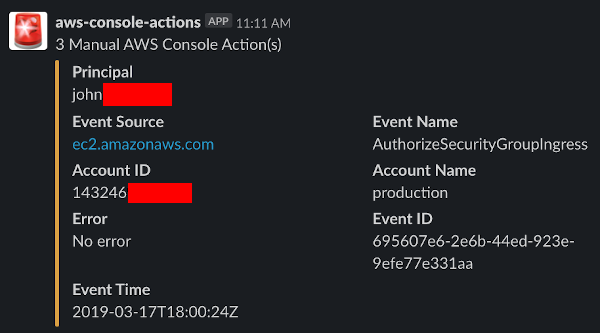
Practice infrastructure-as-code in your organization and learn how to detect when engineers make manual changes in your AWS Console
Actually that was what i was looking for. To get notified by manual changes
Thanks
how is this different from cloud custodian?
So there is a tool ;)
Let me check it
I mean “cloud custodian”
I can do it with a Jenkis job
But wanted to know if anything else or maybe open sourcr project
2019-11-22
Hi everyone, I have a problem with coalesce function. My TF version is v0.12.16
My code looks like this:
resource "azurerm_app_service_plan" "main" {
count = var.plan.id == "" ? 1 : 0
name = coalesce(local.plan.name, local.default_plan_name)
location = data.azurerm_resource_group.main.location
resource_group_name = data.azurerm_resource_group.main.name
...
}
resource "azurerm_app_service" "main" {
name = var.name
app_service_plan_id = coalesce(var.plan.id, azurerm_app_service_plan.main[0].id)
...
}
Error:
Error: Invalid index
on .terraform/modules/web_container/innovationnorway-terraform-azurerm-web-app-container-ee1e8d4/main.tf line 27, in resource "azurerm_app_service" "main":
27: app_service_plan_id = coalesce(var.plan.id, azurerm_app_service_plan.main[0].id)
|----------------
| azurerm_app_service_plan.main is empty tuple
The given key does not identify an element in this collection value.
I’m sure that var.plan.id is a valid string, so why coalesce is throwing an error here?
Hey @Szymon: If I have understood your code and intent correctly, shouldn’t count = var.plan.id == "" ? 1 : 0 be count = var.plan.id == "" ? 0:1 ?
No, it shouldn’t. If var.plan.id is set, it contains app service plan ID from other resource group, where I want to host this particular instance of web app. That’s why I want count to be 0 in this case.
Can you try app_service_plan_id = coalesce(var.plan.id, azurerm_app_service_plan.main[count.index].id) instead ?
[0] is somehow broken in TF 0.12, breaks at edge cases like this
coalesce(var.plan.id, join("", azurerm_app_service_plan.main.*.id))
should work
@Szymon ^
azurerm_app_service_plan.main[0].id not working because when the count is 0, it tries to get the first element anyway from the list and then its ID, and fails
when creating modules, how do you all handle the fact that the module can be used in the same region/account to create the same resources? (ie; resource name collisions etc)
for example, if the module creates a codebuild job with the name set as
resource "aws_codebuild_project" "build" {
name = "${var.repo}-build"
......
if this module was run twice for the same ‘repo’ then there would be a collision in names
how do you all get around this?
by using naming convention to generate consistent and unique names/IDs for ALL resources
Terraform Module to define a consistent naming convention by (namespace, stage, name, [attributes]) - cloudposse/terraform-null-label
so the names of your build project would be (for diff environments):
mycomp-prod-myapp-build
mycomp-dev-myapp-build
mycomp-staging-myapp-build
and if you wanted to have multiple in the dev account for example you could just use the attritubutes to add a 1 or something?
mycomp-dev-myapp-build-1 ?
yes
add more attributes
exactly. that module helped me to craft some custom modules and avoiding naming collisions in IAM
implementing it now
2019-11-24
We just use random string (usually 6-8 characters) and tack it on the end of the resource name, truncating the name if the total length would be too long (like elasticache with 20 char limit). It makes it easier to do create before destroy types ops as well (the names end up looking similar to cloudformation generated ones)
What would be needed to move this PR forward? https://github.com/cloudposse/terraform-aws-vpc-peering/pull/16
New PR, replacing #15 created by @bkonkle who is no longer able to iterate and test on this. Original PR message: Terraform now has an aws_route_tables data source that allows you to skip the subn…
we’ll review asap, thanks!
New PR, replacing #15 created by @bkonkle who is no longer able to iterate and test on this. Original PR message: Terraform now has an aws_route_tables data source that allows you to skip the subn…
2019-11-25
:zoom: Join us for “Office Hours” every Wednesday 11:30AM (PST, GMT-7) via Zoom.
This is an opportunity to ask us questions on terraform and get to know others in the community on a more personal level. Next one is Dec 04, 2019 11:30AM.
Register for Webinar
 #office-hours (our channel)
#office-hours (our channel)
2019-11-26
Hi Guys, is there anyway i can use terraform at 1 step in my CI/CD flow to take a snapshot of specific ebs volume ?
terraform is not AWS CLI you can do it via aws create-snapshot --volume-id <value>
if you need it in TF
resource "null_resource" "create_snapshot" {
provisioner "local-exec" {
command = "aws create-snapshot --volume-id <value>"
}
}
to be more be specific
can the command query to the right volume id ?
i mean the volume need to be created at first right
yes
you are not able to create snapshot without volume
as the ideal case
I follow the null_resourfce to run awscli
can I retrieve the volume id in the command section ?
@Phuc ^
2019-11-27
Does anyone in here use Terraform on GCP by chance?
We do a couple service accounts, IAM, API enabling. Small stuff. What’s up?
Hey team , I was using https://github.com/cloudposse/terraform-aws-vpc-peering.git and got this error.
Error: Missing resource instance key
on ../modules/vpc-peering/main.tf line 46, in data "aws_subnet_ids" "requestor":
46: vpc_id = "${data.aws_vpc.requestor.id}"
Because data.aws_vpc.requestor has "count" set, its attributes must be
accessed on specific instances.
For example, to correlate with indices of a referring resource, use:
data.aws_vpc.requestor[count.index]
Along with some warnings:
Warning: Quoted type constraints are deprecated
on ../modules/vpc-peering/variables.tf line 73, in variable "tags":
73: type = "map"
Terraform 0.11 and earlier required type constraints to be given in quotes,
but that form is now deprecated and will be removed in a future version of
Terraform. To silence this warning, remove the quotes around "map" and write
map(string) instead to explicitly indicate that the map elements are strings.
Warning: Interpolation-only expressions are deprecated
on .terraform/modules/vpc_peering_mgmt_prod.label/main.tf line 2, in resource "null_resource" "default":
2: count = "${var.enabled == "true" ? 1 : 0}"
Terraform 0.11 and earlier required all non-constant expressions to be
provided via interpolation syntax, but this pattern is now deprecated. To
silence this warning, remove the "${ sequence from the start and the }"
sequence from the end of this expression, leaving just the inner expression.
Template interpolation syntax is still used to construct strings from
expressions when the template includes multiple interpolation sequences or a
mixture of literal strings and interpolations. This deprecation applies only
to templates that consist entirely of a single interpolation sequence.
Warning: Quoted type constraints are deprecated
on .terraform/modules/vpc_peering_mgmt_prod.label/variables.tf line 19, in variable "delimiter":
19: type = "string"
Terraform 0.11 and earlier required type constraints to be given in quotes,
but that form is now deprecated and will be removed in a future version of
Terraform. To silence this warning, remove the quotes around "string".
Warning: Quoted type constraints are deprecated
on .terraform/modules/vpc_peering_mgmt_prod.label/variables.tf line 25, in variable "attributes":
25: type = "list"
Terraform 0.11 and earlier required type constraints to be given in quotes,
but that form is now deprecated and will be removed in a future version of
Terraform. To silence this warning, remove the quotes around "list" and write
list(string) instead to explicitly indicate that the list elements are
strings.
Warning: Quoted type constraints are deprecated
on .terraform/modules/vpc_peering_mgmt_prod.label/variables.tf line 31, in variable "tags":
31: type = "map"
Terraform 0.11 and earlier required type constraints to be given in quotes,
but that form is now deprecated and will be removed in a future version of
Terraform. To silence this warning, remove the quotes around "map" and write
map(string) instead to explicitly indicate that the map elements are strings.
Can you please check?
Terraform module to create a peering connection between two VPCs in the same AWS account. - cloudposse/terraform-aws-vpc-peering
I think this PR is addressing. https://github.com/cloudposse/terraform-aws-vpc-peering/pull/16
New PR, replacing #15 created by @bkonkle who is no longer able to iterate and test on this. Original PR message: Terraform now has an aws_route_tables data source that allows you to skip the subn…
yes, the module is not converted to 0.12 yet, we’ll do it prob today
2019-11-28
Hey guys I am looking to import an existing RDS instance and would like to use the RDS module as well. Has anyone done this? Or have they only bused this module for brand new infrastructure?
Hey Bruce, you can also use this - https://github.com/dtan4/terraforming as a tool for getting some exports…
Export existing AWS resources to Terraform style (tf, tfstate) - dtan4/terraforming
Thanks @Ognen Mitev I will check it out.
i’ve used import a few times, its a bit finicky but does generally work, the problems you will have are a.) matching config/structure to the module (eg: does it have a parameter group, does that group have the right name format, if not, tf will try to rebuild despite the import) and b.) finding the correct AWS identifier to use for the import. DB resources are generally ARN which should be easy enough
Thanks @jedineeper I will keep that in mind
i don’t know if it’ll help you, but it helped me to deploy a standalone copy of the database module, snag the state file then tear it down. With the statefile I could find the right reference format to look for to get the correct IDs for the import command
That’s what I’ve done so far and doing a TF plan shows no uodate, which is a good sign. Although I haven’t imported the parameter group, I just referenced the existing one. I am going to try and import this also, as well as the existing security group and Route53 entry.
has anyone tried/succeeded with using github actions and private terraform modules stored in github? Just tried to set it up yesterday and of course ran into the following error
Error: Failed to download module
Could not download module "domain" (main.tf:45) source code
from "[email protected]:org/terraform-aws-domain.git": error
downloading '<ssh://git>@github.com/org/terraform-aws-domain.git':
/usr/bin/git exited with 128: Cloning into
'.terraform/modules/domain'...
Host key verification failed.
fatal: Could not read from remote repository.
Please make sure you have the correct access rights
and the repository exists.
Error: Failed to download module
Can you use ssh-keyscan [github.com](http://github.com) >> ~/.ssh/known_hosts somewhere? It looks like the host key is missing.
remove this host…
Host key verification failed.
fatal: Could not read from remote repository.
I could try using that command, I wonder if it would still fail after the fact Let me try anyways
ok, I ended up using this https://github.com/marketplace/actions/webfactory-ssh-agent
Run ssh-agent and load an SSH key to access other private repositories
which does what @Steve Boardwell suggests, however I still get the same error
you still get: Host key verification failed. ?
yep
Unzipping Terraform v0.12.5
Successfully unzipped Terraform v0.12.5
init: info: initializing Terraform configuration in ./terraform
init: error: failed to initialize Terraform configuration in ./terraform
Initializing modules...
Downloading [email protected]:Lululemon/terraform-aws-domain.git for domain...
Error: Failed to download module
Could not download module "frontend" (main.tf:55) source code from
"[email protected]:org/terraform-aws-domain.git": error downloading
'<ssh://git>@github.com/Lululemon/terraform-aws-domain.git': /usr/bin/git
exited with 128: Cloning into '.terraform/modules/domain'...
Host key verification failed.
fatal: Could not read from remote repository.
Please make sure you have the correct access rights
and the repository exists.
Could you post your job yaml
name: 'Terraform GitHub Actions'
on:
pull_request:
paths:
- 'terraform/**'
jobs:
terraform:
name: 'Terraform'
runs-on: ubuntu-latest
steps:
- name: 'Checkout'
uses: actions/checkout@master
- name: 'Setup SSH'
uses: webfactory/[email protected]
with:
ssh-private-key: ${{ secrets.SSH_PRIVATE_KEY }}
- name: 'Terraform Format'
uses: hashicorp/terraform-github-actions@master
with:
tf_actions_version: 0.12.5
tf_actions_subcommand: 'fmt'
tf_actions_working_dir: './terraform'
tf_actions_comment: true
env:
GITHUB_TOKEN: ${{ secrets.GITHUB_TOKEN }}
- name: 'Terraform Init'
uses: hashicorp/terraform-github-actions@master
with:
tf_actions_version: 0.12.5
tf_actions_subcommand: 'init'
tf_actions_working_dir: './terraform'
tf_actions_comment: true
env:
GITHUB_TOKEN: ${{ secrets.GITHUB_TOKEN }}
- name: 'Terraform Validate'
uses: hashicorp/terraform-github-actions@master
with:
tf_actions_version: 0.12.5
tf_actions_subcommand: 'validate'
tf_actions_working_dir: './terraform'
tf_actions_comment: true
env:
GITHUB_TOKEN: ${{ secrets.GITHUB_TOKEN }}
- name: 'Terraform Plan'
uses: hashicorp/terraform-github-actions@master
with:
tf_actions_version: 0.12.5
tf_actions_subcommand: 'plan'
tf_actions_working_dir: './terraform'
tf_actions_comment: true
env:
GITHUB_TOKEN: ${{ secrets.GITHUB_TOKEN }}
heres a link, might be easier to read: https://codeshare.io/a3meXk
any idea what might be happening @Steve Boardwell
Dunno. Maybe you could try and run a simple git command instead of cloning, just to test. E.g. https://stackoverflow.com/a/27668138
EDIT: RESOLVED
:wave: I have a helm_release that goes like this:
variable "default_firewall_source_ranges" {
type = list
default = ["10.0.0.0/8", "10.0.0.2/32", "10.0.0.1/32"]
}
resource "helm_release" "haproxy-mysql" {
name = "haproxy-mysql"
chart = "${path.module}/charts/haproxy-mysql"
namespace = "default"
values = [
"${file("${path.module}/charts/haproxy-mysql/values.yaml")}"
]
set {
name = "service.loadBalancerIP"
value = google_compute_address.haproxy_mysql.address
}
set {
name = "service.loadBalancerSourceRanges"
value = "{${join(",", var.default_firewall_source_ranges)}}"
}
depends_on = [google_container_cluster.gke-cluster]
}
I get this on when I apply:
Error: rpc error: code = Unknown desc = release haproxy-mysql failed: Service "haproxy-mysql" is invalid: spec.LoadBalancerSourceRanges: Invalid value: "[10.0.0.0/8 10.0.0.2/32 10.0.0.1/32]": must be a list of IP ranges. For example, 10.240.0.0/24,10.250.0.0/24
The weird thing is that use the exact same set block in another helm_release without any problem
set {
name = "service.loadBalancerSourceRanges"
value = "{${join(",", var.default_firewall_source_ranges)}}"
}
What is going on here?
if I change the value of default_firewall_source_rangesto:
variable "default_firewall_source_ranges" {
type = list
default = ["10.0.0.0/32"]
}
it works
If I add a second ip range like:
variable "default_firewall_source_ranges" {
type = list
default = ["10.0.0.0/32", "10.0.0.1/32"]
}
it fails
the plan outputs this as diff:
+ set {
+ name = "service.loadBalancerSourceRanges"
+ value = "{10.0.0.0/32, 10.0.0.1/32}"
}
- set {
- name = "service.loadBalancerSourceRanges" -> null
- value = "{10.0.0.0/32}" -> null
}
}
Plan: 0 to add, 1 to change, 0 to destroy.
I am such a n00b in both terraform and helm. This was my problem:
@@ -17,4 +17,6 @@ spec:
loadBalancerIP:
{{ .Values.service.loadBalancerIP }}
loadBalancerSourceRanges:
- {{ .Values.service.loadBalancerSourceRanges }}
+ {{- range $cidr := .Values.service.loadBalancerSourceRanges }}
+ - {{ $cidr }}
+ {{- end }}
2019-11-30
hi everyone. wondering if you know of a solid ecs spot fleet module